Hello,
is it possible to write an Excel file to a SharePoint site? I don't believe I wish to create a SharePoint list or a lookup but simply overwrite an existing file in a folder sat in SharePoint.
I can read a file from SharePoint in just fine using a Reader and just need the equivalent to 'write' I have tried the SharePointOnlineConnector but it's not outputting a file like I would expect.
Thanks.
Best answer by nielsgerrits
View original






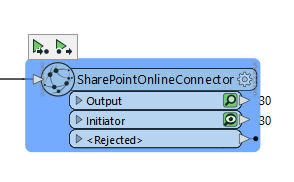 and I have 'Upload' selected in the Action to perform.
and I have 'Upload' selected in the Action to perform.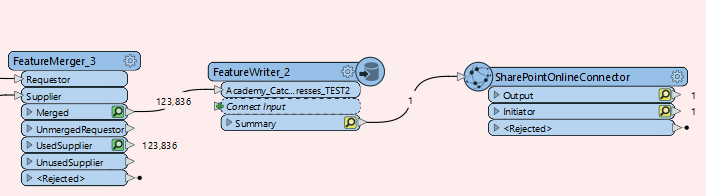 The file is written to SharePoint
The file is written to SharePoint