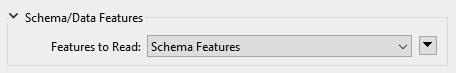My goal is to read a directory of SDE connection files and then list out the database name and all the feature class names, tables, geometry types, etc. associated with each connection file.
I've reviewed the articles below and can't figure out how to set the Feature Types to Read parameter since it only shows tables/feature classes from the one Reader as a Resource SDE connection. This isn't an issue if there is only one database but when there are multiple (like what I'm trying to do), it doesn't seem to work. Is this possible or is there another way to get this info?
Here are the articles I've been using:
https://community.safe.com/s/article/how-to-read-all-feature-classes-from-multiple-esri
https://community.safe.com/s/question/0D54Q000080hHCASA2/read-multiple-sde-connect-file