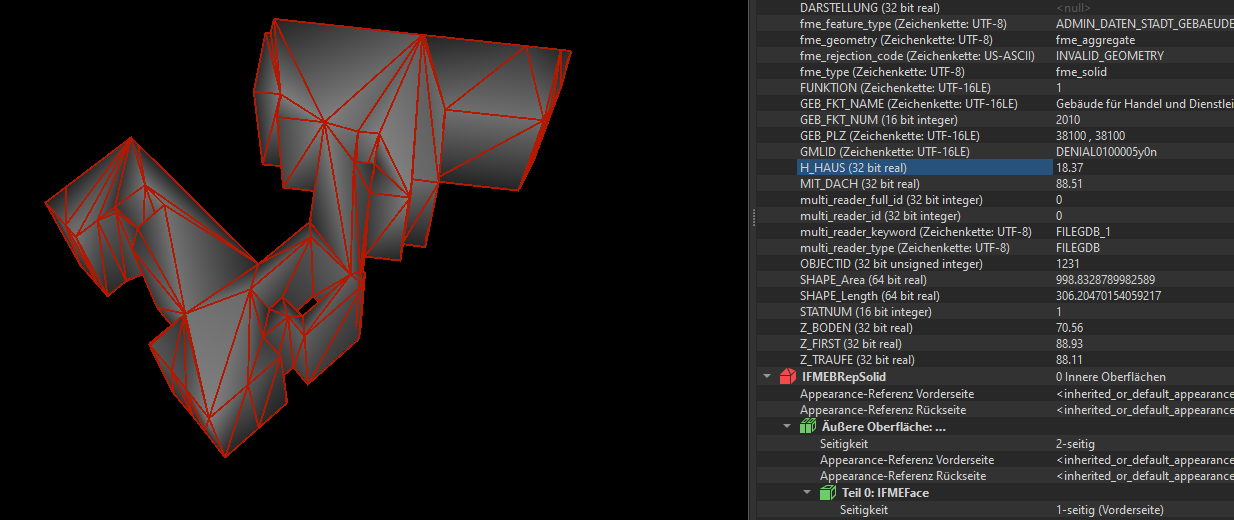Hi,
we have some PoylgonZ geometries with multipe polygons per building. For each polygon we have different heights.
Now we are creating building models in citygml with citygml_lod_name = lod1Solid. This is working already with this workflow:
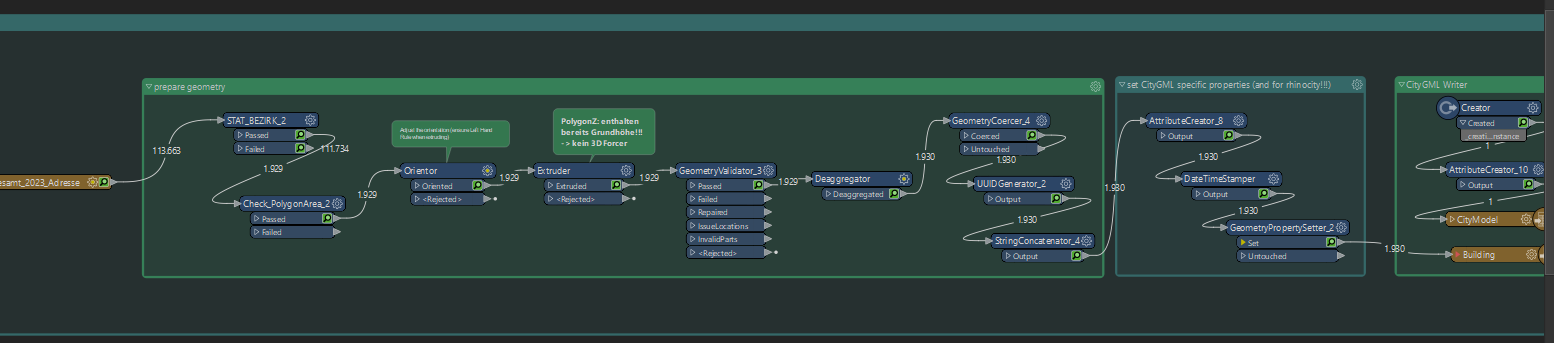 But now we have for each solid one building element. Then I thought on the transformer aggregate to aggregate the solids for each building (by gmlid).
But now we have for each solid one building element. Then I thought on the transformer aggregate to aggregate the solids for each building (by gmlid).
But then I have MultiSolids which I can´t write to CityGML (lod1Solid).
How can I create only one Solid for each building?
Or do I have to use lod1MultiSurface?





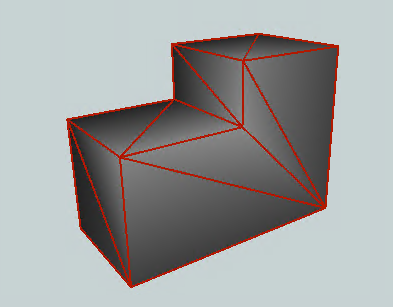 Have you looked at the custom transformer SolidDissover?
Have you looked at the custom transformer SolidDissover?