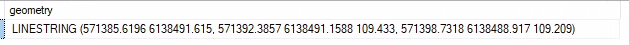Hi all.
An I correct in assuming, that FME cannot handle non-point geometries, i.e. with multiple nodes, when some nodes have Z values, and some don't ?
I'm seeing that GeometryReplacer adds dummy Z values (0) where they're missing when importing from WKT og GeoJSON.
Is this a problem with the transformer only, or a more general problem with the handling of Z values ?
In a system we're running on FME Server, I need to replace any missing Z values with an official fixed value: -99. This is done using the 3DForcer. But if I can't control missing Z values during import, things are very problematic.
I made a small test workspace, and ran it in 2020.2 and 2022.2, and both exhibited the same behaviour.
Cheers
Best answer by ebygomm
View original





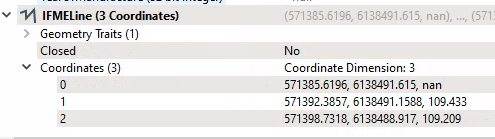 If I then write that geometry back into a MS SQL table that missing z value is respected
If I then write that geometry back into a MS SQL table that missing z value is respected