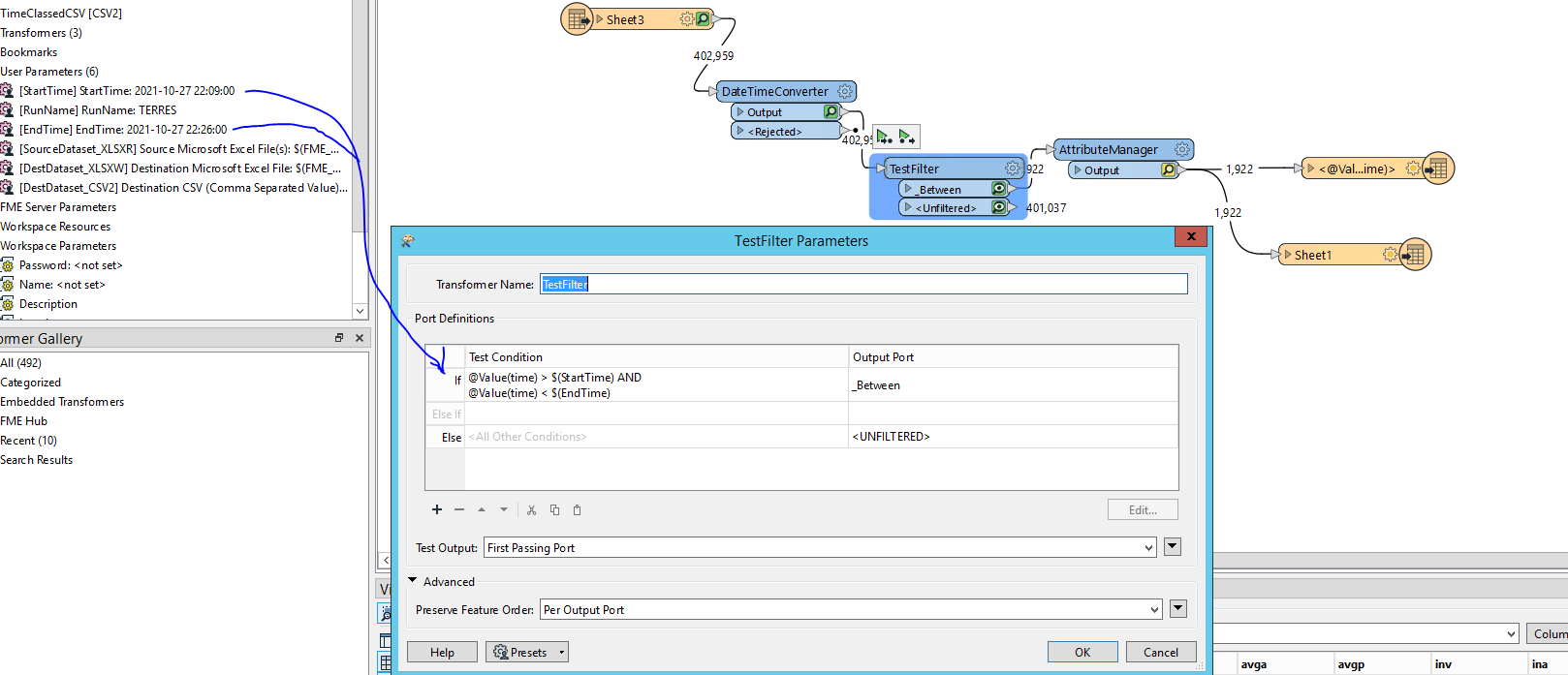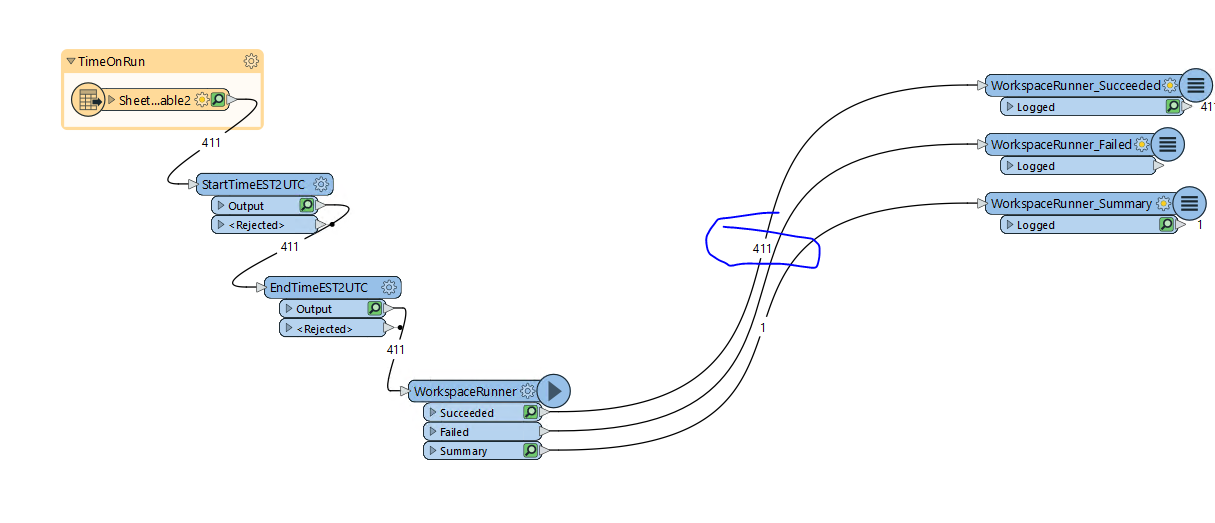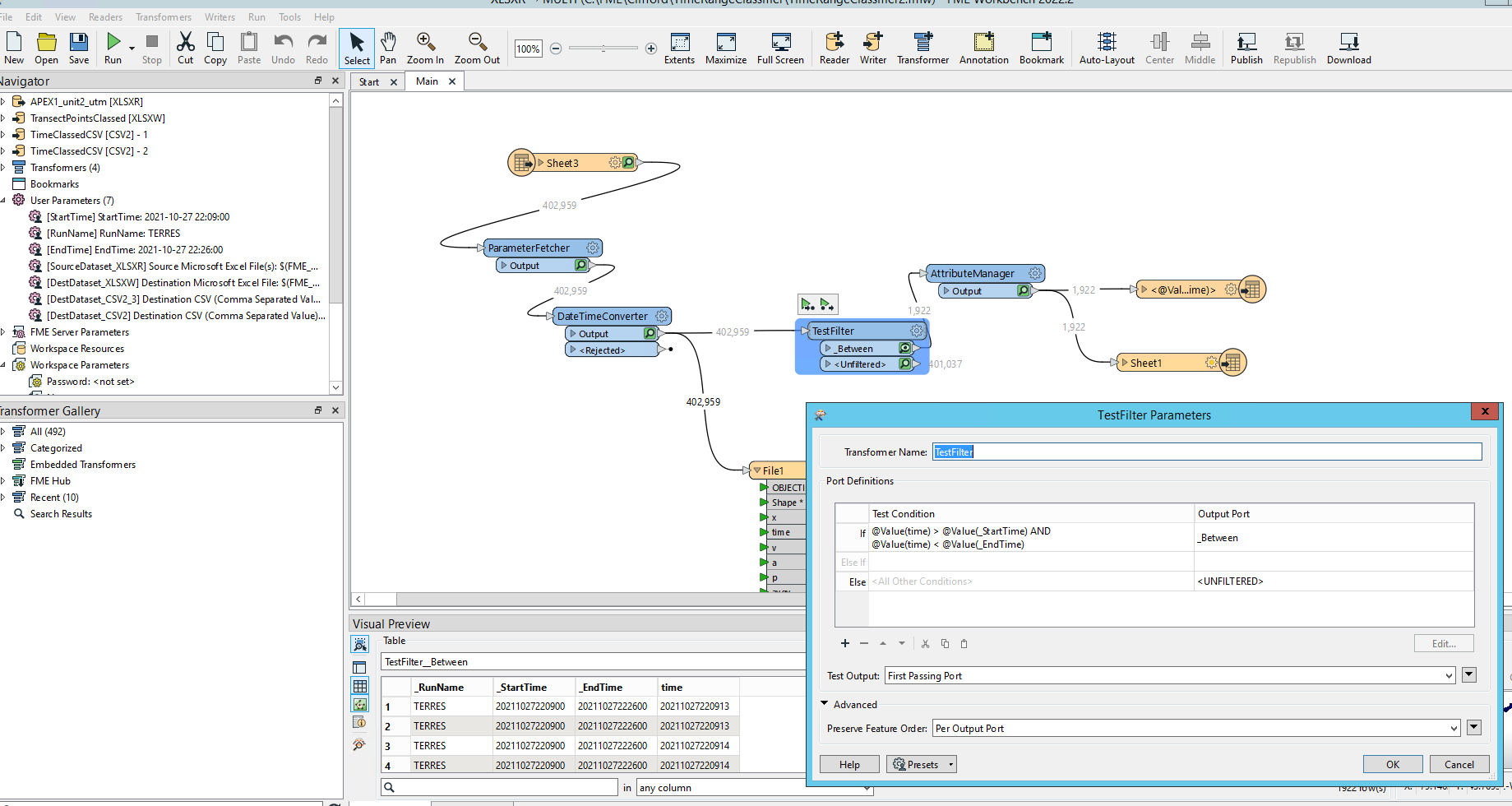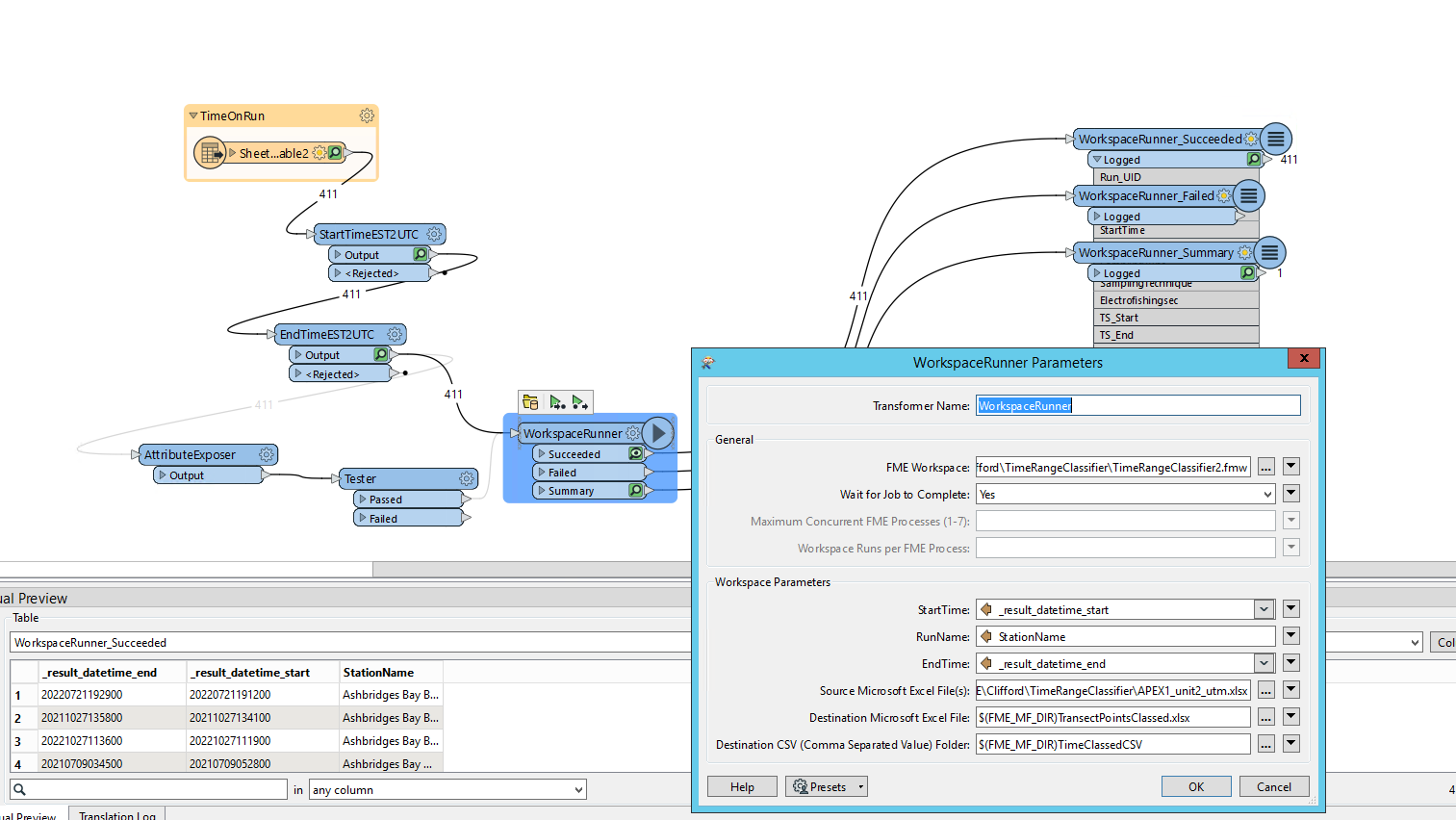Hi All,
Hoping a fresh set of eyes may be able to identify why the workbench below performs differently when run on its own and when called on using a workspace runner. The intent of the workflow is to read a table of gps points and filter them into 'Runs' between a Start and End time. I have two branches for testing right now. One writes to a spreadsheet and one to csv. I am expecting that all the runs will be written out to the spreadsheet while each run will be written out to their own csv file using the unique RunName. I don't think it is an issue of datetime format. The workspace below runs with test values in the User Parameters but when the Workspace runner reads the table of Start/Stop Runs and feeds the StartTime EndTime and Runname to the workbench only one csv is output while the spreadsheet contains a larger but incomplete dataset of filtered gps points.
So the spreadsheet gets more data but incomplete while only one csv is written out when I am expecting many csv files one per RunName.
Second screencap below shows that there are 411 workspace runs but the results are not as expected. Thoughts? Much appreciated.