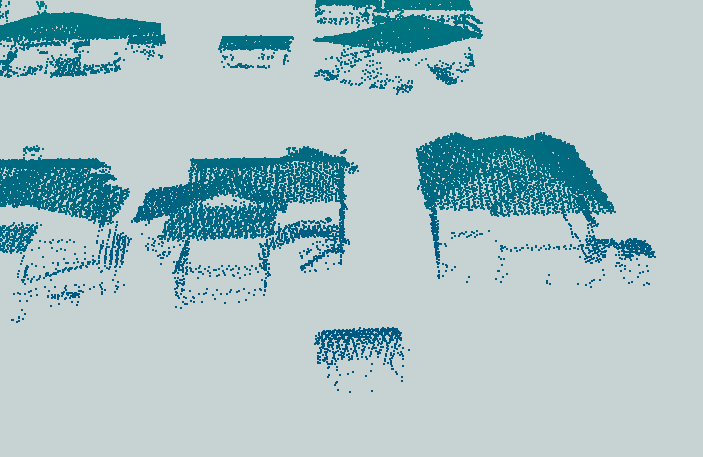Hi,
I am a beginner on FME and I have some difficulties.
I would like to extract from my LiDAR point cloud, the local maximum elevation with the x and y coordinates of each building footprint.
I have as input :
- a LiDAR point cloud
- the footprint of each building in format shp.
As output, I would like to have a .txt file with the maximum z of each point as well as the x and y coordinates of the maximum, all in the same .txt file.
I was able to extract the LiDAR points for each building footprint using the Clipper tool.
Then I used the PointCloudStatisticsCalculator tool.
I get my zmax for each building as a table. But I can't get them together in one .txt file with x and y coordinates.
Would you have an idea to solve my problem?
Thanks in advance.
Best answer by valerieprivat
View original