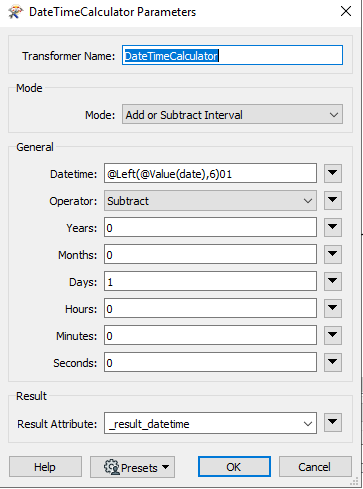Hi guys, I am fairly new in FME but have been working in a workflow and got stuck on something that might be simple solution for some of you. I need to be able of calculating the last calendar day of previous month from today's date.
So today being 21/02/2023 my result should be 31/01/2023.
Can you please advise how I can do this ? I have been really struggling to do this and have attempted DateTime Calculator transformer.
Best answer by ebygomm
View original