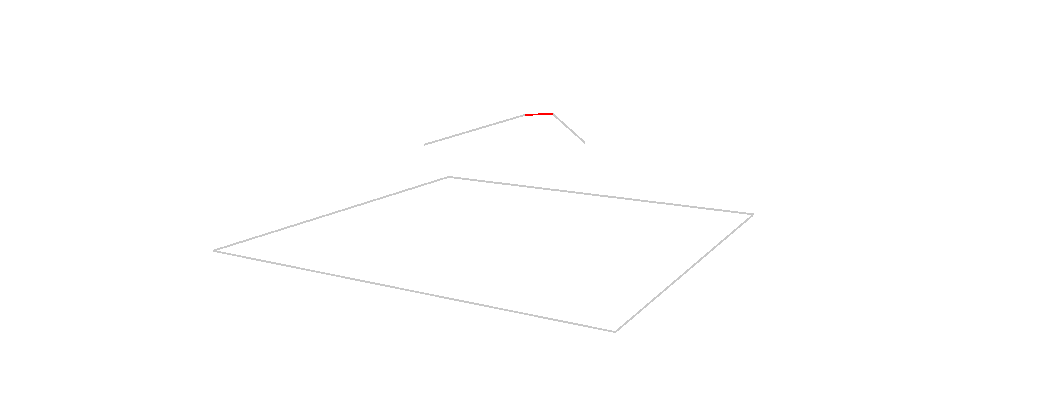Hi,
I have two lines I would line to join together. However they do not intersect with each other so I can't use the line combiner. The lines are 3D and I want to preserve the dimensions so a neighbour finder might not work because that is 2D
They are lines along the centre of a rail line but there is a small gap (see picture). I would like to join it so that it forms one line. The direction of the lines is the same.
If anyone has any ideas how I could do this I would be very appreciative
Thanks