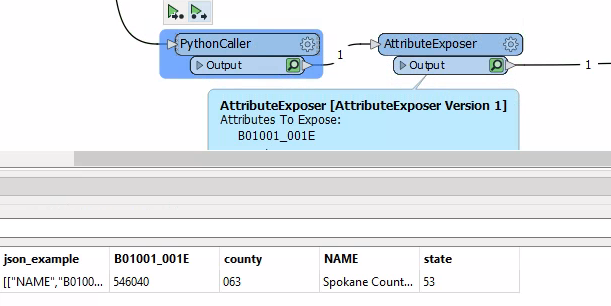Hi, I am using the census bureau's API to gather population data for a county, and the data returns in the response as two separate arrays. One array contains the headers, and the other contains the data:
[["NAME","B01001_001E","state","county"],
["Spokane County, Washington","546040","53","063"]]
I am mainly having issues with transforming the data in this format as it isn't what outputs normally look like when using other REST APIs. Using a JSONfragmenter will correctly assign these as two distinct arrays, but I can't seem to figure out how to associate the corresponding values to build a table from these arrays.
Best answer by caracadrian
View original






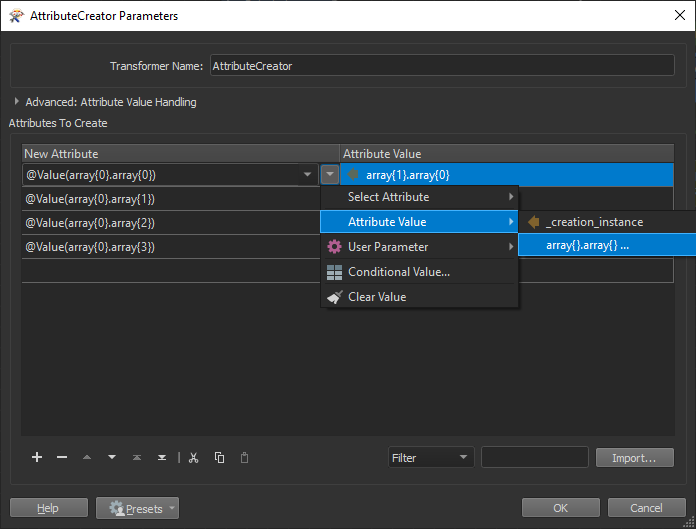 You can create a custom transformer that uses ListElementCounter (on a copied and exploded array{} - array{} has a count of 2, you need the count of array{}.array{}) and iterate through all elements to create the correct number of attributes.
You can create a custom transformer that uses ListElementCounter (on a copied and exploded array{} - array{} has a count of 2, you need the count of array{}.array{}) and iterate through all elements to create the correct number of attributes.