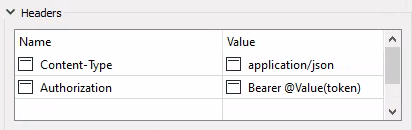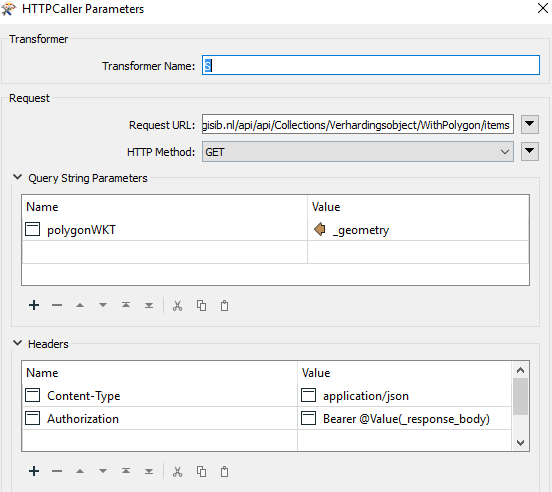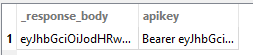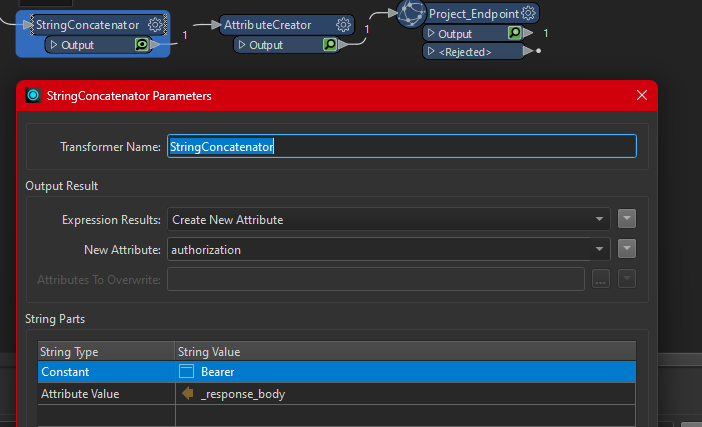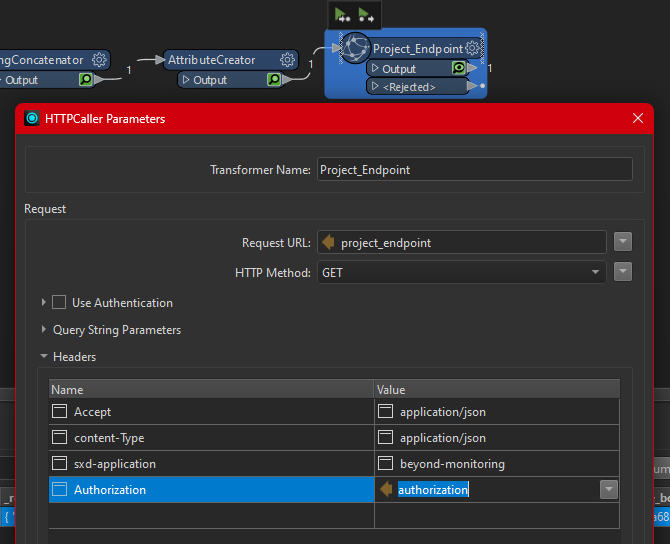Hey,
I am trying to create a workspace with a HTTP Caller, that needs a Bearer token.
I use an earlier HTTP Caller to obtain the Bearer token with a login call. This is put into an attribute, which I then edit to add the phrase "bearer" infront of.
After which I want to use this attribute as a header in the next HTTP Caller to do the call I'm interested it.
This does not work, It gives me a error 401 Unauthorized, but if I copy and paste the bearer token into the header manually, it works.
Anyone any idea why this happens?


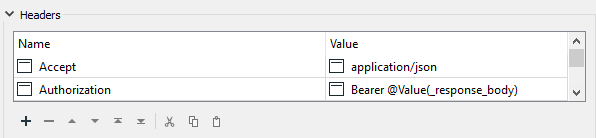 You can insert your token value at @Value(_response_body)
You can insert your token value at @Value(_response_body)