Hi FME community,
I am still fairly new to FME. I'm getting stuck with date/time fields in csvs and excel documents. I've attached the field I'm trying to convert into DD/MM/YYYY HH:MM (%d/%m/%Y %h:%m ?), but it writes out empty if I try the DateConverter or AttributeManager> Text editor > DateTimeFormat. It's likely I'm using the transformers incorrectly. Is anyone able to point me in the right direction?
Best answer by j.botterill
View original




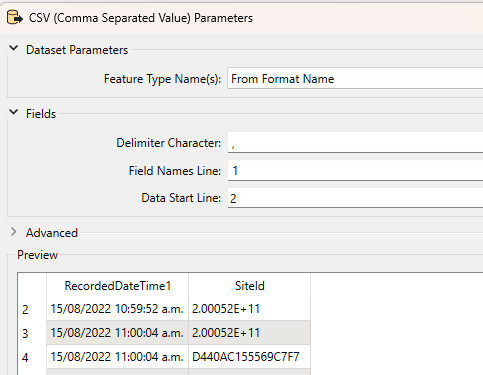 the columns, confirming the delimiter type in the parameter's
the columns, confirming the delimiter type in the parameter's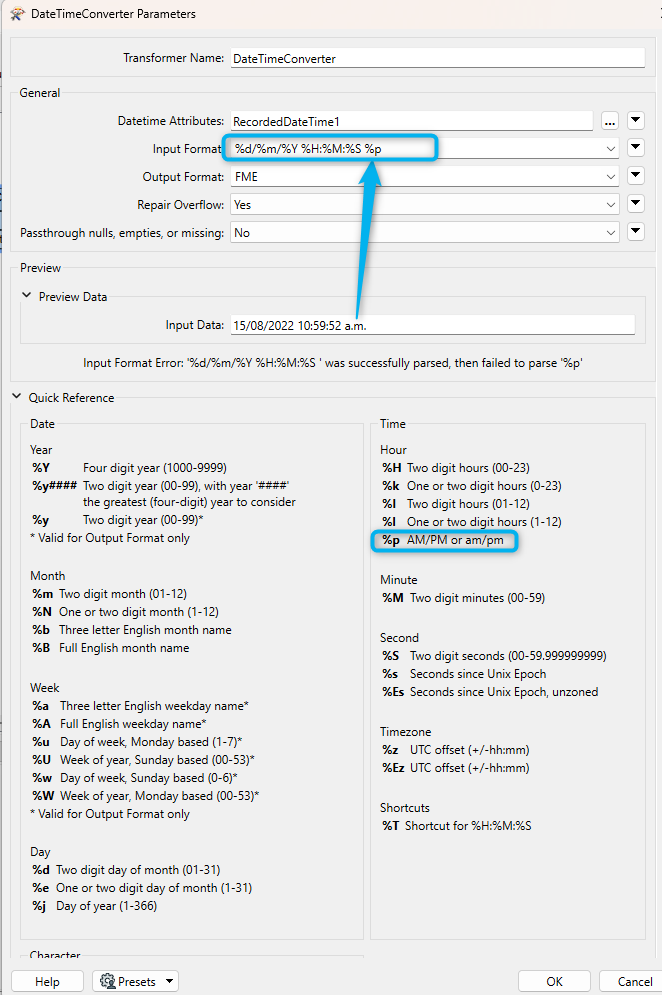 soon find that perhaps the a.m. and p.m. needs a stringreplacer before the Dateconverter?
soon find that perhaps the a.m. and p.m. needs a stringreplacer before the Dateconverter?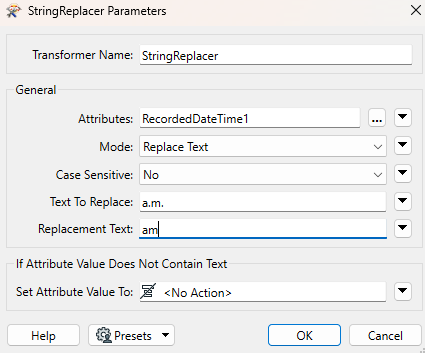 another string replacer for the pm...
another string replacer for the pm...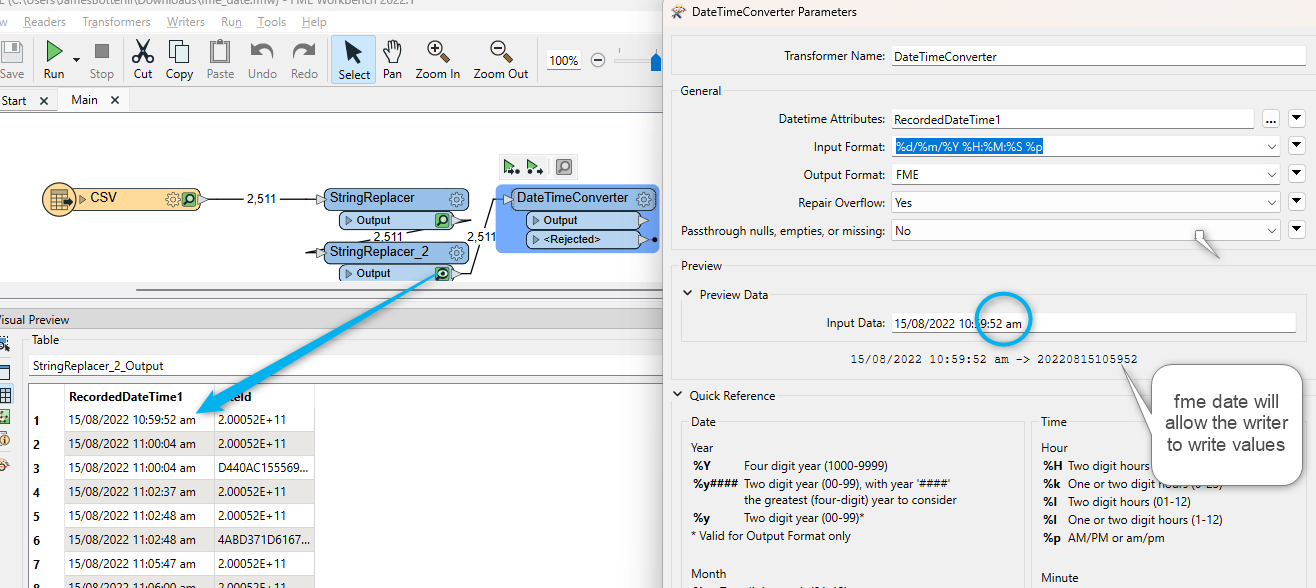 Input format
Input format 
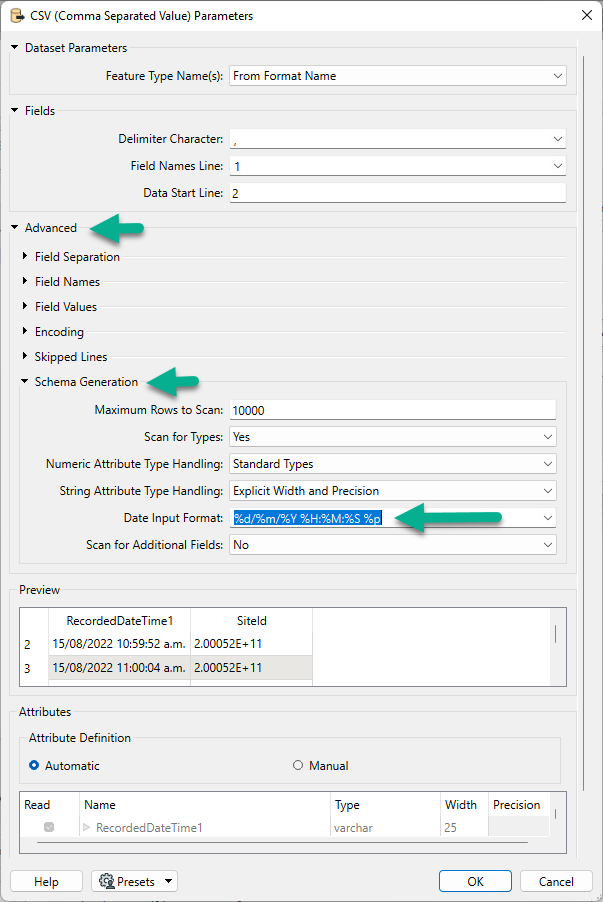 But... in this case it won't help since there is no way around the 'a.m.' or 'p.m.' format, so you have to use the approach described by
But... in this case it won't help since there is no way around the 'a.m.' or 'p.m.' format, so you have to use the approach described by