I am working with Copernicus WorldCover data and I wonder how FME is reading pixel values. I read the data with a FeatureReader, to intersec t the input with my AOI, and looking at the cached results of the FeatureReader I get 'NoData' in the Data Inspector, when selecting an area where the color map is interpreted correctly and according to the product description from ESA the color indicates a map code of 90.
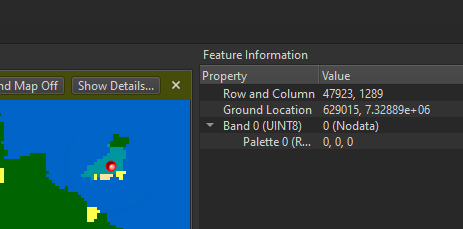 The subsequent applied RasterMosaicker shows the following result, at the same location.
The subsequent applied RasterMosaicker shows the following result, at the same location.
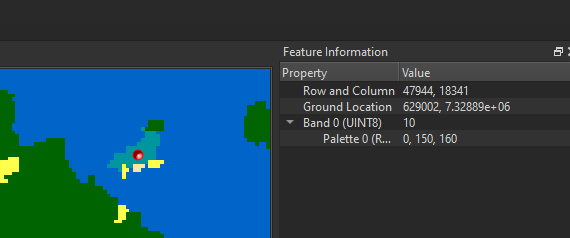 Now the value changed from '0 NoData' to '10'.
Now the value changed from '0 NoData' to '10'.
As described, the color indicates a value of 90!
The problem is basically present in any of the mapped classes, and values are altered from
10 -> 2
20 -> 3
30 -> 4
etc.
90 -> 10
I am adding a link to the coding of the map layer and definition of the classes and two Copernicus images so you can try to read a single GeoTIFF and reading all GeoTIFF files in a folder -> https://drive.google.com/drive/folders/1jusyArd5ugYSJtk3auGcu60Ogd_gTWlE?usp=sharing
When the FeatureReader is set to read a single GeoTIFF, the values are correct interpreted, but setting the source for the FeatureReader to C:\\Projects\\*.tif leads to '0 (NoData)' when reading GeoTIFF and subsequently the values are wrong in the workflow.
Am I doing something wrong or is the imagery misinterpreted?
I am working with FME Desktop Data Interoperability FME(R) 2022.0.0.2 (20220518 - Build 22343 - WIN64) and FeatureReader is in version 13.







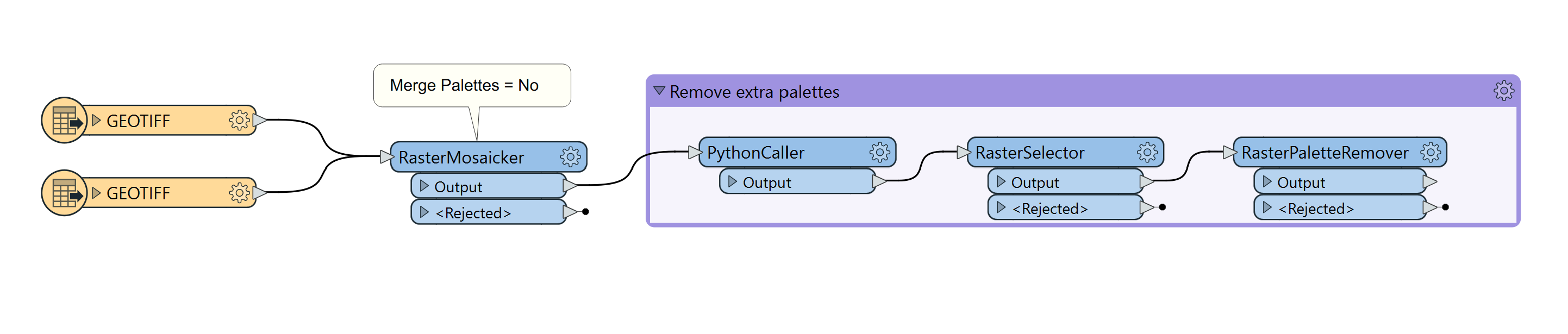 Let me know if you have any issues with this!
Let me know if you have any issues with this!