Imagine having a raster with transparent gaps (null) and wanting to fill these gaps with another dataset (presumably of lower resolution). If this second source is placed under the first the secondary data would "shine through" the gaps. This is how one would solve it in Photoshop, and I'm trying to figure out if the same solution is possible in FME. Is it posible to set the layering/stacking order of incoming datasources before running the RasterMosaicer?
(This is a follow up question to: https://community.safe.com/s/feed/0D5Dm000007hjgQKAQ)
Best answer by nielsgerrits
View original






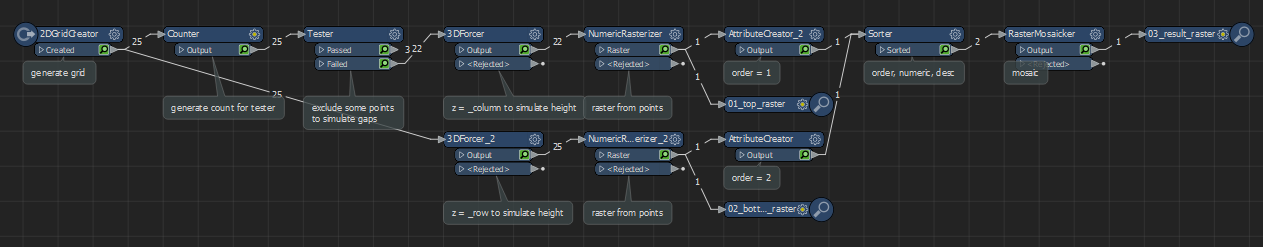 Thanks, learned something new today.
Thanks, learned something new today.