Hi !
What I have is two colums and sometimes, I have to modify column1, but not each row.
For examples :
- Column1 : PR1 Column2 : 0 ==> PR1+0 exists and PR1 stays as it is.
- Column1 : PR1 Column2 : 120
- Column1 : PR1 Column2 : 500
- Column1 : PR12 Column2 : 120
- ==> there is no column2 = 0
- ==> this means that PR12 doesn't exist,
- ==> so I need to get this another value in column1 : 'PR12+120'
But I don't know how...
I hope it's clear enough.
Thanks for your help.
Nati




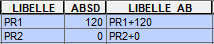 I concatened LIBELLE and ABSD and a "+" in between.
I concatened LIBELLE and ABSD and a "+" in between.