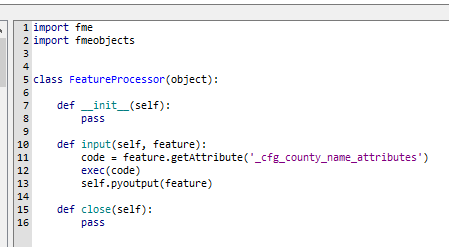I'm creating a dynamic workspace which reads Excel sheet as a configuration and extracts data from a Feature Service. Configuration file looks like this:
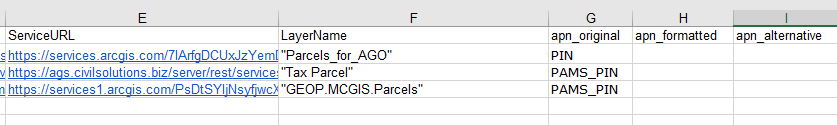 FME workspace looks like this:
FME workspace looks like this:
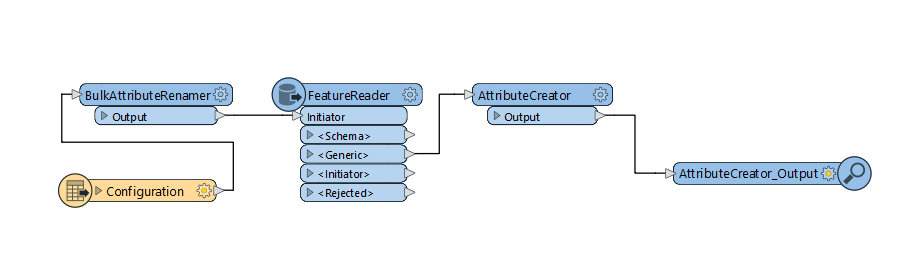 Feature reader reads every row in configuration file and extracts data for the listed Feature services.
Feature reader reads every row in configuration file and extracts data for the listed Feature services. 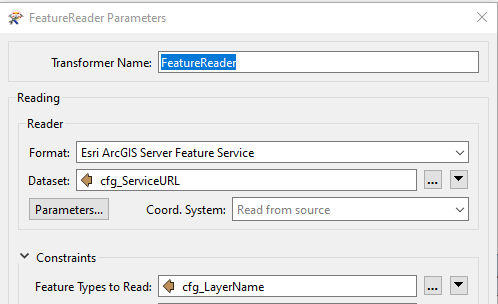 It outputs everything through the generic port.
It outputs everything through the generic port.
In the configuration file I have field mapping information where attribute fields in a feature services are mapped with the output fields I need:
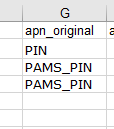 FME evaluates and extracts attributes using such logic:
FME evaluates and extracts attributes using such logic:
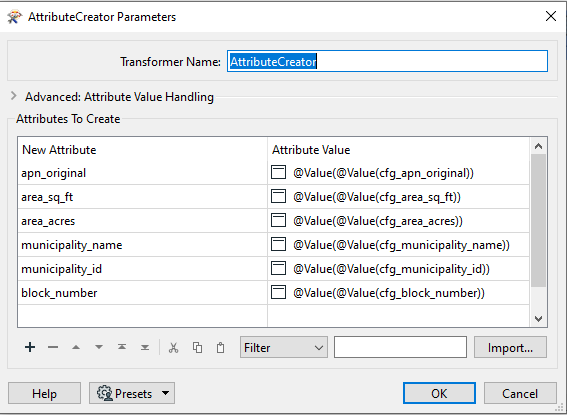
It works well and I'm getting what I need:
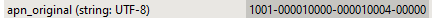
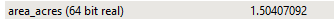
But I have a question what to do when I have some more specific logic. For example, I have cases when I need to concatenate the fields into one field. How to pass this to FME to evaluate such expression?
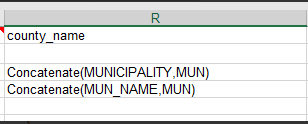




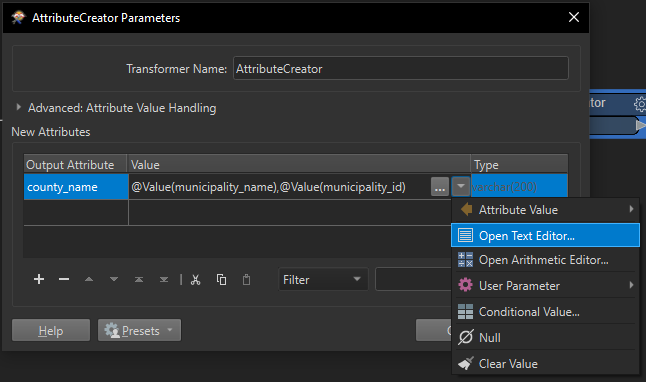
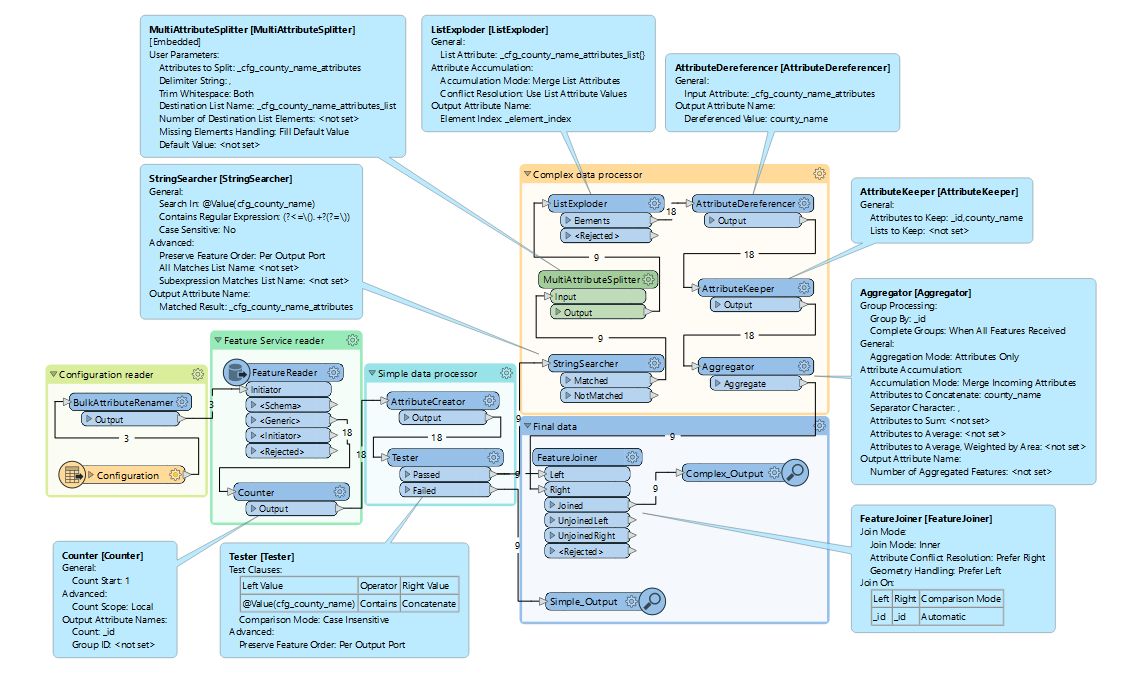 I can't say that I like it, as it is not very dynamic, but in any case it is more or less what I need. In configuration file I have added such description of the
I can't say that I like it, as it is not very dynamic, but in any case it is more or less what I need. In configuration file I have added such description of the 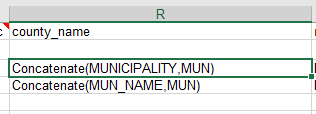 And in the FME I have added additional logic to process the data according to the description in the configuration.
And in the FME I have added additional logic to process the data according to the description in the configuration.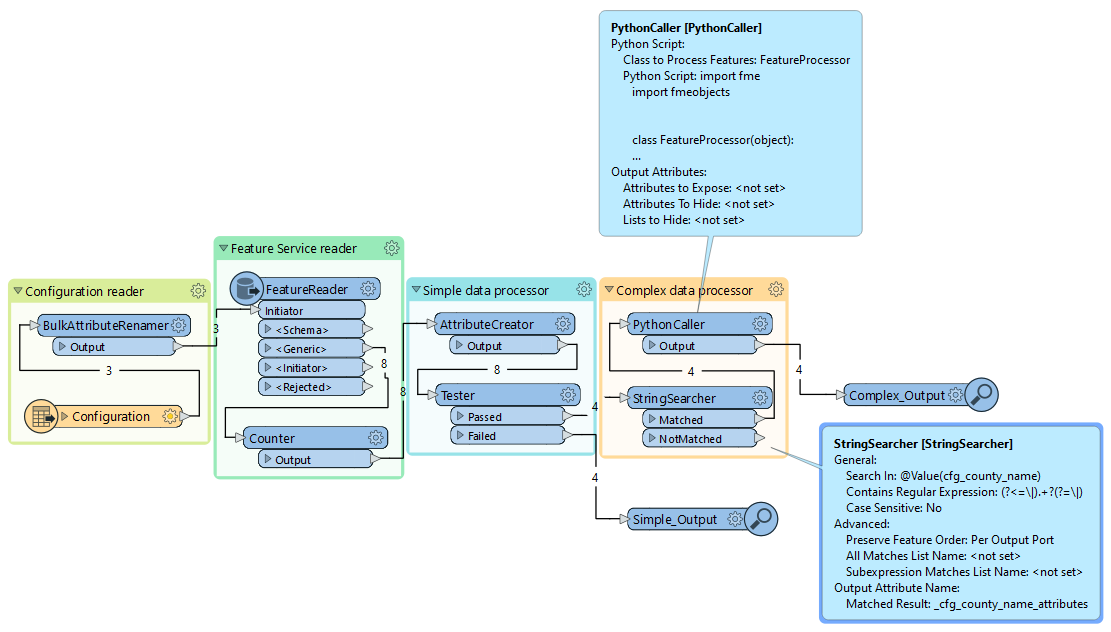 Configuration line in a file looks like this:
Configuration line in a file looks like this: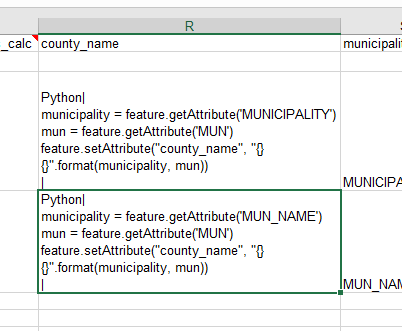 In PythonCaller it looks like this:
In PythonCaller it looks like this: