I have rows of data with columns
- enter/exit time and
- license plate
I want to combine the rows so that there are rows of three columns:
- enter time
- exit time
- license plate
For each license plate and enter time, I want it to choose the closest exit time which comes after the enter time.
Attached is an image of the input data as well as an image of what we want to create on the output. The small dataset is also attached.
Input:
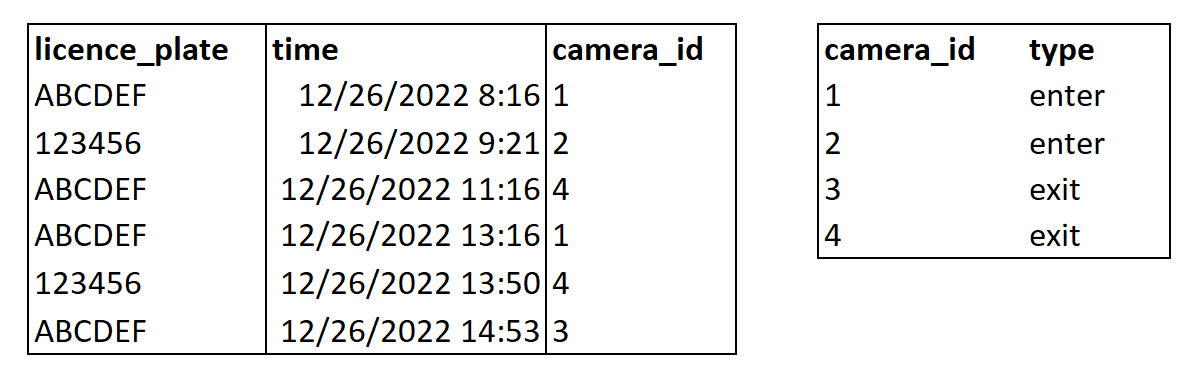 Output:
Output:
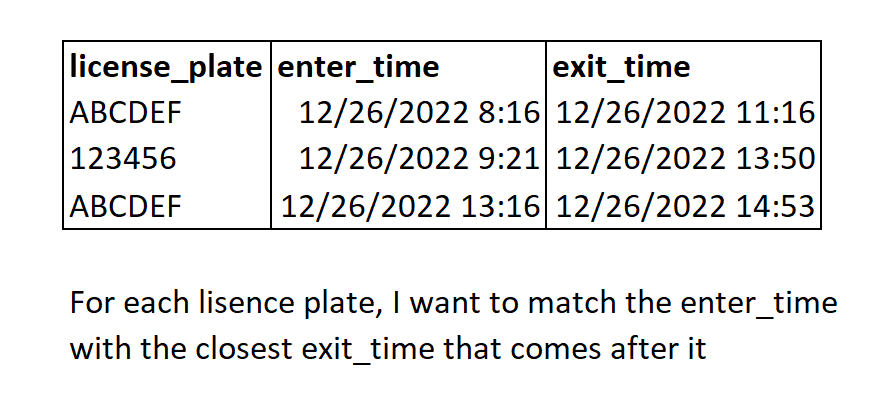 How can I achieve this with FME?
How can I achieve this with FME?
Best answer by markatsafe
View original





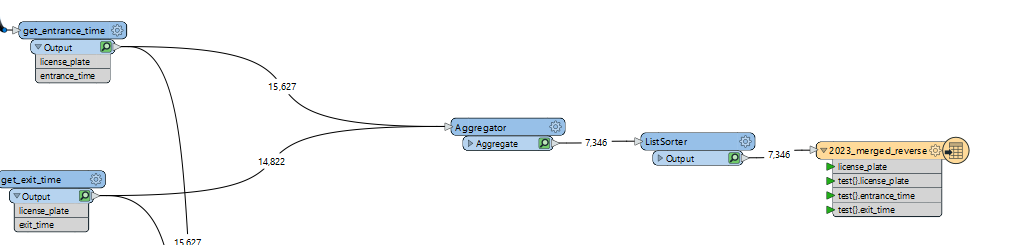
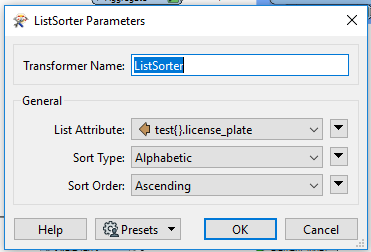
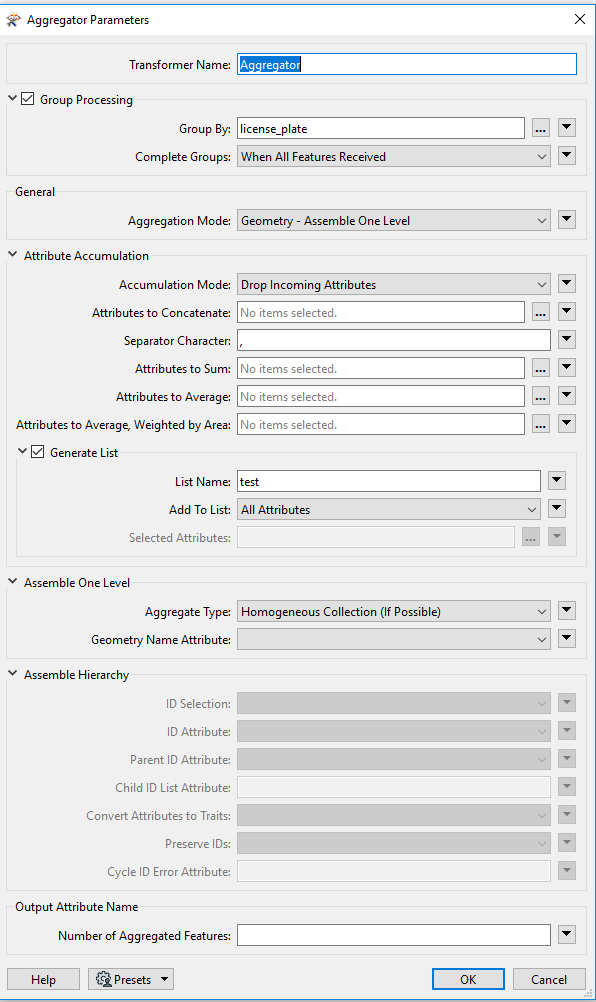 This is the output we are getting from the workflow:
This is the output we are getting from the workflow: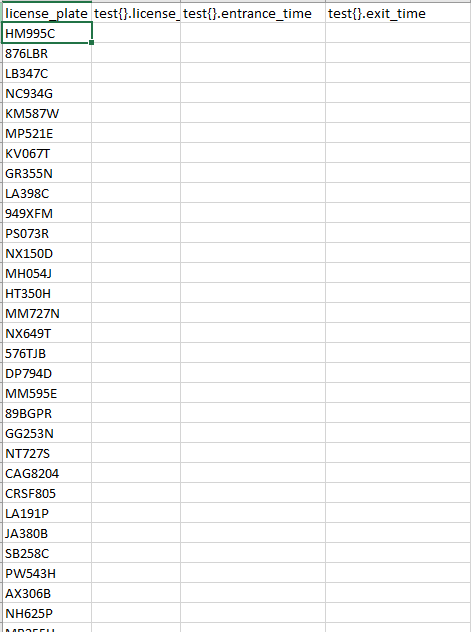



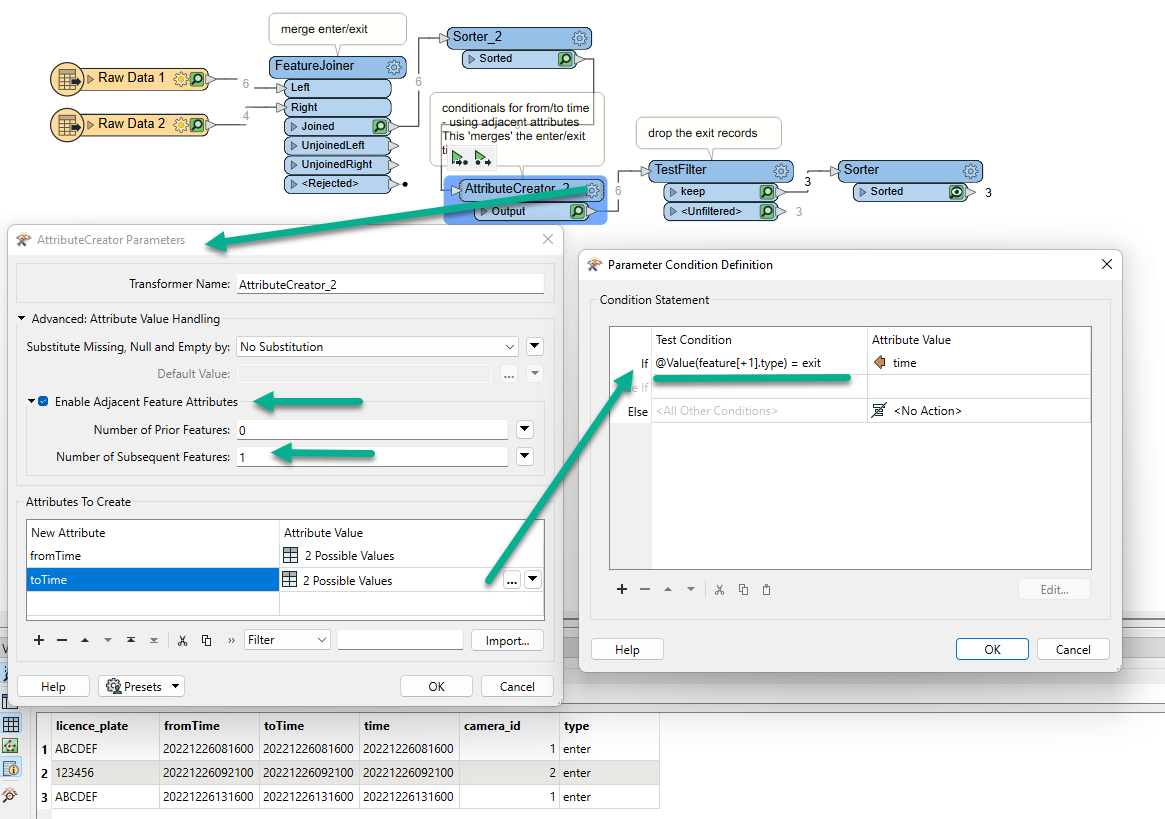 Adjacent Features let's us use an attribute in the next (or previous) feature: feature[+1].type
Adjacent Features let's us use an attribute in the next (or previous) feature: feature[+1].type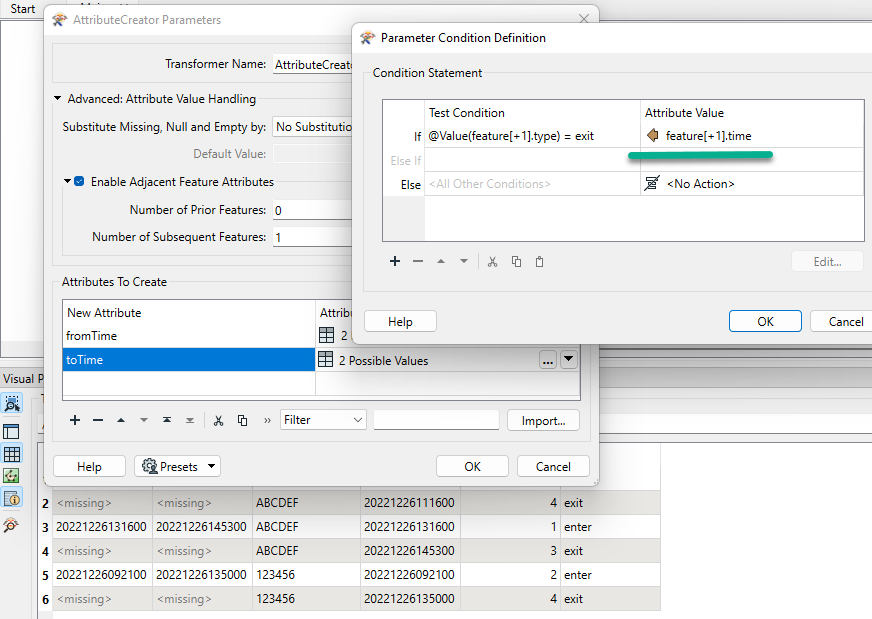 Revised workspace attached.
Revised workspace attached.