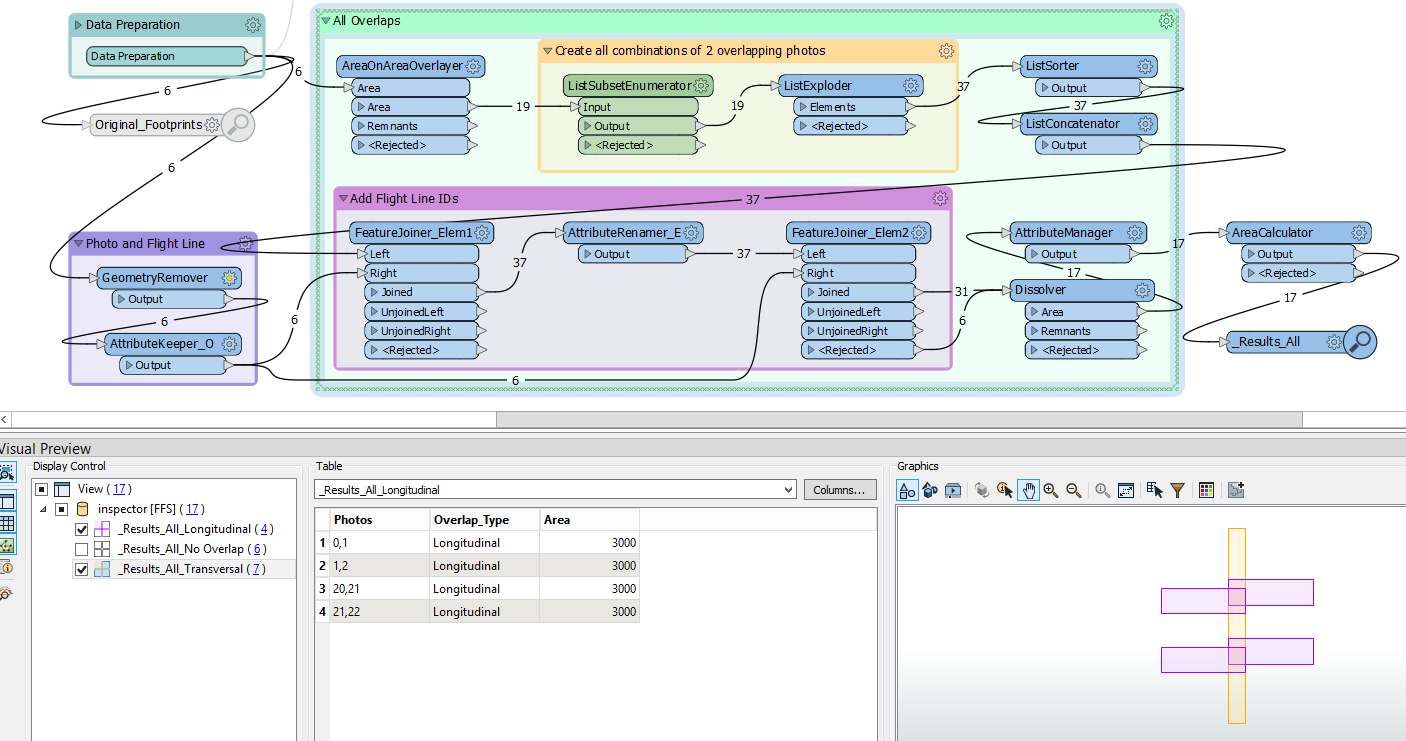Hello everyone,
I am currently training in remote sensing.
Is it possible to calculate the overlap rate between each pair of images, in the longitudinal direction and in the direction transverse to the flight axes via the FME software?
I have tried many manipulations via the "AreaOnAreaOverlayer" transformer, but it does not allow me to differentiate between the longitudinal and transverse directions.
I am open to any ideas.
With kind regards,