I get the data from two different databases, which contain a point layer, and a surface layer, I combine the two layers using a transformer called FeatureMerger, and it works fine. I write the result to a third database, where the layer is a surface layer. All the fields with data that I want are included, but when I send the data to an sde database in the writer, information is missing in two fields. In the writer, data type = char is set. The information that is missing is data type = text, the number of characters is correct when I look in the writer. What is it that is wrong? Why doesn't the information that is in the two fields come along?
I wonder why 2 fields out of 7 fields in total become empty when using writer, when there is information in the two fields when I am looking in the last transformer before writern.
Check the attributes of your output feature type. If any are shown with a red triangle in front of them it means there's no input attribute associated with them. That may have a variety of reasons, but this would be the first place to start looking.
Hello
Thanks for your reply. On my output for the attribute data I'm sending out, there's a green arrow next to each field. When I then start the writer, I get a response that everything has been successful. When I then go into the database and look at what has come in, there are two fields that are empty of content, the other fields have information in them.
Hello
Thanks for your reply. On my output for the attribute data I'm sending out, there's a green arrow next to each field. When I then start the writer, I get a response that everything has been successful. When I then go into the database and look at what has come in, there are two fields that are empty of content, the other fields have information in them.
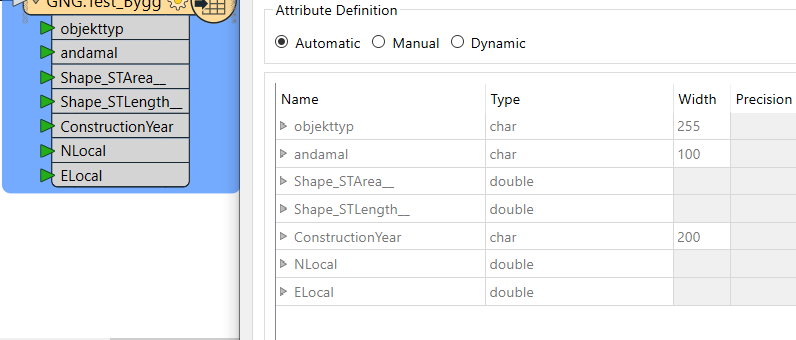
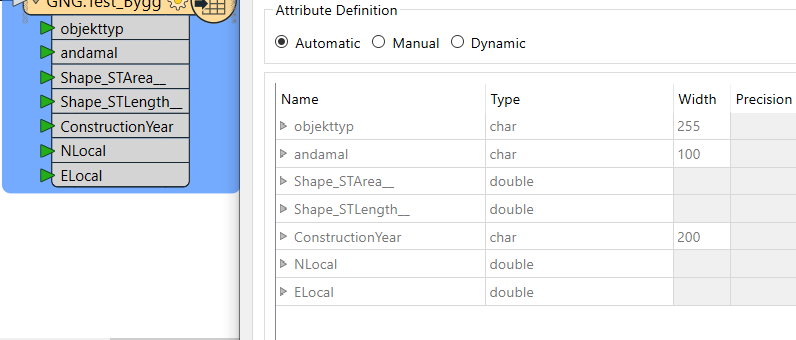
Are you sure there's data going in to those fields? You can check that by running the workspace with Feature caching on and inspecting the output of the transformer right before the data goes into the writer.
 +2
+2
@svante9 Check the output of the FeatureMerger to make sure your attributes are being merged correctly using feature caching as @Hans van der Maarel suggests. You might need to change the Attribute Accumulation.
Hi.
Thanks for suggestions on my problem. I have now done as you say to check what comes out after FeatureMerger by using feature caching. I get information in my two columns "object type" and "andamal!". I get the information with me all the way to the writer, as after I have run the writer, there is no information left in the fields/columns "object type" and "andamal1". I have looked that the data type is the same to the sde database that I am writing to.
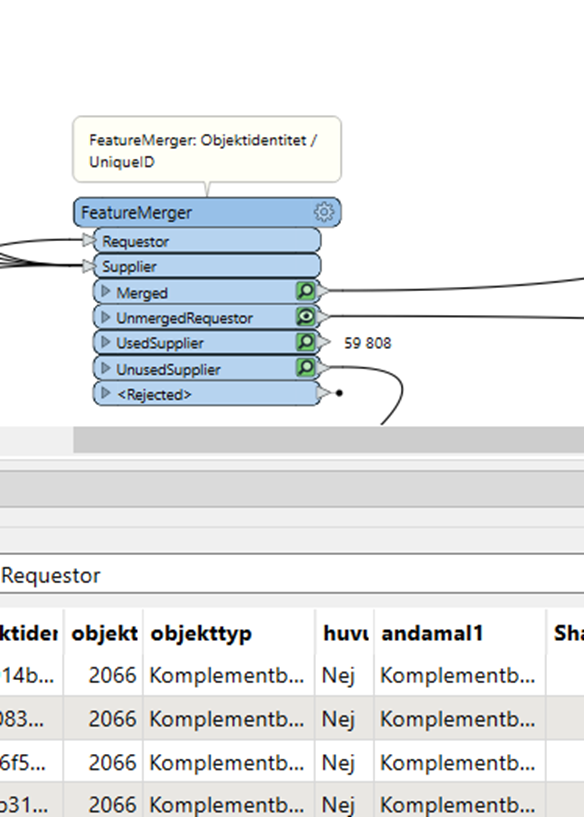
Hi.
Thanks for suggestions on my problem. I have now done as you say to check what comes out after FeatureMerger by using feature caching. I get information in my two columns "object type" and "andamal!". I get the information with me all the way to the writer, as after I have run the writer, there is no information left in the fields/columns "object type" and "andamal1". I have looked that the data type is the same to the sde database that I am writing to.
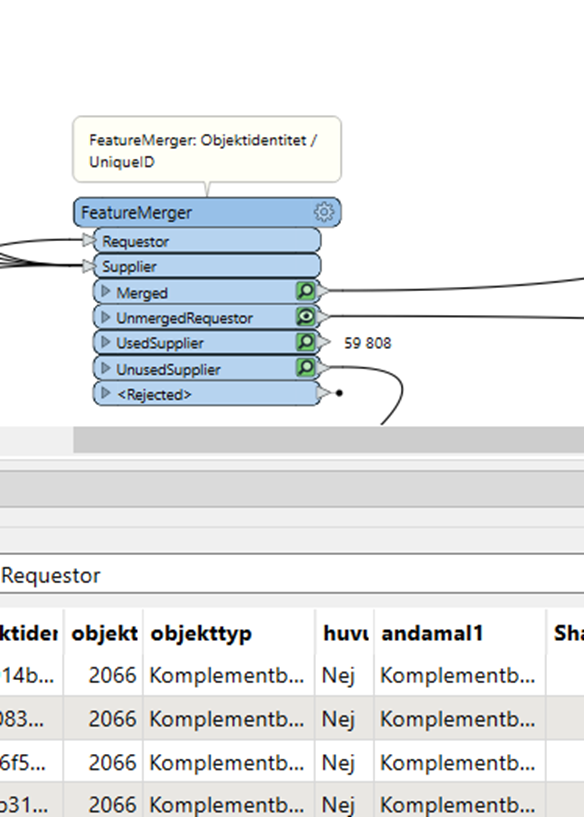
Could you inspect the Merged output (assuming that that is what you are writing)?
Could you inspect the Merged output (assuming that that is what you are writing)?
That is absolutely right. It is the merged information that I want to output to an sde database. The strange thing is that when I review what has been sent out from the writer, the information is gone, sends a picture of it as well.
Picture of merged information:
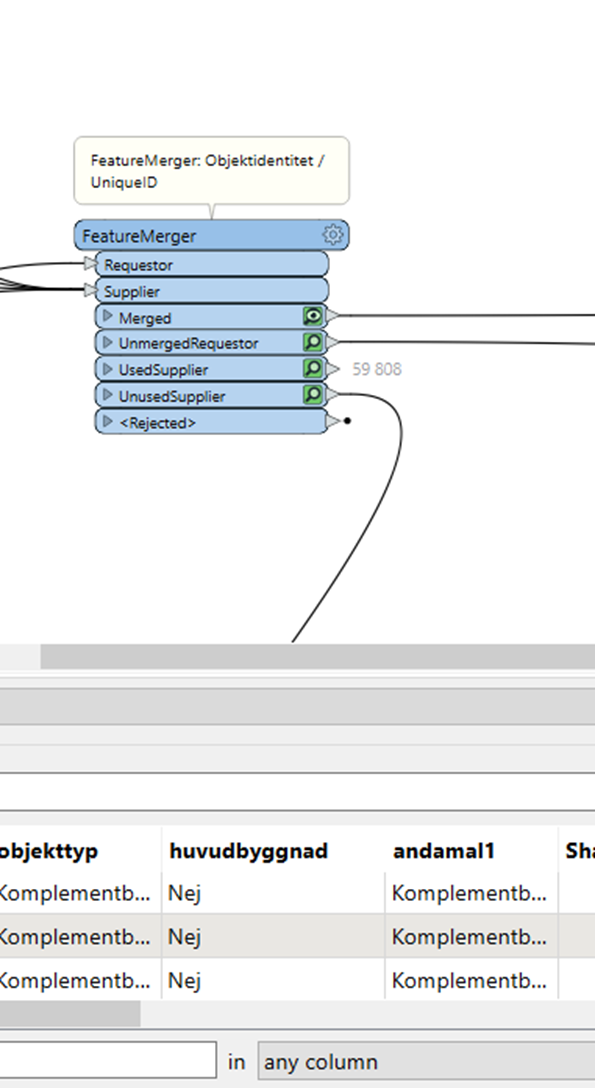
Picture of information from writer:
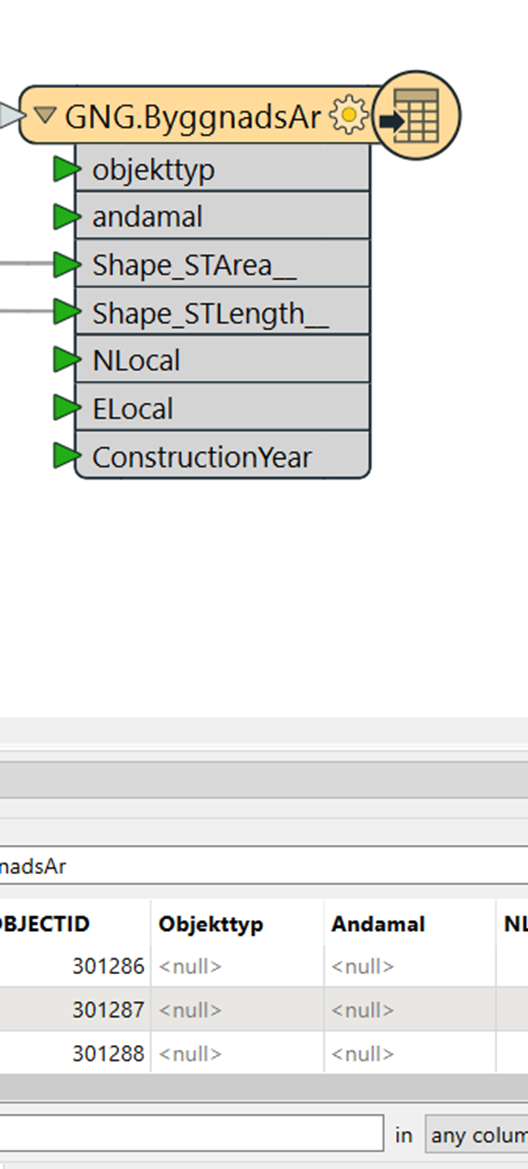
 +2
+2
Could you inspect the Merged output (assuming that that is what you are writing)?
@svante9 The names are different - so I suspect that you have more than one connection to the Geodb Feature Type and that is why the input looks like it is mapped. Make sure you are renaming the attribute correctly on the output from the Merged port
Could you inspect the Merged output (assuming that that is what you are writing)?
I found an error that the column name was in lower case but in the layer that is in the sde database the column name was in upper case.
I have added a transformer "Attributerenamer" and there changed from lowercase to uppercase. The result after running the transforer "Attributenamer" was that the columns "Andamal" and "Object type" start with a capital letter, which is the same as for the layer in the sde database, and that there is data in each column.
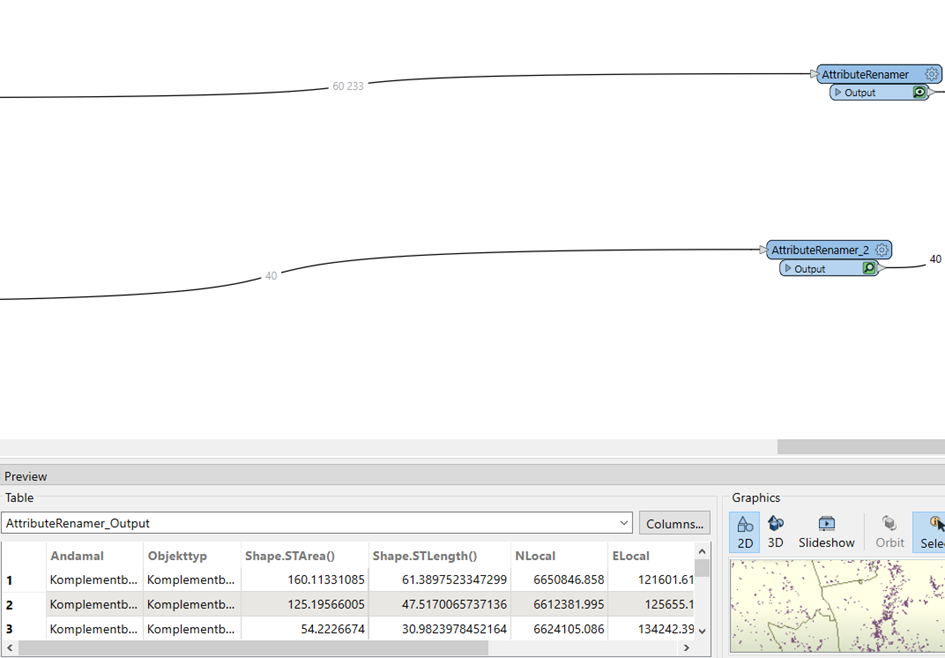
In the writer, the two columns are the same as last transfer "Attributerenamer" and the same as the layer in the sde database, but still I don't get any data in the two columns "Object type" and "Andamal", see picture below:
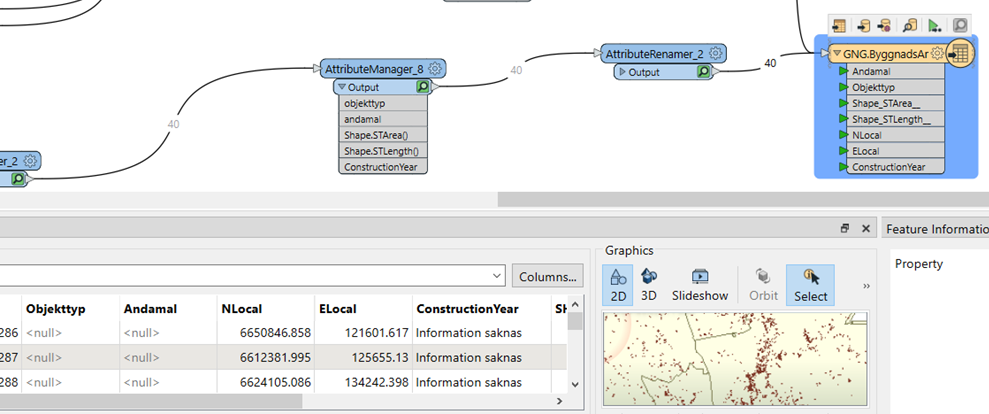 And in sde-database it looks like the image below:
And in sde-database it looks like the image below:
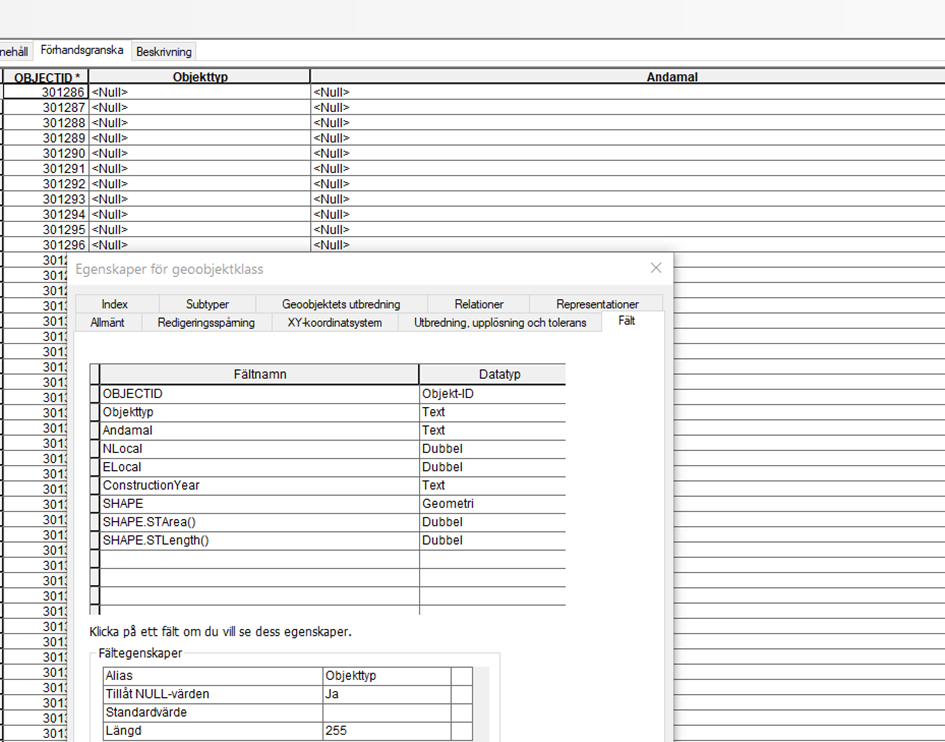
Could you inspect the Merged output (assuming that that is what you are writing)?
You say you used an attribute renamer to convert to uppercase? (In your screenshot you cannot see this as the attributes aren't shown in the attribute renamer), but you don't require uppercase you need titlecase
Reply
Enter your username or e-mail address. We'll send you an e-mail with instructions to reset your password.







