Hello,
in the past it was possible to set the options to no and still choose a template. Is there a workaround here? Why is that no longer possible? I would like to use a template and every time the workflow writes that this is done to the same file and not all spreadsheets are removed.
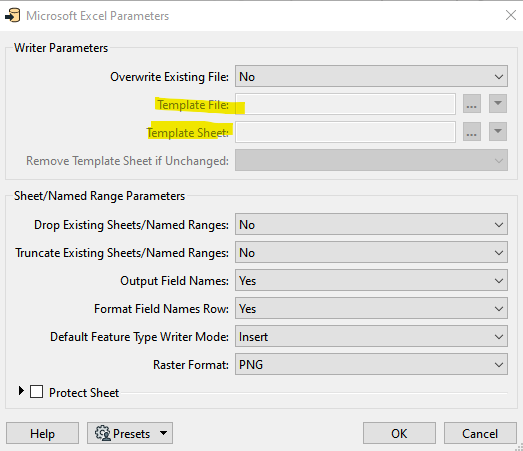
Best answer by evieatsafe
View original


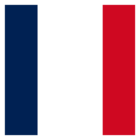


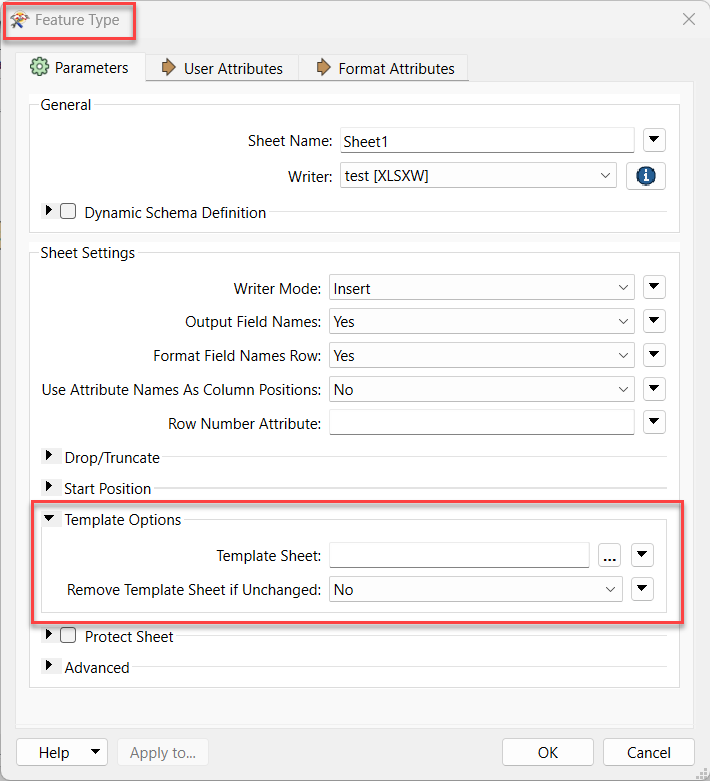 Below are the Writer parameters, which are different than the Feature Type parameters:
Below are the Writer parameters, which are different than the Feature Type parameters: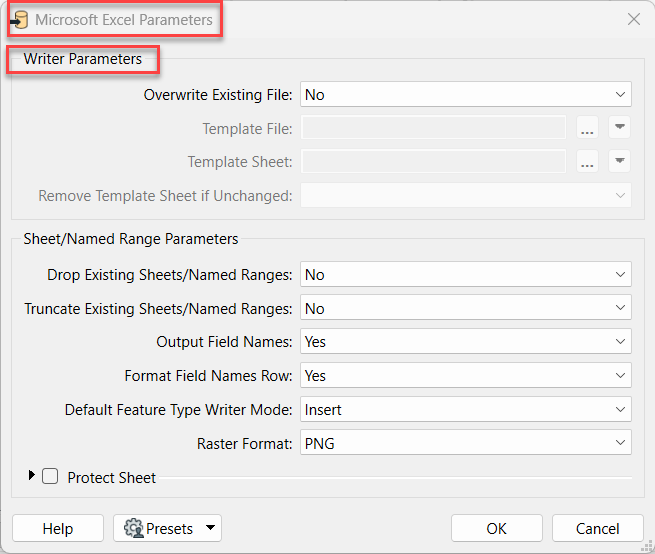 Let me know if this is what you are looking for!
Let me know if this is what you are looking for!