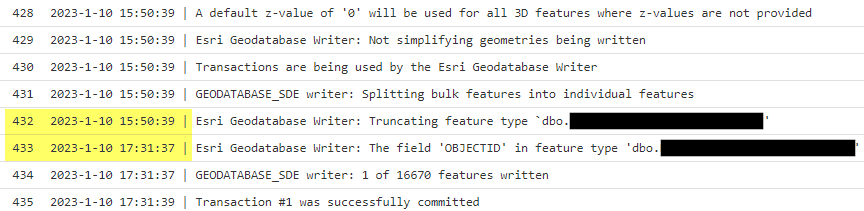I recently upgraded to FME Server 2022. As I'm creating new workbenches for publishing or modify existing workbenches, I'm transitioning to Desktop 2022 as well.
I have a process with three (3) identically configured Feature Writers (ESRI SDE/SQL Server) that first truncate three (3) tables and then insert into those tables. I have updated and republished this in 2022. When I try to run it in my new environment, it stalls at TRUNCATING one of the tables... literally sits there for almost 2 hours, then resumes. I should add that this is not a super large table - 150K records maybe. My understanding of TRUNCATE does not suggest this size would have an impact, nor have I seen this before.
Nothing has changed about the database/table. Nor the Writer configurations or workbench "logic". What could be causing this hang-up? Has my Writer gone south?