It seems that any file with a # in the filename won't download when using the SharePoint online connector transformer. I want to download using the _fullpath method.
Simply --> if the filename is FOO_1 it works. If it's FOO#1 it doesn't.
The rejection code is SHAREPOINT_ERROR , the URL it's trying to DL is:
SharepointOnlineConnector: Error making request to https://graph.microsoft.com/v1.0//sites/ac[HIDDEN]%20November%20#4.jpg: The resource could not be found.Is there any way to get around this? I have tried the URL ENCODER and STRING REPLACER transformers to try and manually encode the # symbol but it doesn't like this. Presumably because it's trying to encode it "again"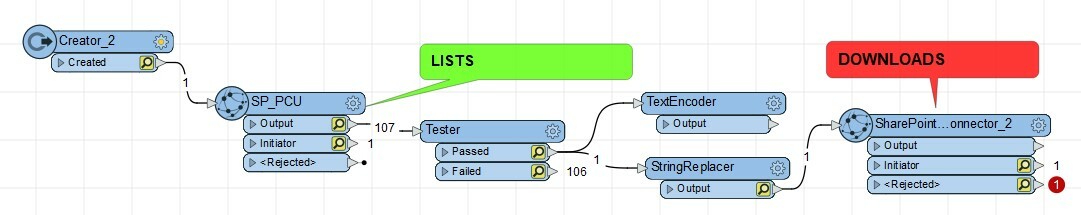
I can tell my users to stop using a # symbol in the filename but would rather solve it more elegantly and retain the original name.
Link to transformer:









