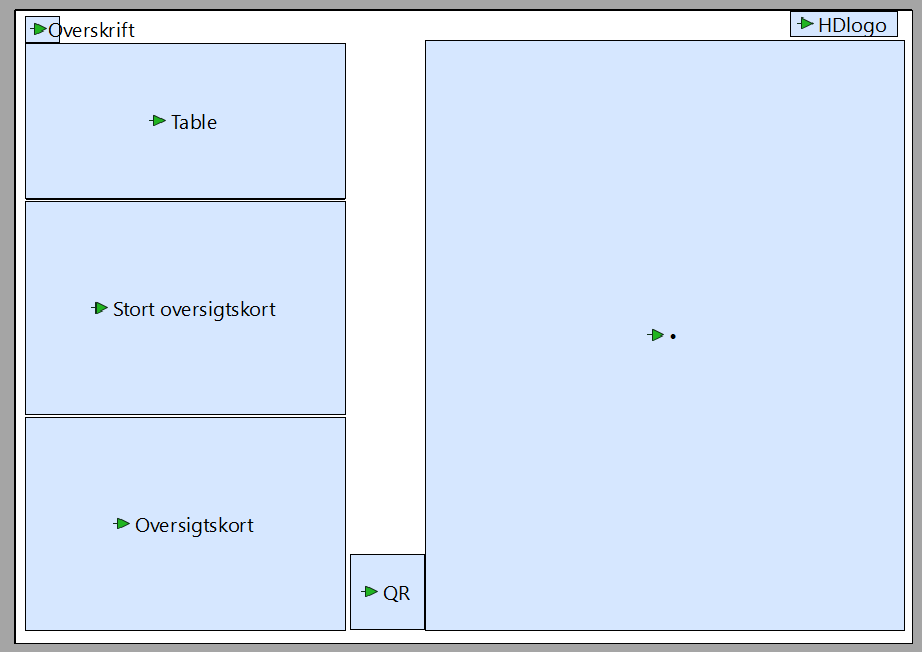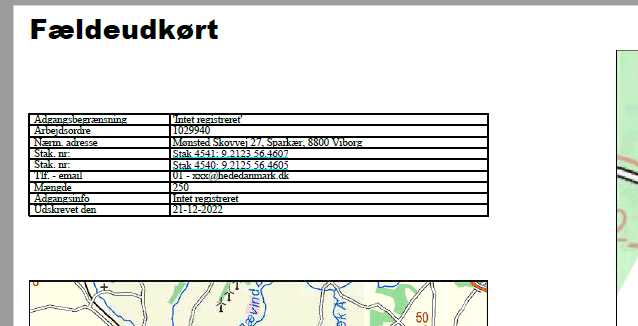I feed a table to a pdfpageformatter. The table varies in height.
I would like to create an object in the pdfpageformatter that is very large, but for the layout to make any sense the input-table needs to be aligned to the upper-left corner.
It seems that the default behavior is to mid-align the input.