This morning I could use a remote browser to connect (non https) to our fme 2020.1 server. I'd been tasked with upgrading to 2022.1.2. All steps complete, express install, port 80 and the web interface on the server works fine. However, I now cannot connect from any remote browser. Today this has happened on 2 machines, 6 weeks ago I did exactly the same on our dev server and it all worked fine and remote connection is OK. I've looked at the troubleshooting guides etc and all looks ok, I'm close to hoping it just goes away!
Best answer by g.jansen
View original







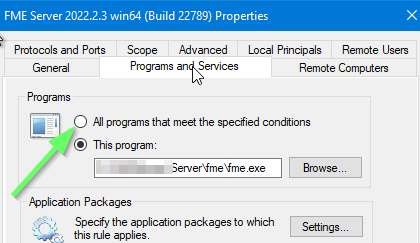 Can't remember I had to change that on the FME 2020 server.
Can't remember I had to change that on the FME 2020 server.