Hi all,
How to join the line geometries to make area in below scenario? I tried with area builder transformer it could able to convert few lines only !
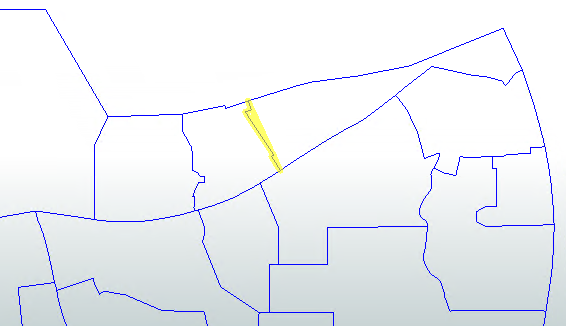 Is there any other ways?
Is there any other ways?
my input data is dwg file.
Thanks in advance!
saravanakumar
Hi all,
How to join the line geometries to make area in below scenario? I tried with area builder transformer it could able to convert few lines only !
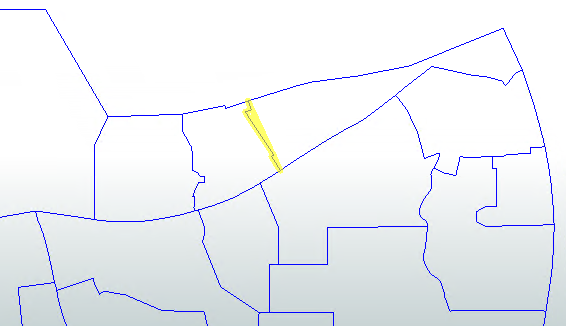 Is there any other ways?
Is there any other ways?
my input data is dwg file.
Thanks in advance!
saravanakumar
Try the LineExtender prior to the AreaBuilder. I've had some datasets where an Intersector was also needed after the LineExtender. The likely cause is the lines not overlapping given the tolerances in FME. I'm guessing a small extension value will be needed, something like .0001. If you go too large it can produce unwanted results.
Thank you @dustin and @danatsafe
That both transformers are creating same result.
But they don't joining the corner ones where other line's endpoints joining. I wish to close remaining 3 sides with highlighted one to create polygon from that.
Is it possible with any transformers?

TanQ,
Saravanakumar
 +2
+2
It should be working with the AreaBuilder.
Could you perhaps add the DWG as attachment?
And which version of FME are you using?
 +2
+2
@saravanakumar AreaBuilder should work on it's own as @stefanh suggests. Use the Snapping Pre-Processing parameters to set the Snapping Type & Snapping Tolerance.
 +2
+2
@saravanakumar Many of your lines are not well noded as shown below:
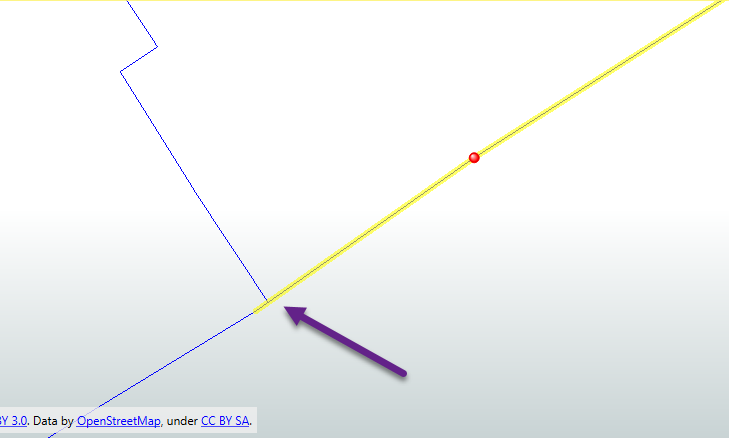 If you use Snapper followed by Intersector, as suggested by others above, that will address most of the problems. But... the line work in the DWG does not close - in some cases there are gaps - in this case about 2m, as shown below:
If you use Snapper followed by Intersector, as suggested by others above, that will address most of the problems. But... the line work in the DWG does not close - in some cases there are gaps - in this case about 2m, as shown below:
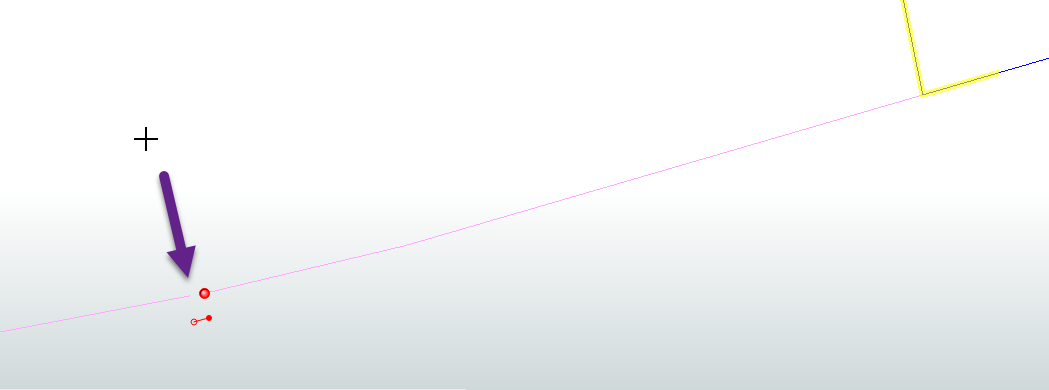 So these need to be cleaned up with a larger snapper tolerance
So these need to be cleaned up with a larger snapper tolerance
@saravanakumar Many of your lines are not well noded as shown below:
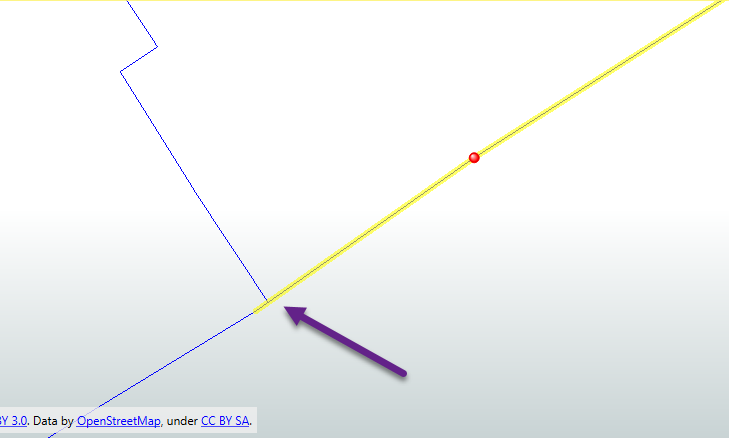 If you use Snapper followed by Intersector, as suggested by others above, that will address most of the problems. But... the line work in the DWG does not close - in some cases there are gaps - in this case about 2m, as shown below:
If you use Snapper followed by Intersector, as suggested by others above, that will address most of the problems. But... the line work in the DWG does not close - in some cases there are gaps - in this case about 2m, as shown below:
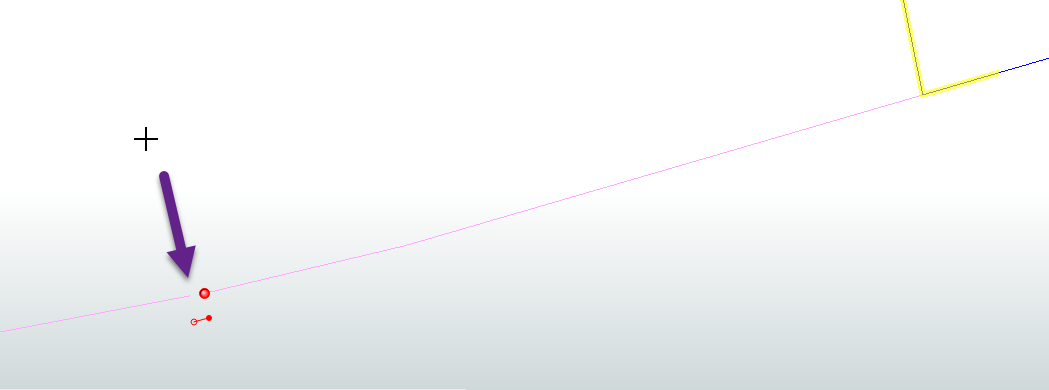 So these need to be cleaned up with a larger snapper tolerance
So these need to be cleaned up with a larger snapper tolerance
hello @Mark Stoakes ,
Thank you for valuable answer and I accept that, those data need to be use with high tolerance than usual.
Thank you for your support guys !
regards,
saravanakumar
 +2
+2
Hello @saravanakumar ,
I am glad the issue is solved. I couldn't reply earlier, I was outdoors last week.
regards, Stefan
Hello @saravanakumar ,
I am glad the issue is solved. I couldn't reply earlier, I was outdoors last week.
regards, Stefan
Hi @stefanh ,
Thanks for your support !
Regards,
saravanakumar
Enter your username or e-mail address. We'll send you an e-mail with instructions to reset your password.