I have followed the tutorials available and also tried following other questions on the forum on this topic. Workspace template with data cache included.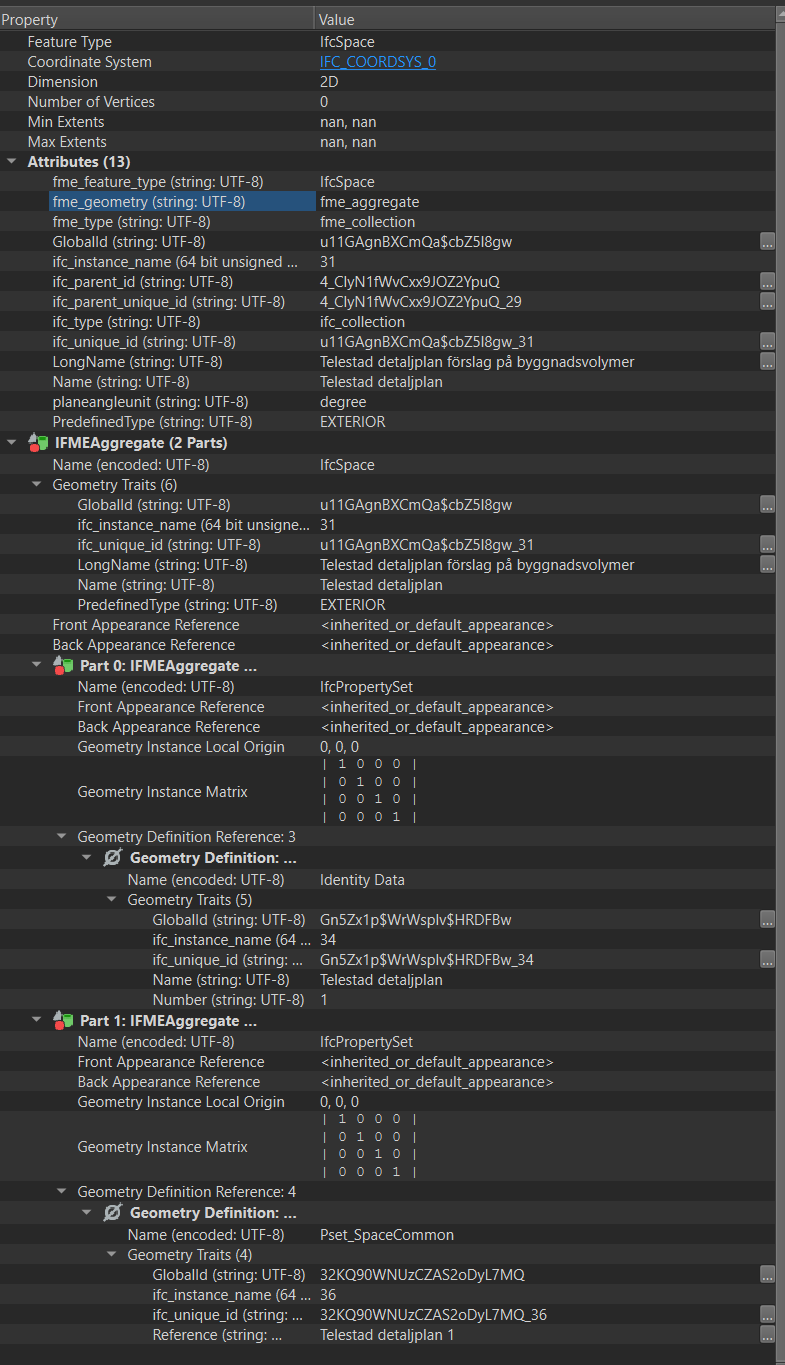
Best answer by jovitaatsafe
View originalI have followed the tutorials available and also tried following other questions on the forum on this topic. Workspace template with data cache included.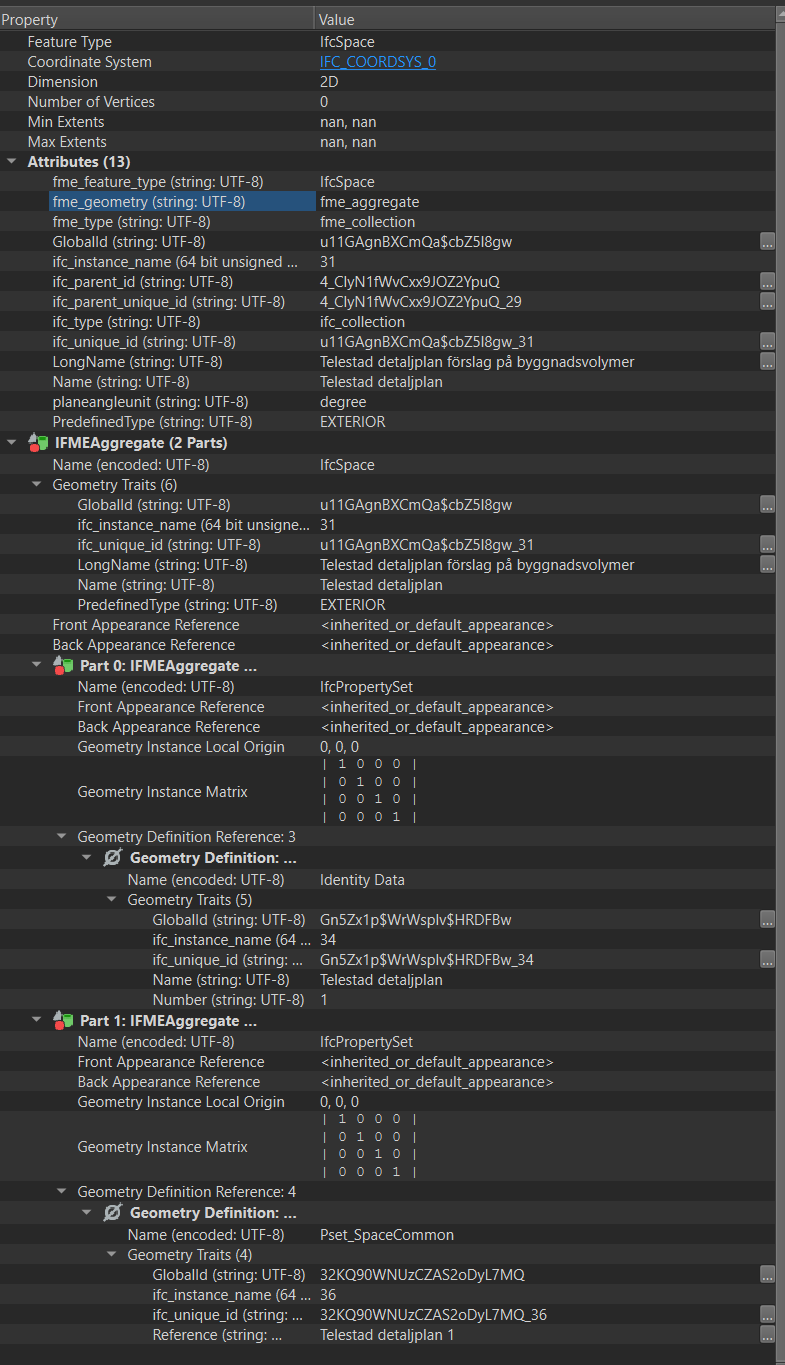
Best answer by jovitaatsafe
View originalHi @hansh, I remember running into this my first time as well! IfcSpace isn't visible by default when we inspect or read IFC, and I think it's similar for many other viewers like DDS-CAD for example (more info at the bottom of AutoCAD to IFC Conversion Example). If you're inspecting the output from FME, you'll need to go into the reader parameters > Geometry > and set 'Read IfcSpace Geometries' to 'Yes' and that should allow you to view the spaces in FME.
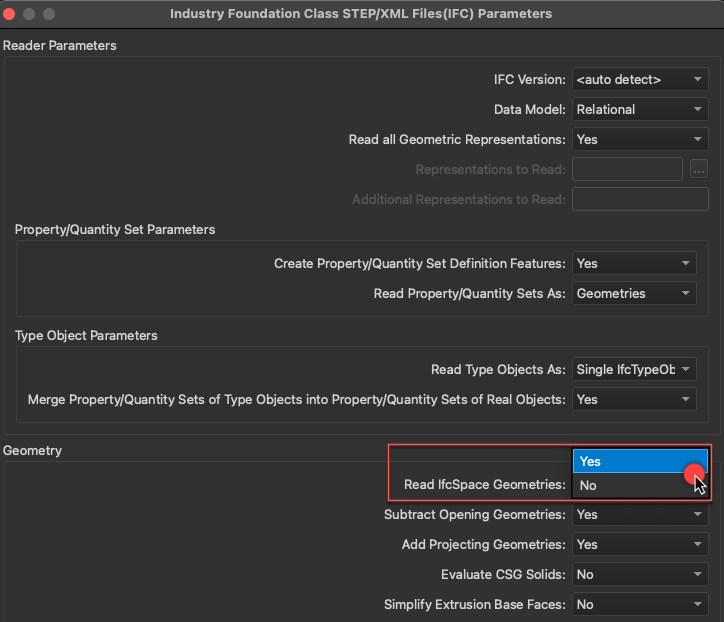 I believe this is unique to IfcSpaces. Other IFC objects like IfcWall are usually visible without fiddling with filters.
I believe this is unique to IfcSpaces. Other IFC objects like IfcWall are usually visible without fiddling with filters.
Hi @hansh, I remember running into this my first time as well! IfcSpace isn't visible by default when we inspect or read IFC, and I think it's similar for many other viewers like DDS-CAD for example (more info at the bottom of AutoCAD to IFC Conversion Example). If you're inspecting the output from FME, you'll need to go into the reader parameters > Geometry > and set 'Read IfcSpace Geometries' to 'Yes' and that should allow you to view the spaces in FME.
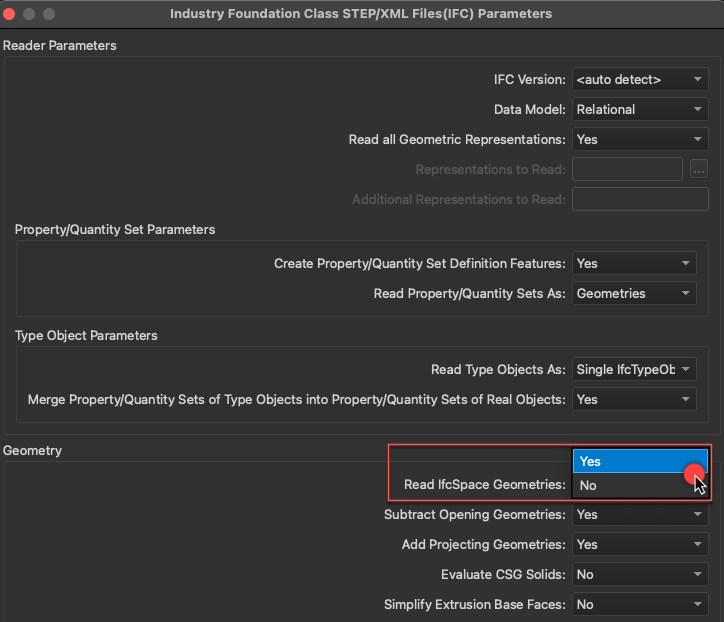 I believe this is unique to IfcSpaces. Other IFC objects like IfcWall are usually visible without fiddling with filters.
I believe this is unique to IfcSpaces. Other IFC objects like IfcWall are usually visible without fiddling with filters.
Thanks for the response @jovitaatsafe . I checked that (should have mentioned that in my original question) and it doesn't matter. The geometries seems to actually not have been written as correct ifc geometries to the file. And I have no clue as to why that is. When that occurred I also tried writing to another ifc class that is able to contain geometries, but with the same result; no geometries written.
Thanks for the response @jovitaatsafe . I checked that (should have mentioned that in my original question) and it doesn't matter. The geometries seems to actually not have been written as correct ifc geometries to the file. And I have no clue as to why that is. When that occurred I also tried writing to another ifc class that is able to contain geometries, but with the same result; no geometries written.
Hi @hansh, sorry for the delay in response! To get geometry, you'll need to add a GeometryCoercer to coerce the multisurface into 'fme_brep_solid'. I added this in the Geometry bookmark between the junction and AttributeCreator_3. I've seen some cases where a GeometryRefiner before the GeometryCoercer improves the output, but might not be necessary here.
Note that this will still create only one feature since the input had all the buildings as one feature. If needed, consider breaking down the geometry to buildings, and maybe even building levels before making the solid geometry. The article, AutoCAD to IFC Conversion Example might be the best resource for this, especially where it mentions the building story and creating the space geometry.
Thanks for the response @jovitaatsafe . I checked that (should have mentioned that in my original question) and it doesn't matter. The geometries seems to actually not have been written as correct ifc geometries to the file. And I have no clue as to why that is. When that occurred I also tried writing to another ifc class that is able to contain geometries, but with the same result; no geometries written.
Thanks alot @jovitaatsafe ! That was the missing piece, now it's working like a charm. 😊
Enter your username or e-mail address. We'll send you an e-mail with instructions to reset your password.