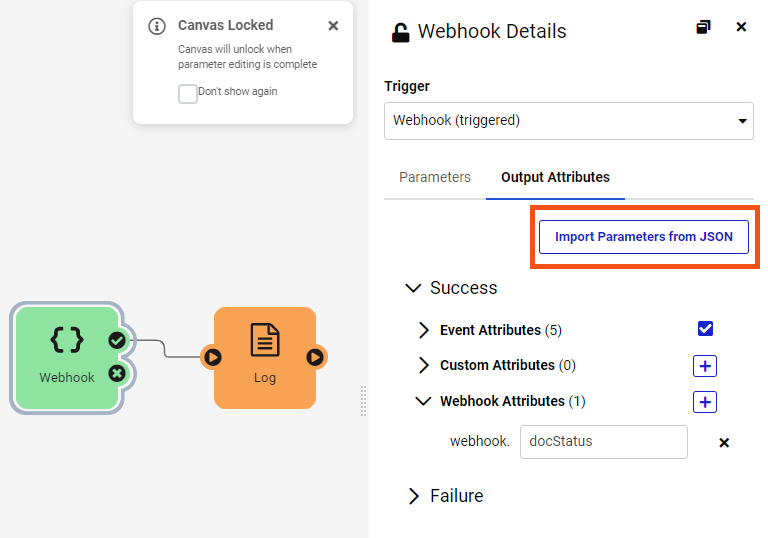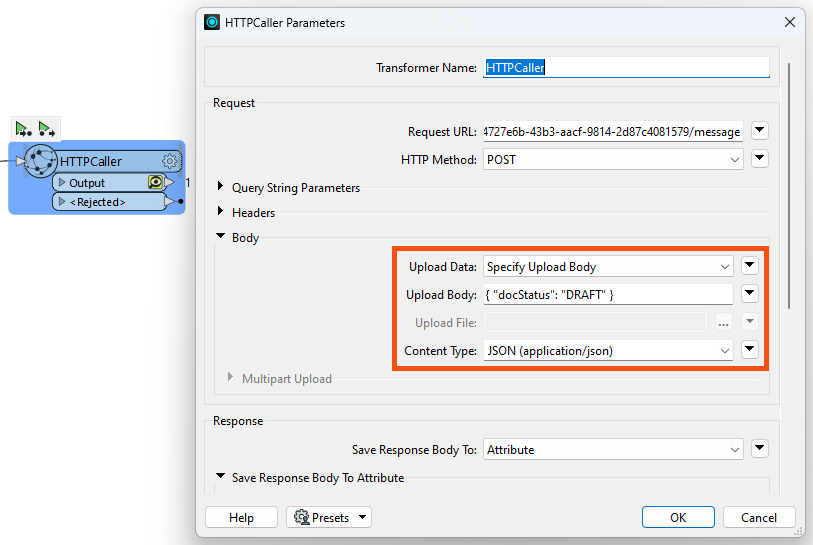Hi
I'm working on a project where we are migrating from a solution based on subscriptions into more automations. I ran into problems when I try to pick up the topic name from fme server parameter FME_TOPIC. Inside a workspace triggered by a subscription all is fine, but when a use automation with a FME Server Topic Trigger, the value of FME_TOPIC is a GUID like string. First part of is the same as the automation id. I have no problem with FME_TOPIC_MESSAGE parameter. Any ideas?
Thanks, Stefan







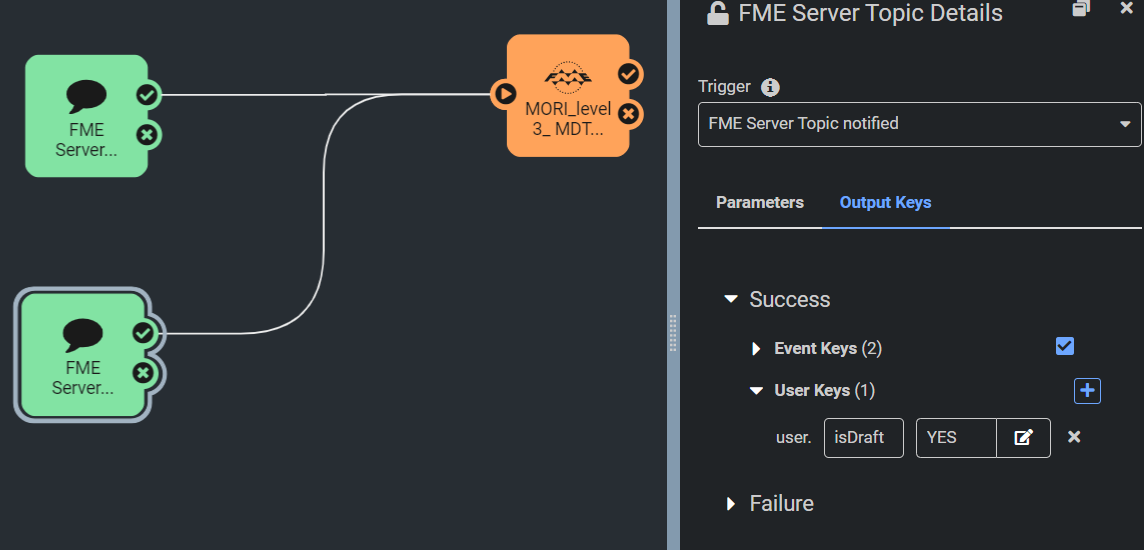 It's not a particularly scalable model, but it works for a low number of topics.
It's not a particularly scalable model, but it works for a low number of topics.