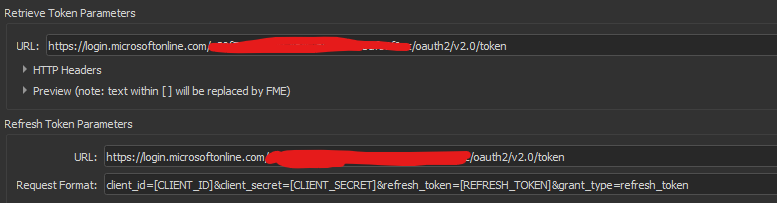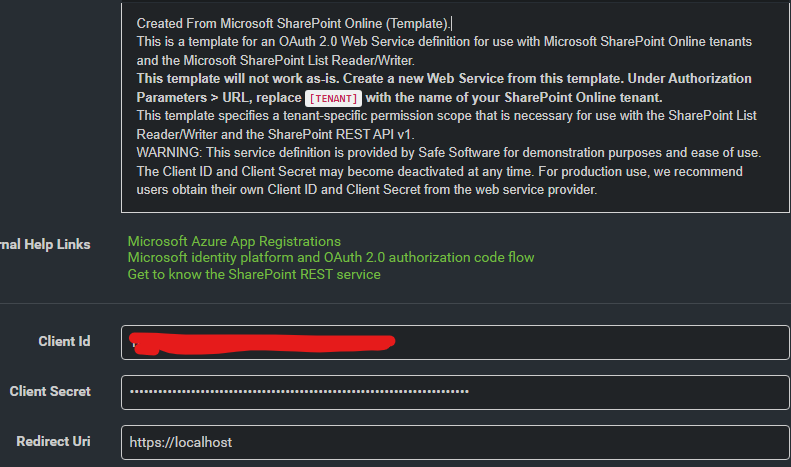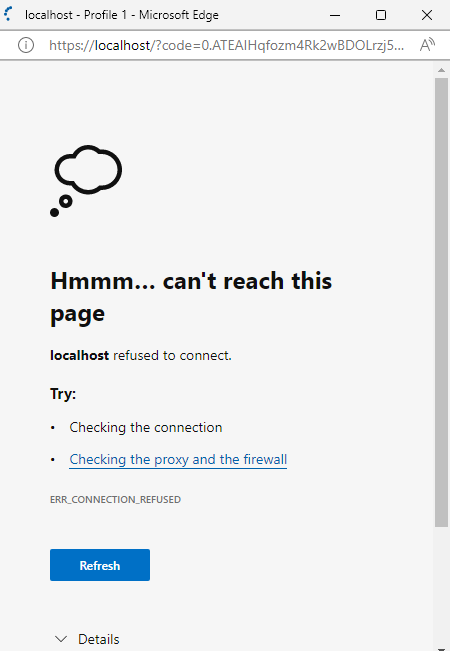Hello,
I was using a HTTP caller with a web connection fine on FME Desktop and Server - This was running fine on a daily schedule. I then realized that the HTTP caller needed to run in a loop so I got it working on both Desktop and server fine.
The issue is, the workbench will only work for one day on the server, and then it returns a '401 Unauthorized' the next day. I find that if I re-publish the web connection, the workbench runs fine......until the next day. Does anyone know if this is a glitch or if there is some work around? The workbench was previously running fine until I added the loop and there hasn't been any changes to web connection each time I publish
Any help is welcome!
Many thanks,
Sam



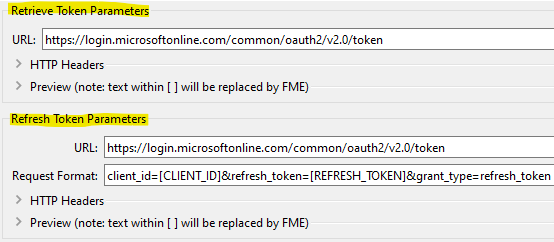 What I seemed to notice from the log is that the refreshing of the token does work on FME Desktop, but not on FME Server. Maybe you can have a look in your workspace logs if this is the case.
What I seemed to notice from the log is that the refreshing of the token does work on FME Desktop, but not on FME Server. Maybe you can have a look in your workspace logs if this is the case.