Hi,
I would like to force FME into treating my numbers as double before sending it to the feature writer transfomer. This allows me to make use of the automatic user attribute functionality, otherwise I would to manually define each attribute, which is cumbersome.
For example:
I have calculated the difference between reported and measured plot sizes. The result is stored in a colum as number, but it seems that FME interprets the number as string ... no matter if I use the @Evaluate() function or any other math function ... also string replacer cant change that. The result is always the same: i have to change the format in the feature writer, which I would like to avoid.
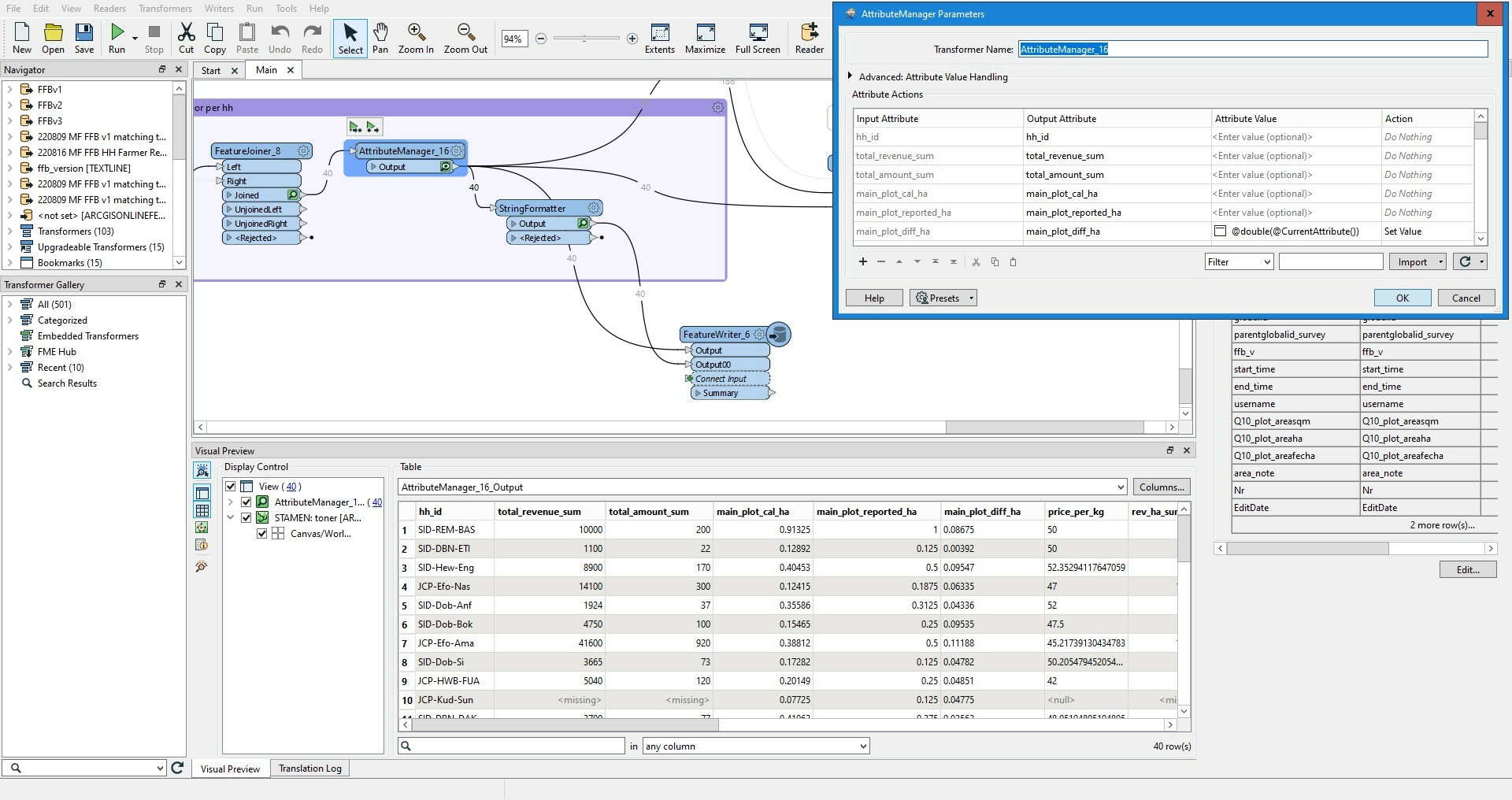 main_plot_diff is left aligned, showing that FME interprets the data as string.
main_plot_diff is left aligned, showing that FME interprets the data as string.
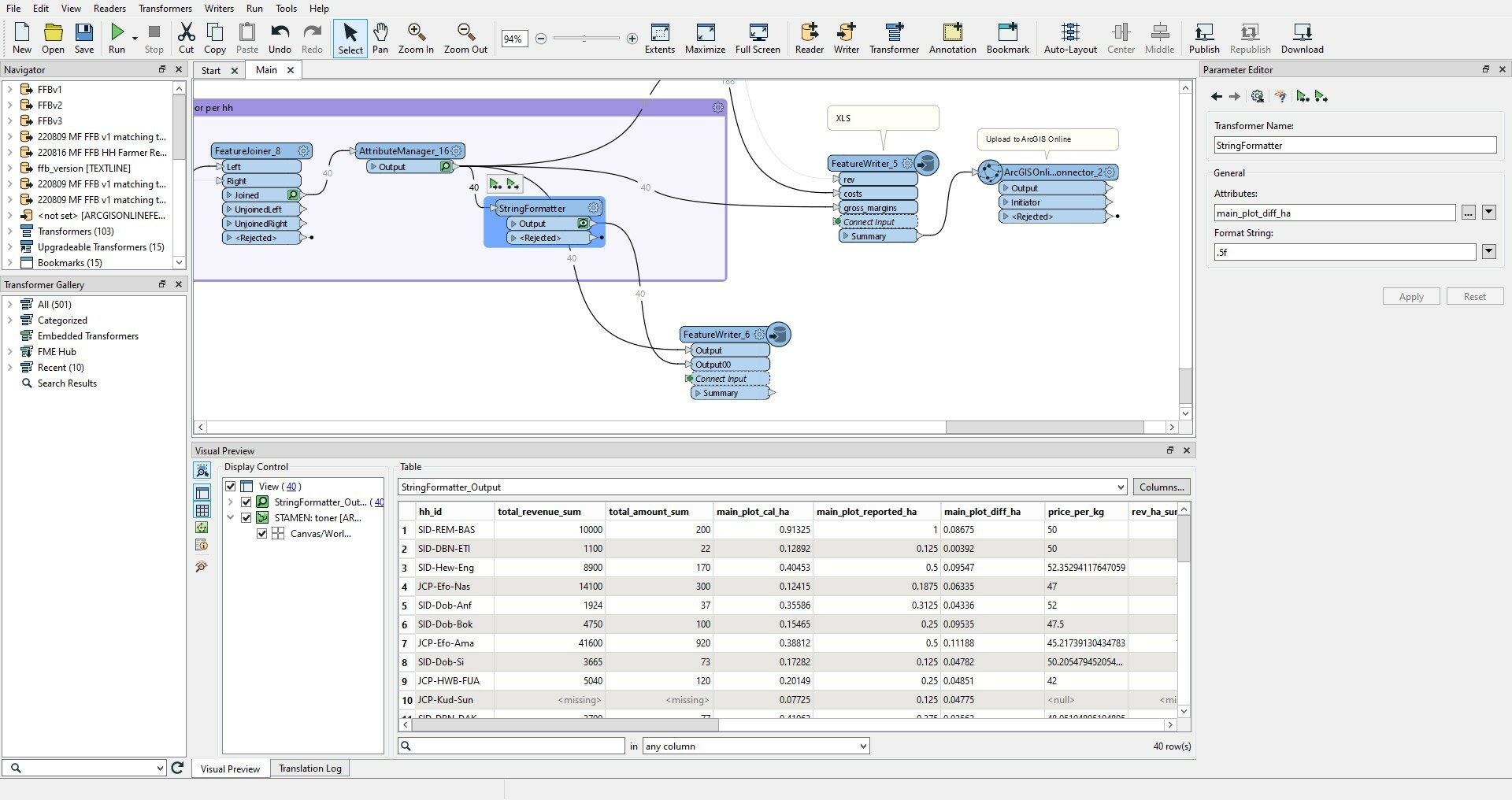 string replacer is powerless...
string replacer is powerless...
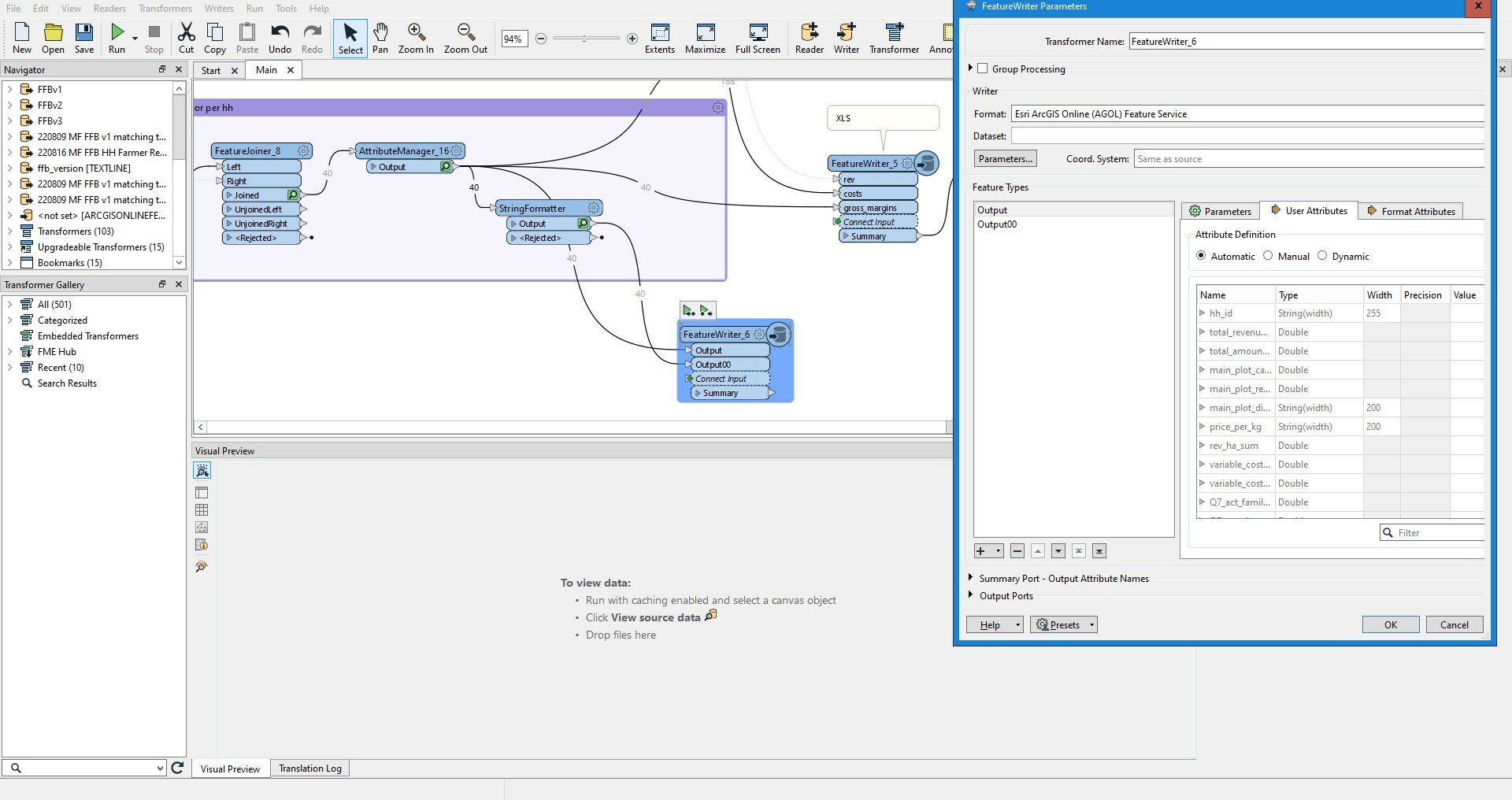 ... and the feature writer also interprets the data as string
... and the feature writer also interprets the data as string
Best answer by evieatsafe
View original



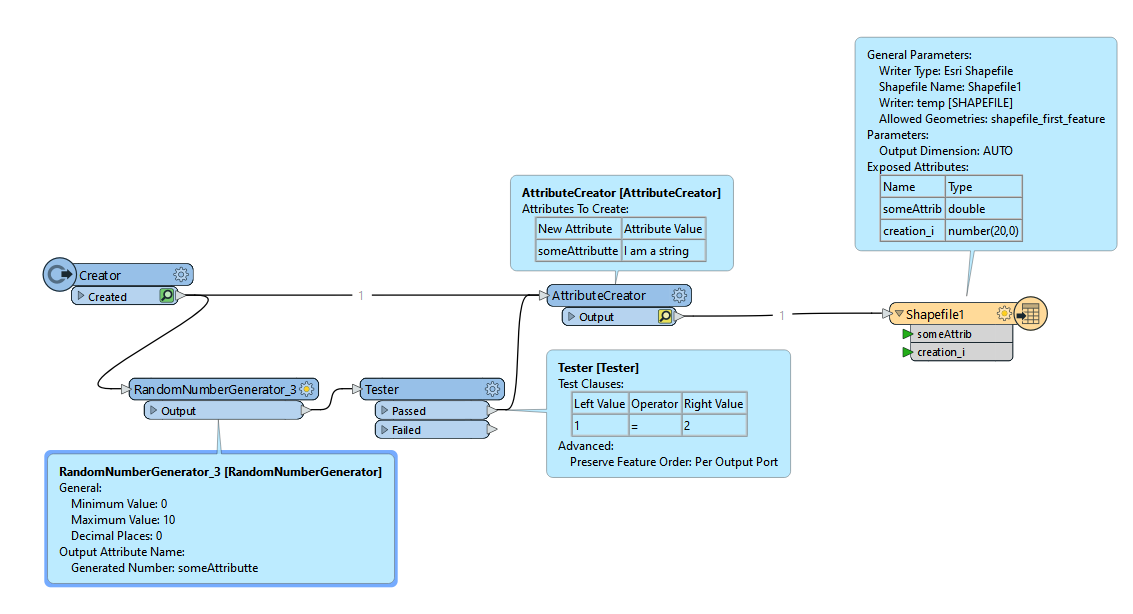 You can see in this screen shot I even replace the value with a string in the AttributeCreator but the type in the output schema is still 'double'.
You can see in this screen shot I even replace the value with a string in the AttributeCreator but the type in the output schema is still 'double'.

