Can you help me to find the solution?
Thanks,
Best answer by stefanh
View originalI use the "AttributeManager" transformer with Test-condition.
 +2
+2
In this case the StringPadder - Transformer might also be the solution.
In this case the StringPadder - Transformer might also be the solution.
Need to add a new transformer ? Not possible to do with AttributeManager and Test-condition ?
 +2
+2
This looks good. Is it working?
There is also the @PadLeft StringFunction you can use in the AttributeManager.
I think FME is confusing the brackets in the attribute identifiers.
your condition is
@StringLength(@Value(Section (R ...))) 2 = @Value( ...
What does the 2 (at this position) stand for?
Not this position.
The 2 means 2 characters
Test conditon: @StringLength(@Value(test))=1
Value: 0@Value(test)
else do nothing.
non change
 +2
+2
You don't need the @Evaluate part in the Test.
This works
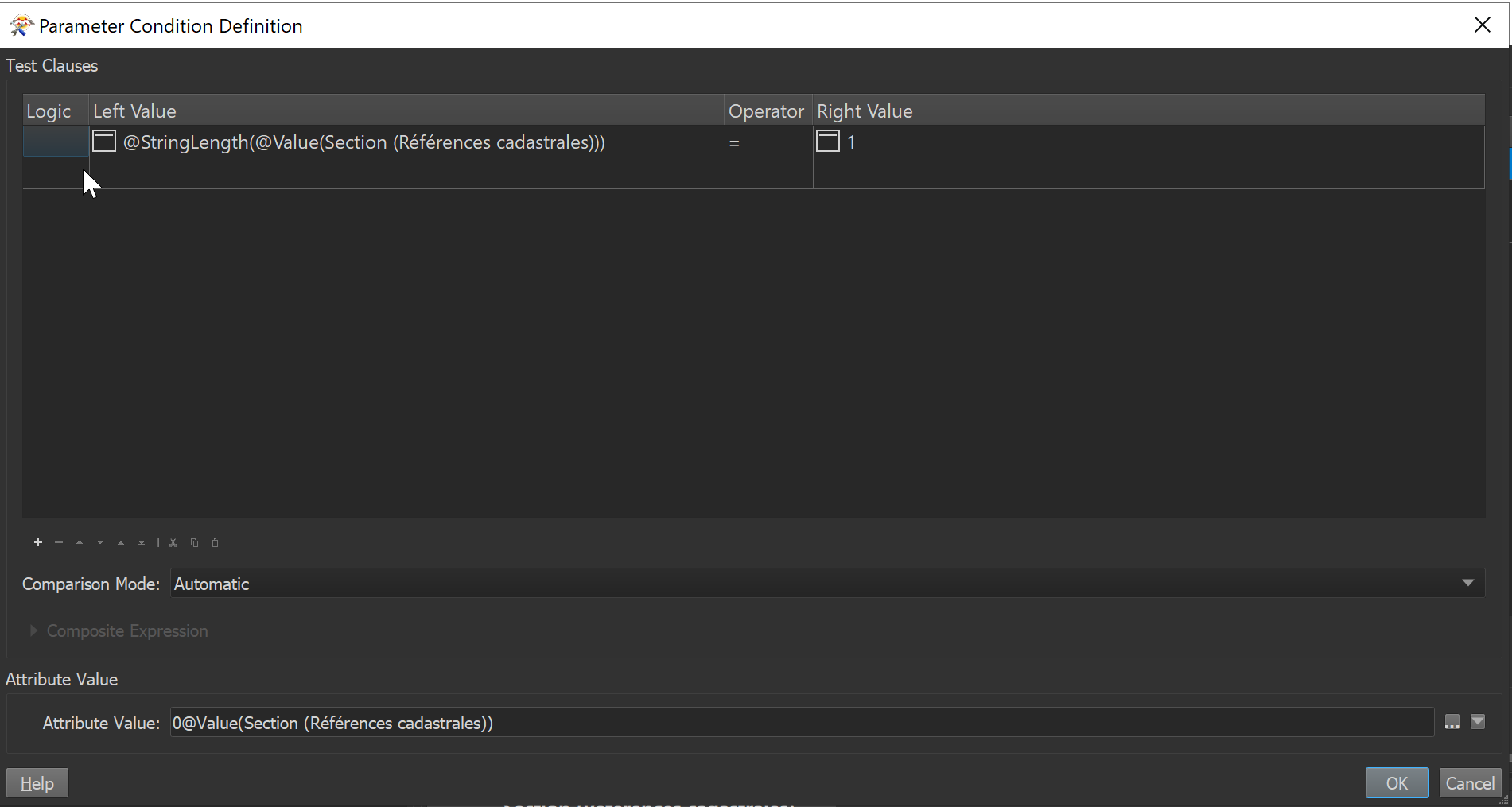
You don't need the @Evaluate part in the Test.
This works
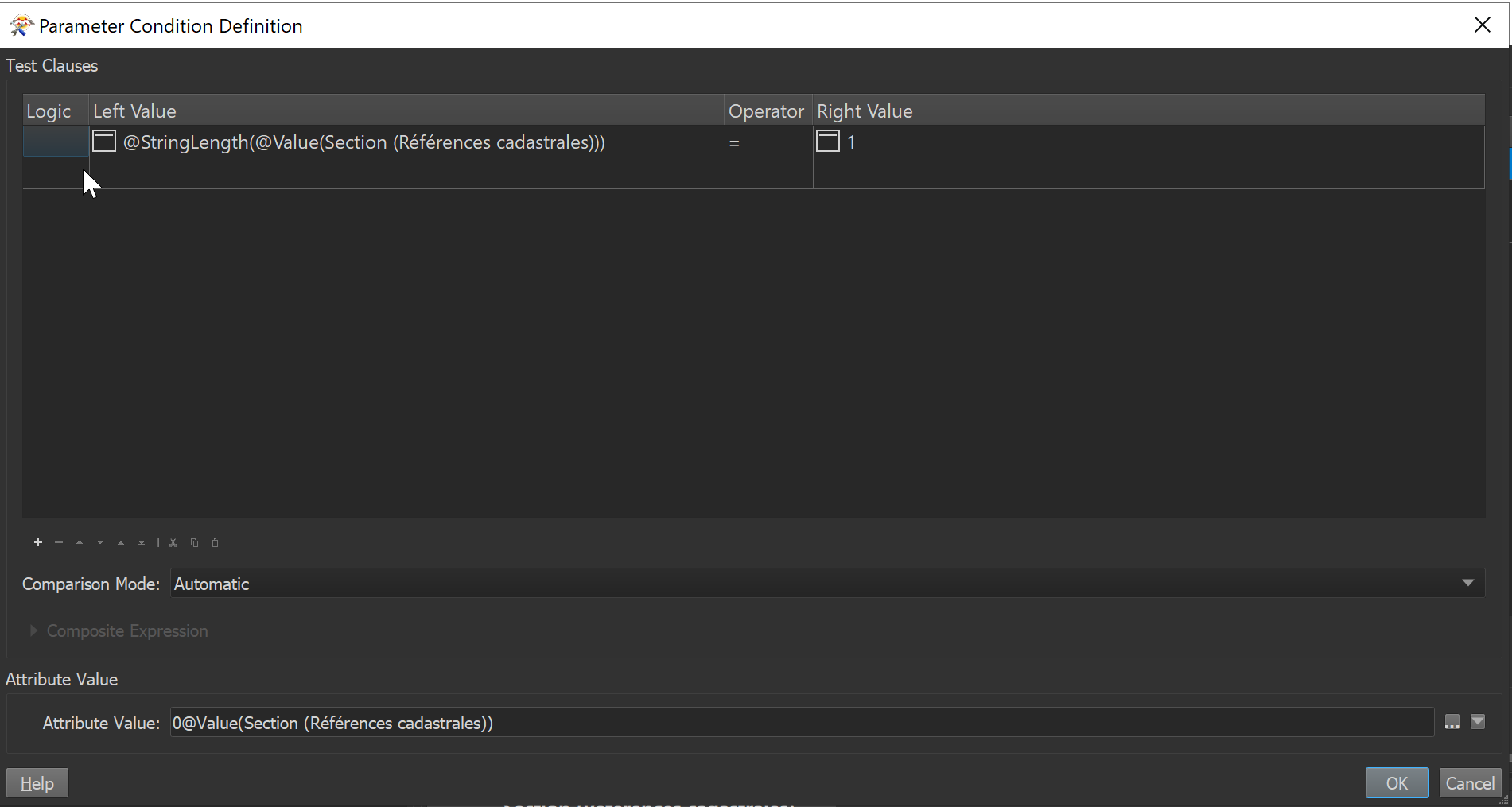
thank you i understand
Enter your username or e-mail address. We'll send you an e-mail with instructions to reset your password.