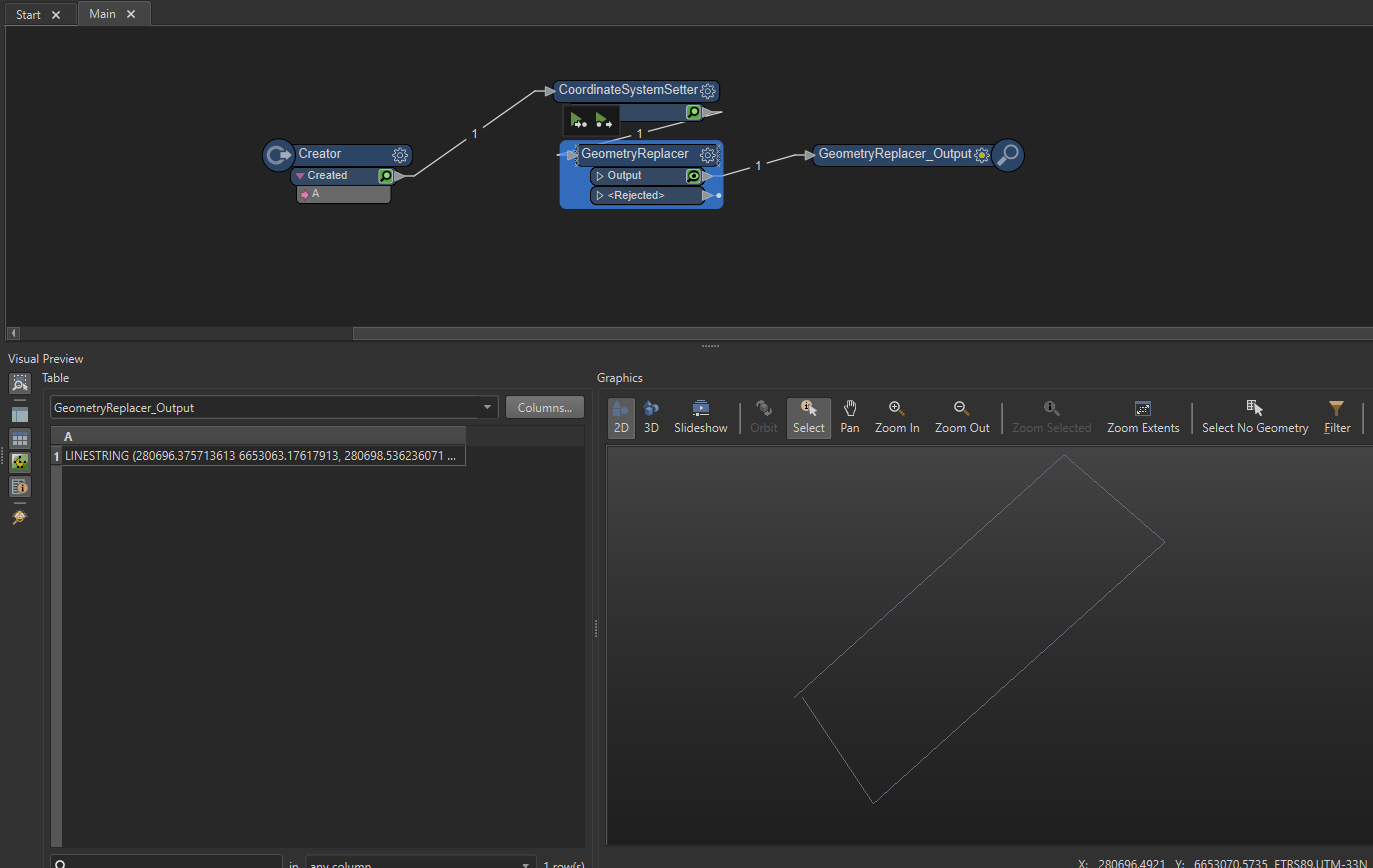Hello!
I am using GeometryReplacer to convert a CSV file with a column containing WKT geometry. The column in question has the name "GEOMETRI, LINJE" and contains a linestring. When using GeometryReplacer, the result is a point with a point that seems to be the centre point of the coordinates of the linestring.
As an example, the string LINESTRING (280696.375713613 6653063.17617913, 280698.536236071 6653059.93539544, 280707.427616957 6653067.91270913, 280704.353027305 6653070.5718137, 280696.12642256 6653063.17617913) converts to a point with coordinates 280701.671, 6653065.356, neither of which appears in the original linestring string. The coordinate system used is ETRS89.UTM-33N, which I set using a CoordinateSystemSetter before the GeometryReplacer.
All of the LINESTRING () WKT-geometries become points. Does anyone have any insight as to why this happens and what I can do to make sure that GeometryReplacer produces the expected linestring instead of a point?
Thanks!