Hello,
After migrating to FME 2022.2 (desktop and server), I get errors on each workspace that uses Oracle Spatial FeatureReader with a spatial filter:
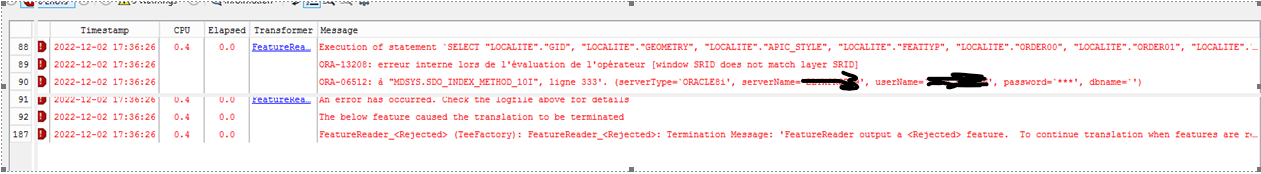 I tried these workspaces on FME 2022.0 and everything works fine...
I tried these workspaces on FME 2022.0 and everything works fine...
I don't really feel like reinstalling another version of FME Server, so any solutions/workarounds are welcome :)
(Using spatial SQL queries instead of FeatureReader is not an option)




