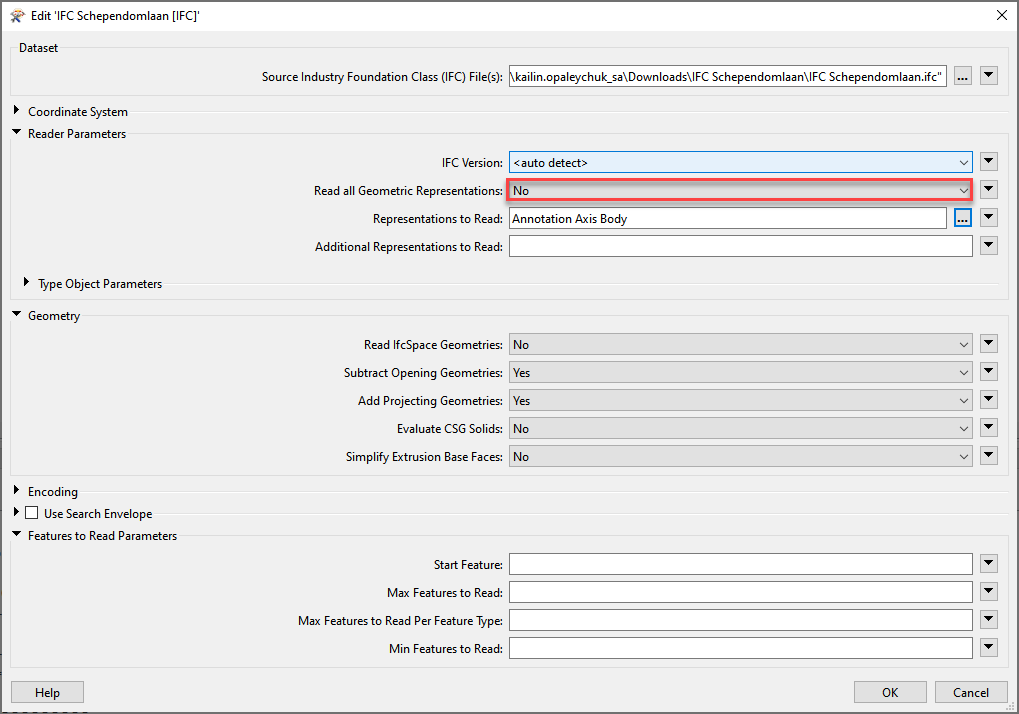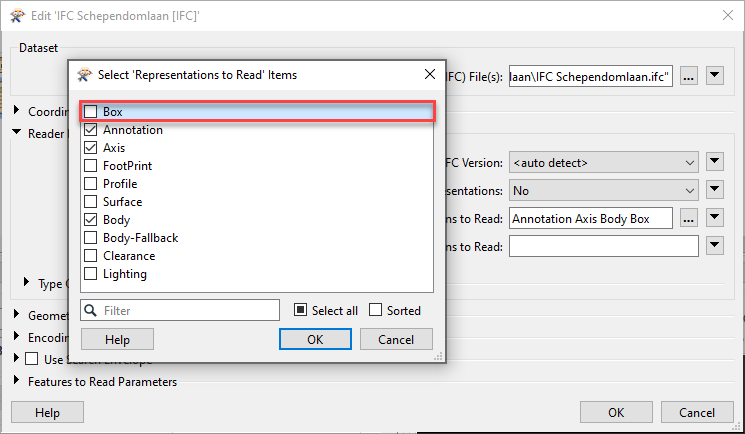There is a problem that it is not displayed normally when converting IFC Schependomlaan.ifc among the Sample-Test-Files files in buildingSMART.
Is there any solution regarding this?
<abnormal>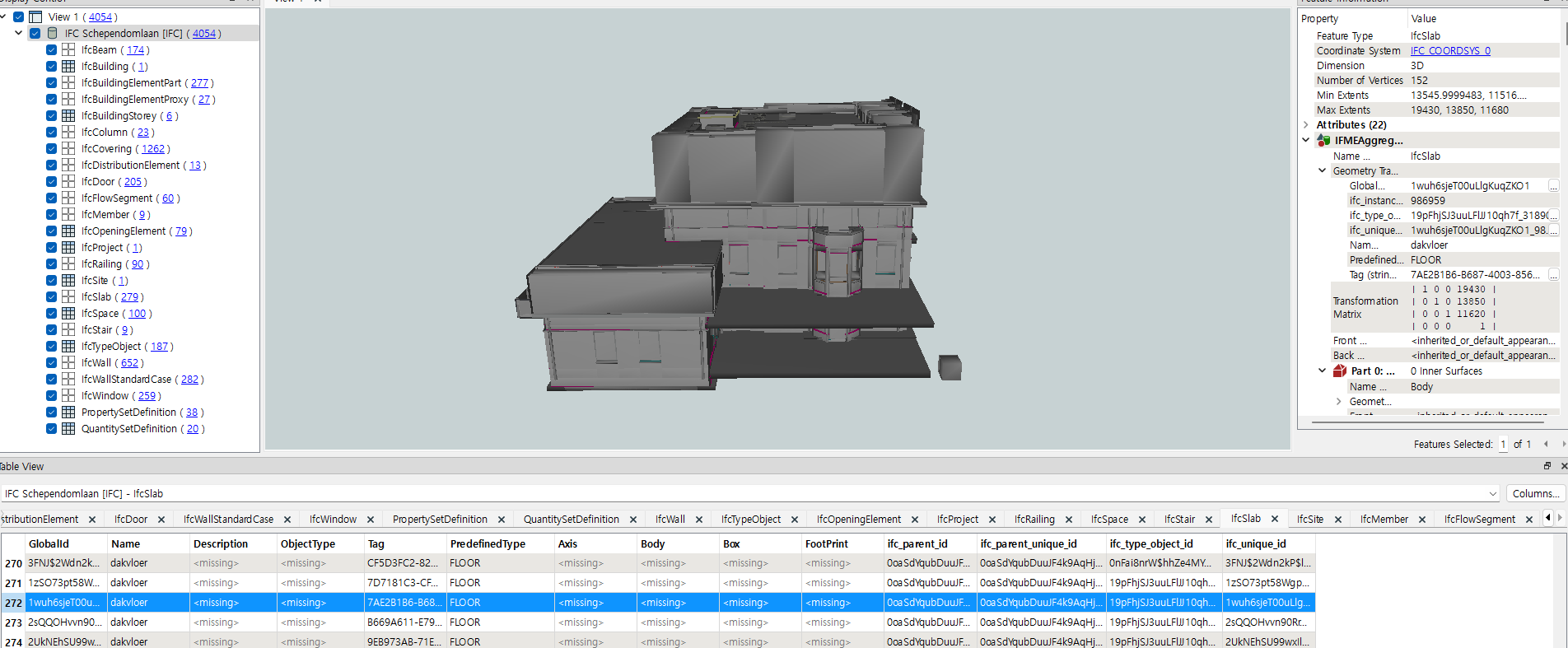
<normal>
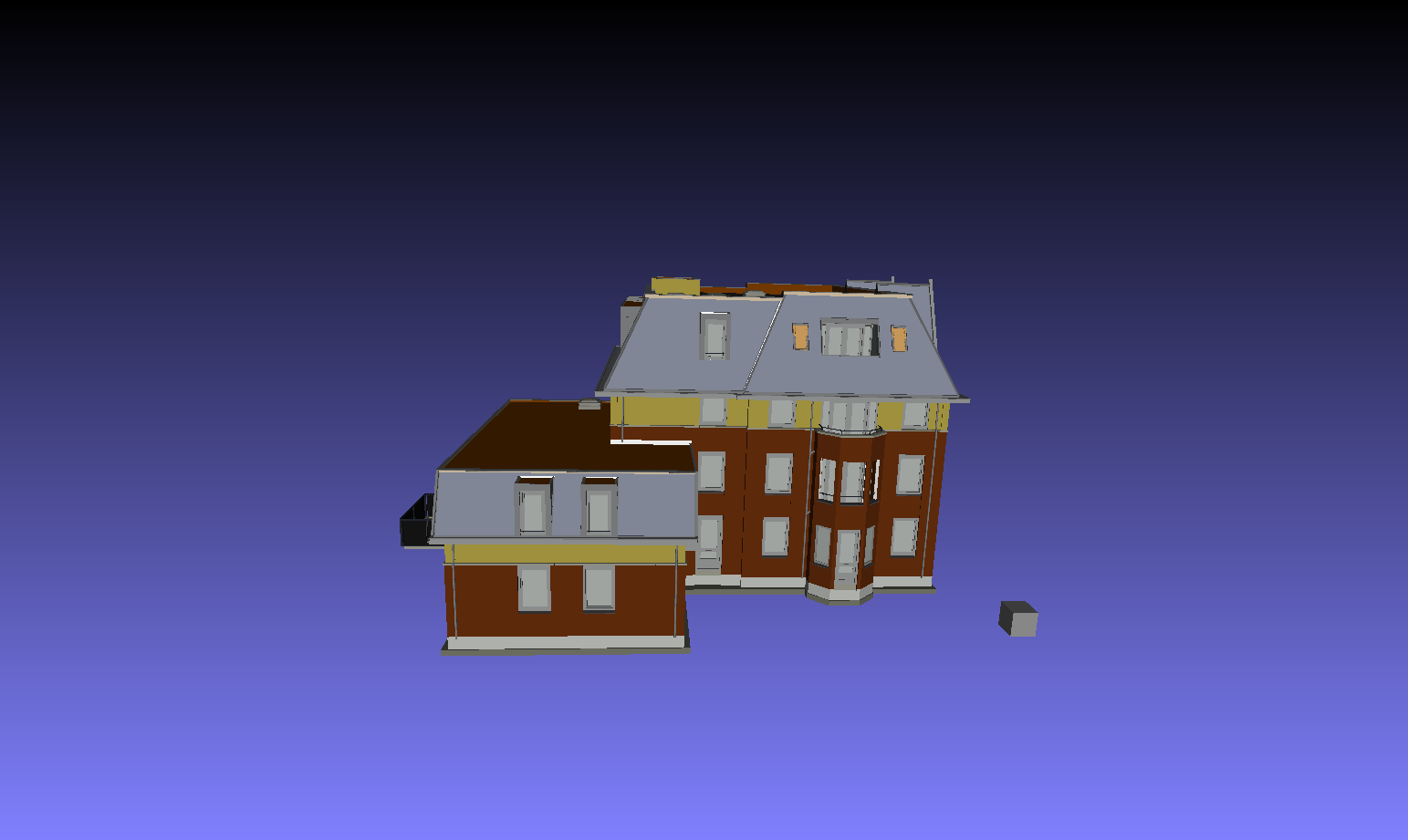 Regards,
Regards,
Bongsup Kim
Best answer by kailinatsafe
View original