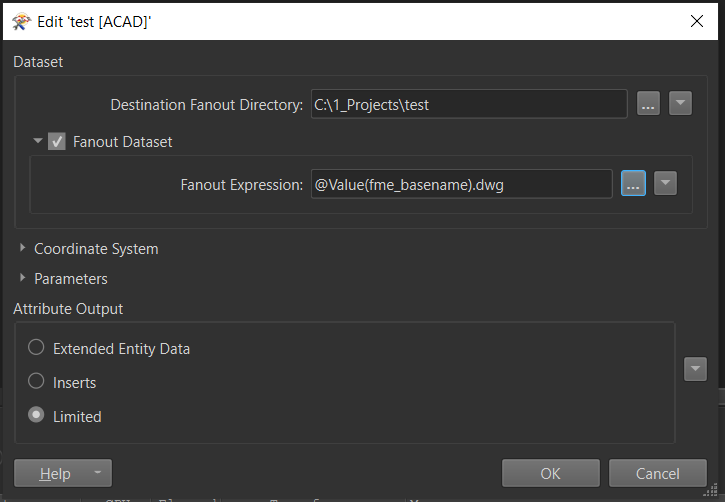Hello FME community,
I have 200 dwg files that works as tiles (mosaics) for a large area. I want to do a certain process on all DWG files and then save the file with the same name. when I read and then write all DWG files with fme, they are all saved in one DWG file.
does anyone know how I can read all DWG files at once and write them to individual DWG files.
Thanks for your support
Best answer by dustin
View original