What transformer can I use to snap the red line to the black line keeping the intersection point (blue circles) in place? Anchored Snapper would snap the edges but shortens the red line while Affine Warper works only for short lines. Thanks!
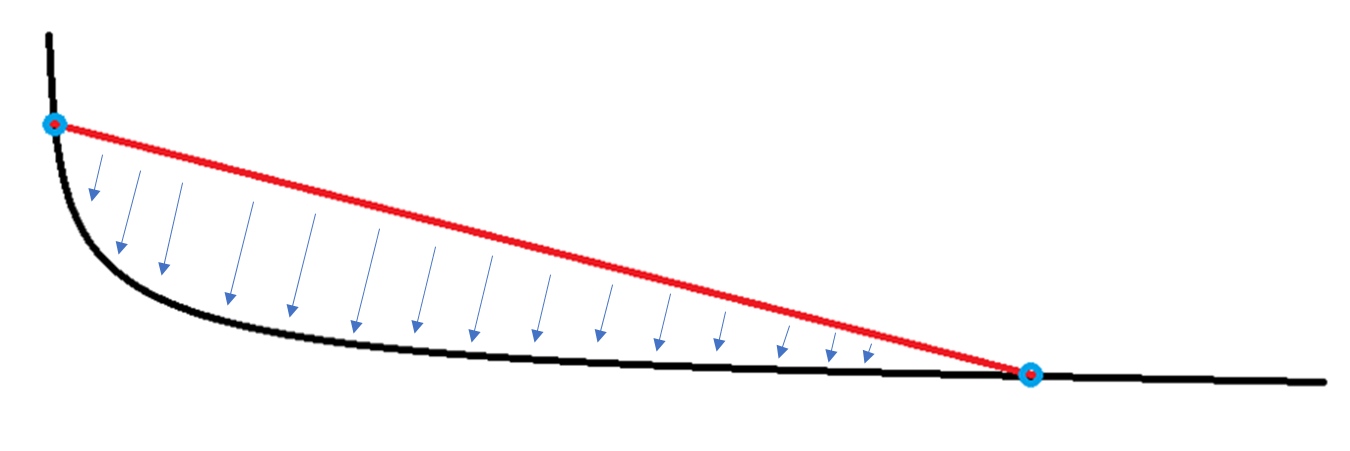
Best answer by dustin
View original





