Hi I am trying to connect to a public S3 bucket and have tried multiple times to connect and download files in the bucket. I just keep getting an error message. I'm probably entering something wrong but I've tried multiple different things and no luck so hoping for some guidance here.
S3Connector: There was an error connecting to Amazon S3: 'Parameter validation failed:
Invalid bucket name "shaking-layers/": Bucket name must match the regex "^[a-zA-Z0-9.\\-_]{1,255}$" or be an ARN matching the regex "^arn:(aws).*:s3:[a-z\\-0-9]+:[0-9]{12}:accesspoint[/:][a-zA-Z0-9\\-]{1,63}$|^arn:(aws).*:s3-outpo...'. Confirm that your credentials and region settings are correct. Some regions are not publicly available - contact AWS for more information.
I have attached a screenshot of what I am entering in the S3 Connector.
Best answer by debbiatsafe
View original




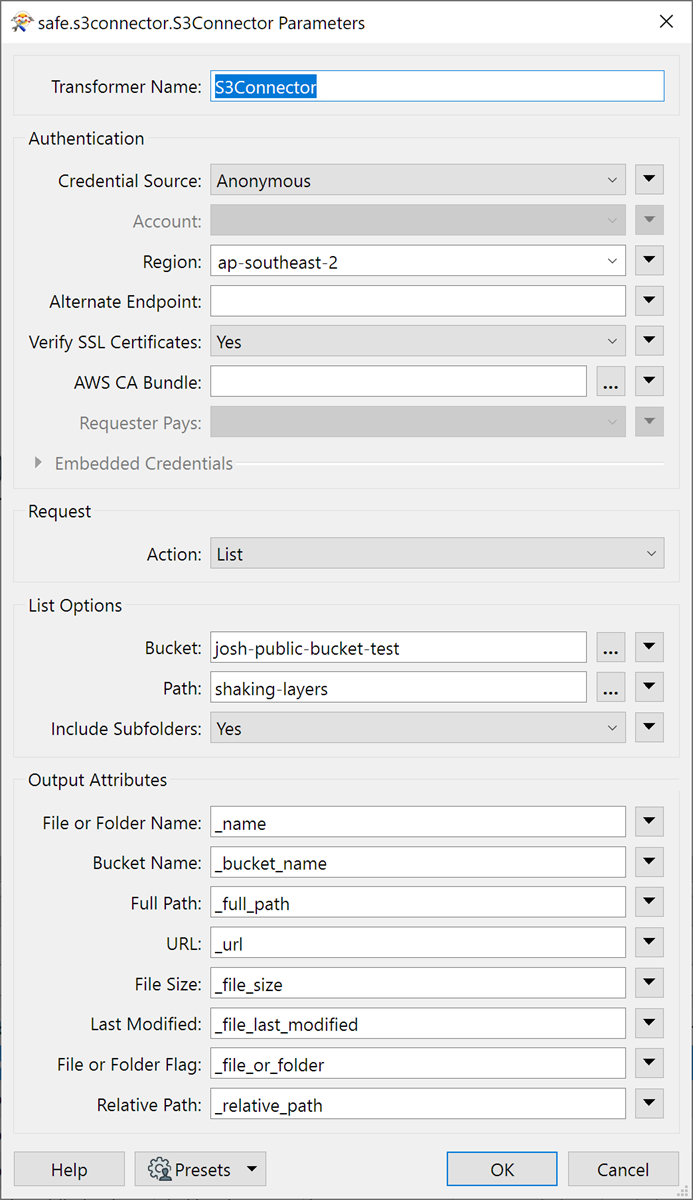 Please note the shaking-layers folder appear to only contain folders so you may want to toggle the Include Subfolders parameter to 'Yes' if you wish to download files within subfolders.
Please note the shaking-layers folder appear to only contain folders so you may want to toggle the Include Subfolders parameter to 'Yes' if you wish to download files within subfolders.