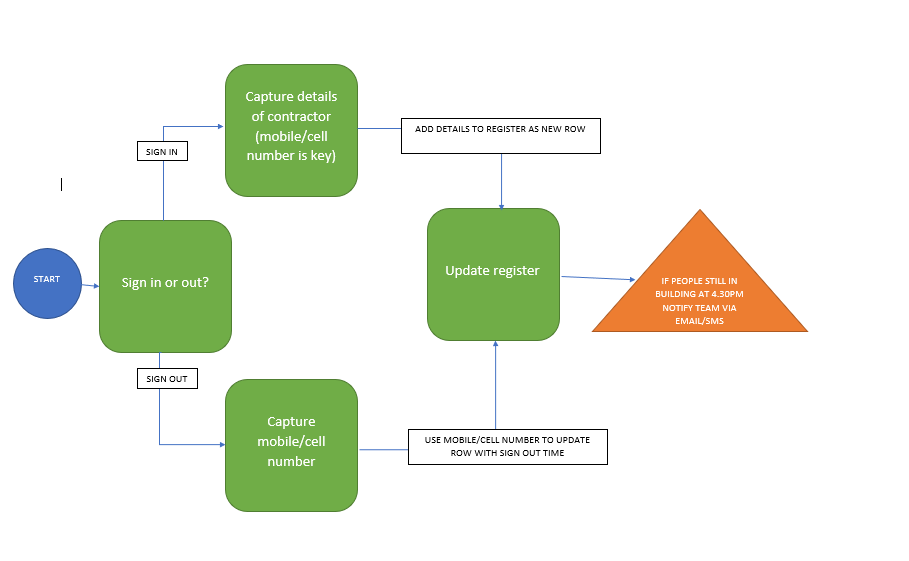Hi All,
I have been asked to create a digital sign in/out form for when contractors visit our workplace to carry out contracted works.
Currently when a contractor arrives we ask them to fill in a paper based book, just capturing name, phone number, time in and internal contact person. Then when the job is complete (or at the end of each day) they must sign out with a simple signature and time out. This allows us to keep track of who might still be in the building before we lock up at the end of each day.
I can create a simple workspace that caters for capturing this information, but I am more asking for advice around best practice for setting it up in workspace and then in the FME Server.
For example, should I create one form, with a question for 'Sign in/out', or should I create two forms, for the two tasks?
I might be over complicating it, but basically this is the request I have received: