(I have attached the dataset)
I have survey points where each point is less than 2Metres from the next point per run, in a run i can have more than one section, as shown in the attached file, but all the points within this one run are still within a distance of less than 2M from each other. The difference in distance between runs is more than 2M. So it is evident when a new run starts and ends. If i had the attribute run within my dataset i would use the linebuilder and create lines from points.So what i am trying to achieve is to group the data per run. So far i have tried creating a new attribute in the Attribute creator transformer using conditional values but to no success.
Anyone with an idea of how i can achieve this?
Thanks,
Keller.
Best answer by ebygomm
View original





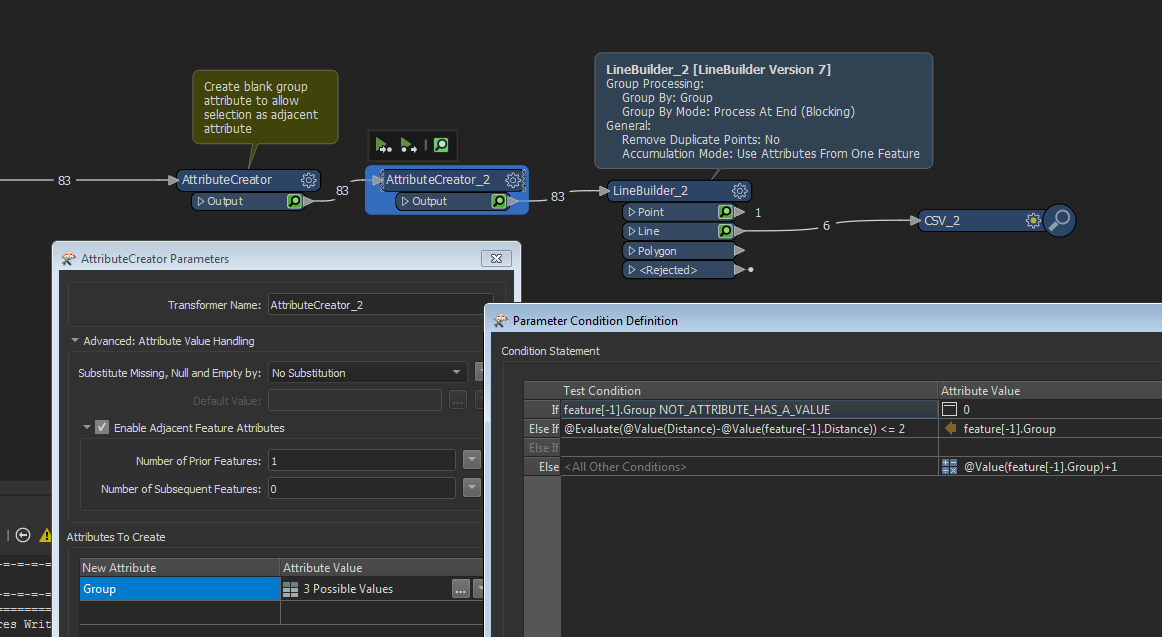 or
or 


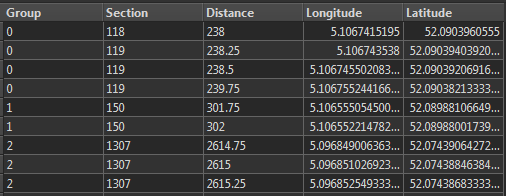
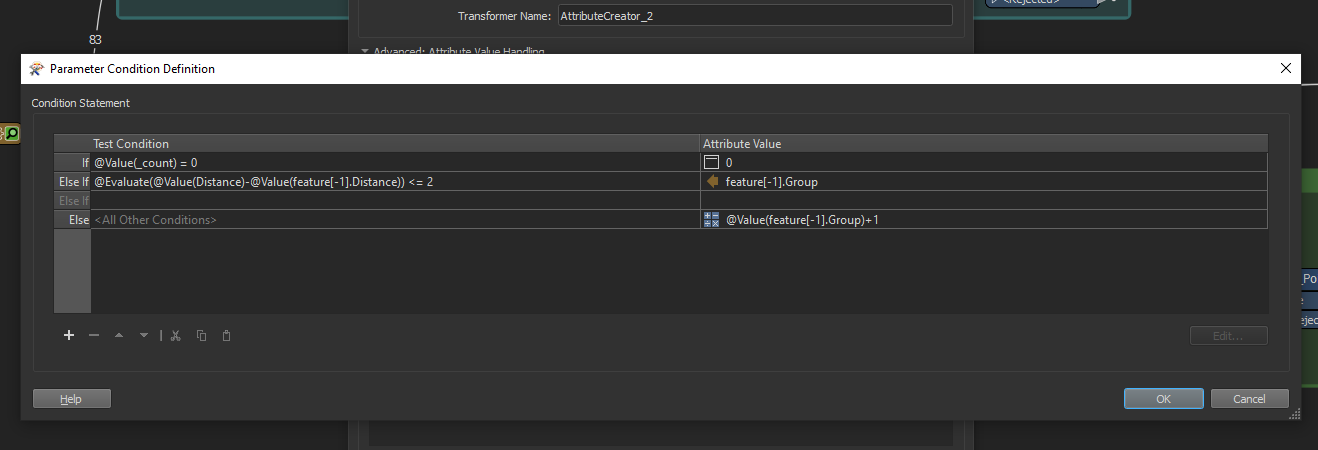 Please let me know if there is something i missed out. But so far consider my question answered.
Please let me know if there is something i missed out. But so far consider my question answered.