that should be in separate fields are in the same cell. So, how do I remove peoples job titles that are sharing the name field and place them in a field of their own and is their a standard FME practice that will target duplicate entries into Excel sheets? Any help would be greatly appreciated.
My question is in two parts. I am having to insert Excel spreadsheets from OneNote to FME in order to correctly format them for upload to an actual DB. However, due to how the information has been entered in OneNote multiple pieces of information
Hi @with_honours this would require three different transformers.
For the first step of separating the attribute containing multiple names into unique fields, you can use the AttributeSplitter transformer. This will create a list of the attribute names which you can then expose in your workspace using the AttributeExposer. I have attached a workspace to demonstrate this.
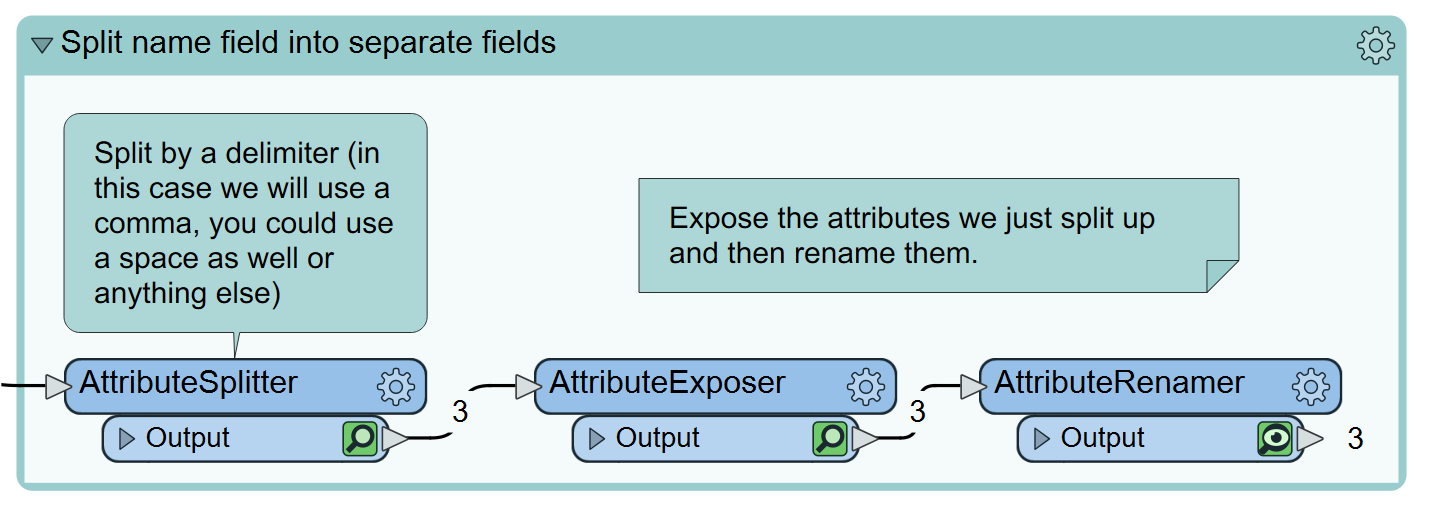
To check for duplicate entries, you can use the DuplicateFilter transformer.
Hope this helps!
Reply
Enter your username or e-mail address. We'll send you an e-mail with instructions to reset your password.



