In this workspace, the results of AreaOnAreaOverlayer (using the default tolerance) and SpatialRelator (using a custom DE-9IM matrix) are different. I suspect it's a precision issue with the AreaOnAreaOverlayer transformer but it's curious that the transformer that doesn't allow changing the tolerance (SpatialRelator) is the one that works fine.
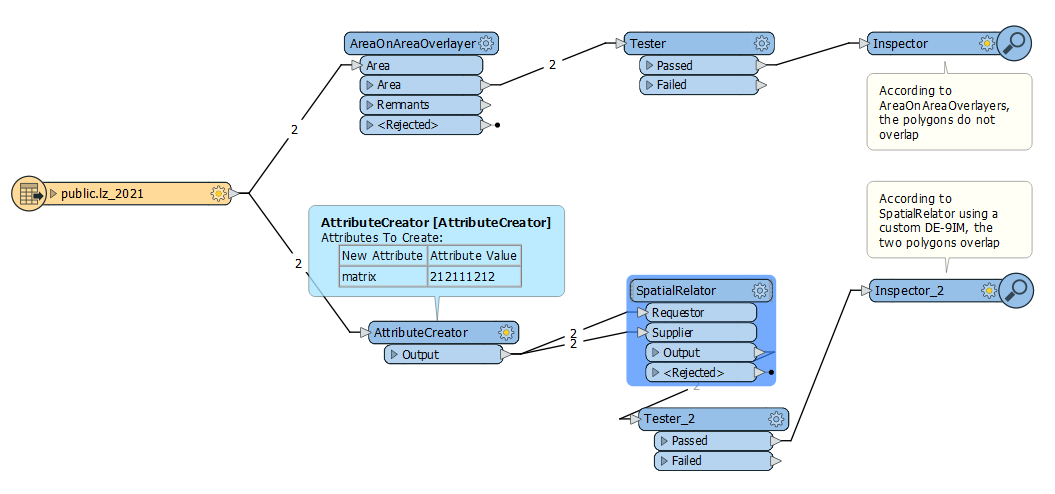
Best answer by markatsafe
View original




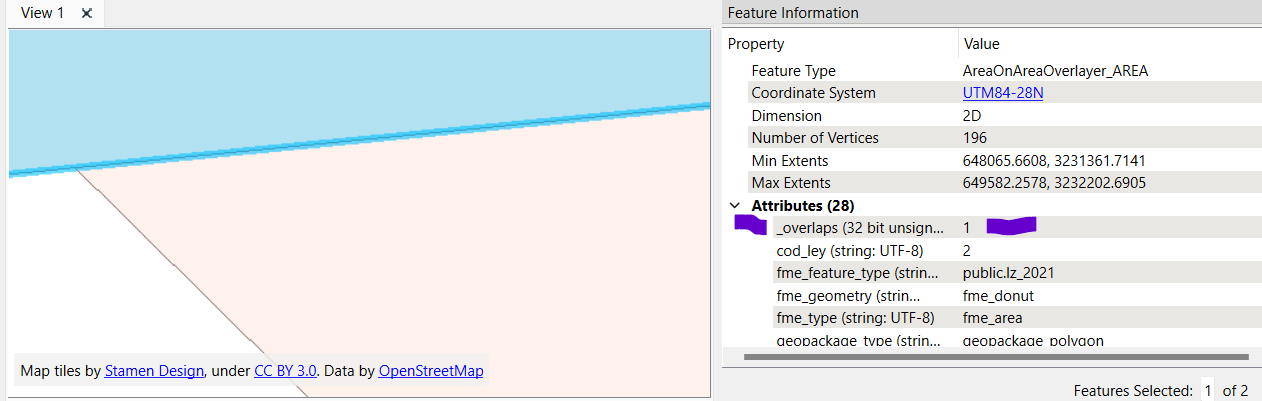
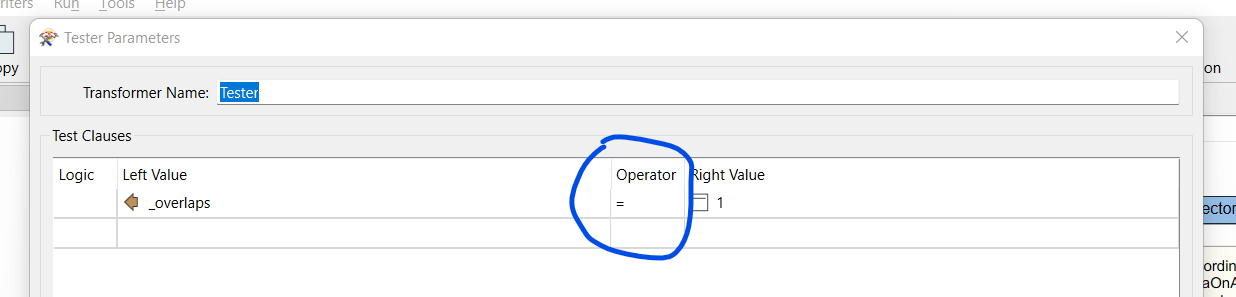
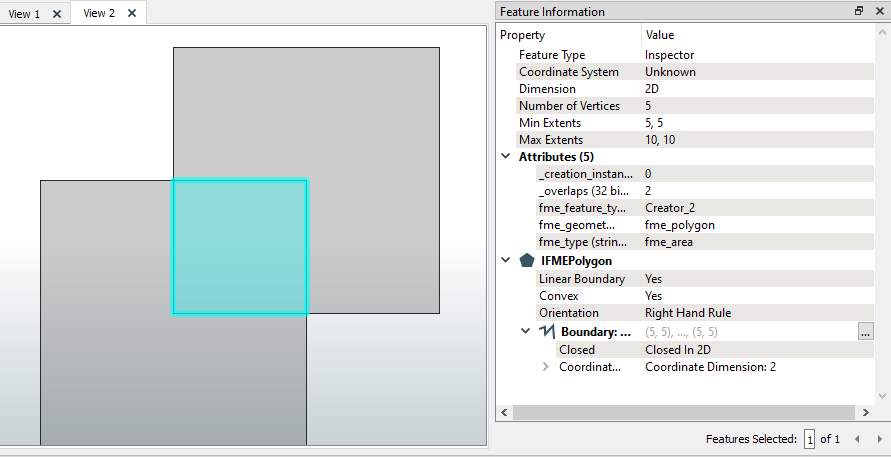 According to AreaOnAreaOverlayer the two polygons don't overlap, but according to SpatialFilter (which I think uses more significant decimal places internally) they do.
According to AreaOnAreaOverlayer the two polygons don't overlap, but according to SpatialFilter (which I think uses more significant decimal places internally) they do.