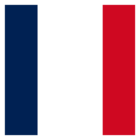Using Workbench 2022.2 and try to insert a TIF into an existing mosaic dataset and FME is returning the error:
Unable to retrieve path to raster dataset from feature
Yet, I can see the fully qualified path to the TIF in the incoming fme_dataset attribute from the geotiff reader?
Best answer by natalieatsafe
View original