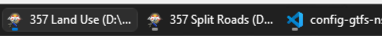I've got several workspaces open at one time, and have a hard time switching between them using the Windows Taskbar because their names are "MULTI - MULTI", "SHAPEFILE - MULTI" etc.
I know Alt-Tab will cycle through, but I usually want to click on the taskbar to bring it to the foreground.
Is there a way to display the file name instead on the Taskbar? Not the directory as these get pretty long. So it shows "land-use.fmw", "birds-of-prey.fmw", "routing.fmw" or whatever.
Here's what I've got open right now:

Best answer by redgeographics
View original



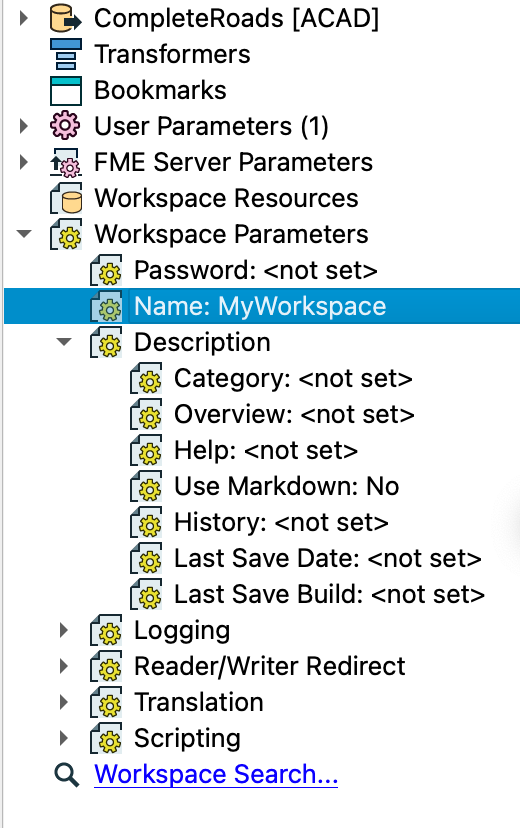 I know it's a drag, but if you get in the habit of providing a name for your workspace you can control this. It's also good best practice.
I know it's a drag, but if you get in the habit of providing a name for your workspace you can control this. It's also good best practice.