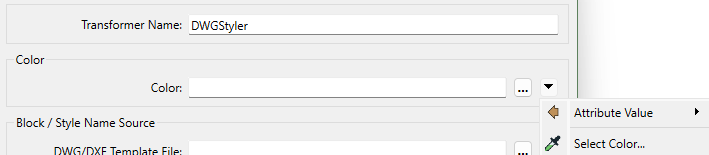I want to convert the features from ArcSDE to a pdf. I have an autocad file that contains some blocks to assign to points that can use as a template. I also have an Excel file that contains the color and width of each Lines that can to be assigned to specific features.
I would like to know how I can assign the Autocad file to my feature.
In addition when I try to determine the values of pdf_fill_color using Atribute Format, the color doesn't change at all. do you know where i can find color code? (DWG Styler doesn't help me because I have color of features as code in an excel file and I just need to link color to feature.