I was told the data "44821.76657" is the elapsed days and time since "1 Jan 1900"
Best answer by geomancer
View originalI was told the data "44821.76657" is the elapsed days and time since "1 Jan 1900"
Best answer by geomancer
View originalThere are a couple of solutions here: https://community.safe.com/s/question/0D54Q000080hNiUSAU/converting-floating-point-date-based-on-1900-date-system
This one had me stumped for a while, as my results kept being one day off. But it turns out all Excel versions have a deliberate bug: 1900 is considered to be a leap year(!). Apparently this was done for better compatibility with the once famous Lotus 1-2-3.
Of course all Excel functions niftily work around this real Year 1900 Bug! For more information see here.
Also bear in mind that 1-1-1900 is day 1 (not 0).
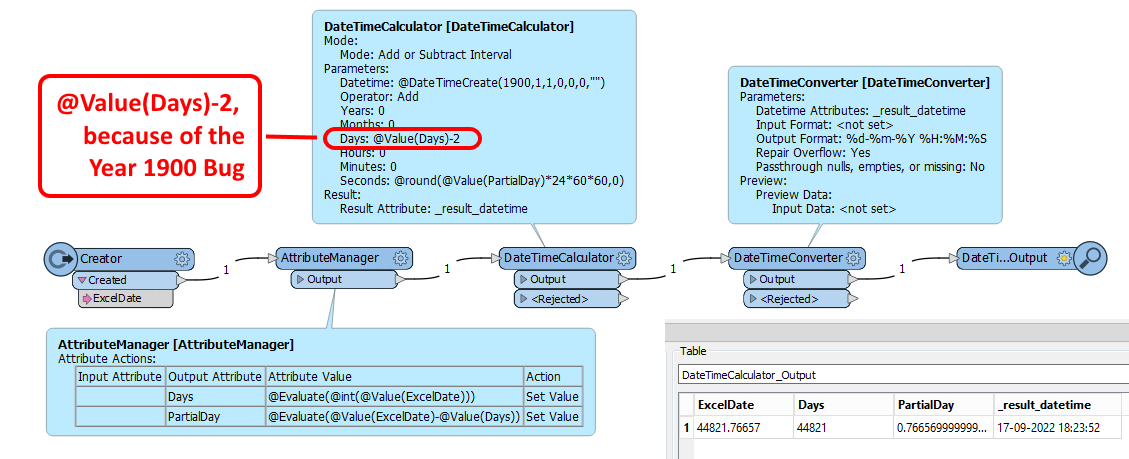 Please note: This solution gives a wrong date for all 59 days in januari and februari 1900. I hope this is not a problem ;-)
Please note: This solution gives a wrong date for all 59 days in januari and februari 1900. I hope this is not a problem ;-)
HI all, thanks for the feed back, I was able to get it solved using a combination of both of your response.
Enter your username or e-mail address. We'll send you an e-mail with instructions to reset your password.