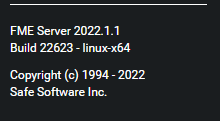Hello everyone! First time using and writting something in community. I apologize if this is not appropriate place to put this question and also if I'm not going to write it based on some rules. Anyhow:
Long story short, I have FME workflow which is working how it should on Workbench. But when I publish it on FME server, for some reason it doesn't want to use all readers or writers are not working properly.
Readers:
- 3 excel
- 1 csv
- 1 mdb
Writers:
- 1 excel
Result from FME workbench:
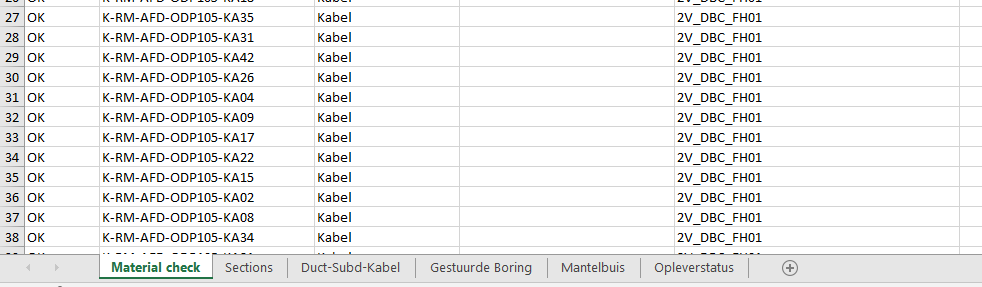
Result from FME server:
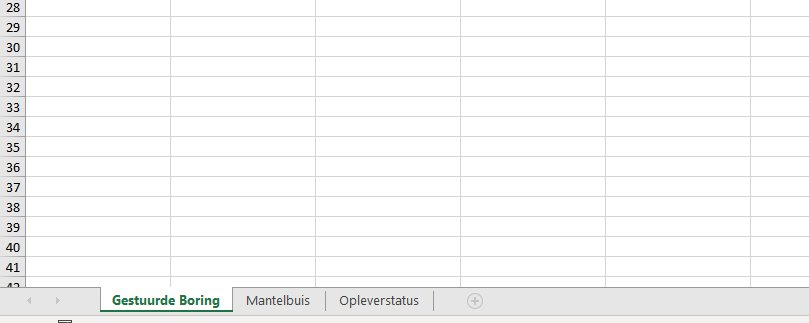
As you can see, worksheets in results are different. I believe I did everything correct with setups in readers and writers (if needed, I can provide screenshots on how it looks like). Tried also to make new Readers/Writers. Tried to make different repository and put it there. Also weird warnings that appear after the workflow has been runned:
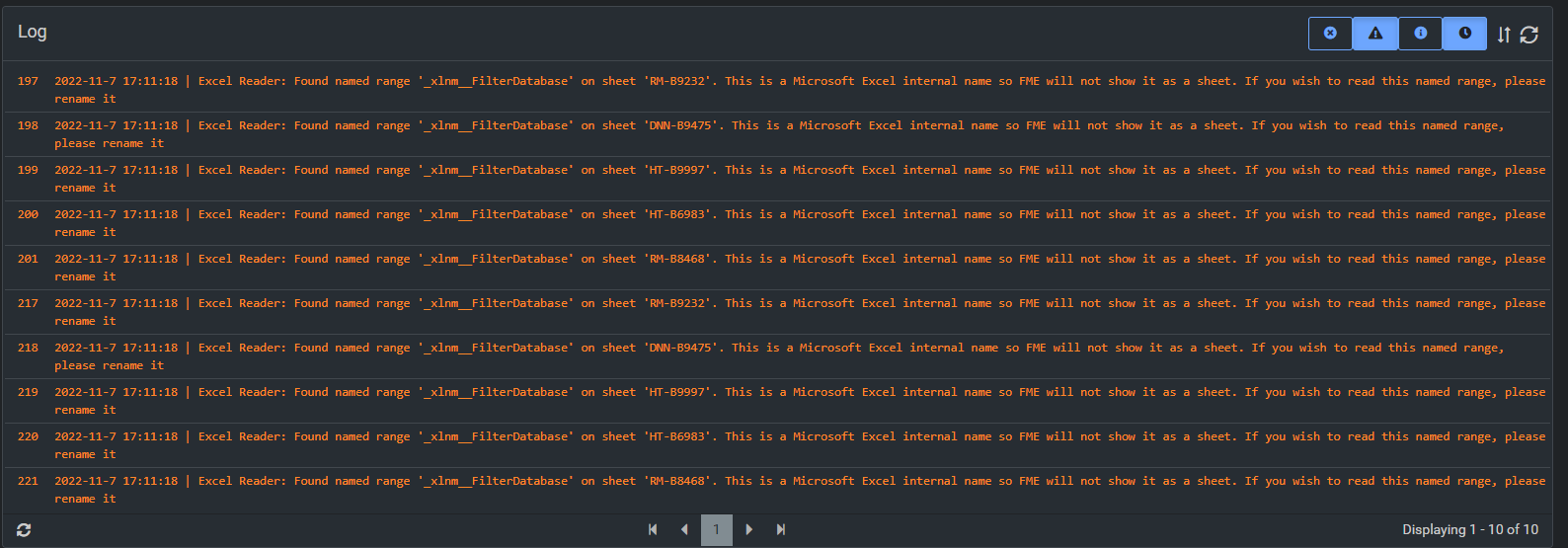
Again, I apologize if I missed the place to post this, or also if I didn't write this question correctly. Anyhow, looking forward on some possible potential help 😊