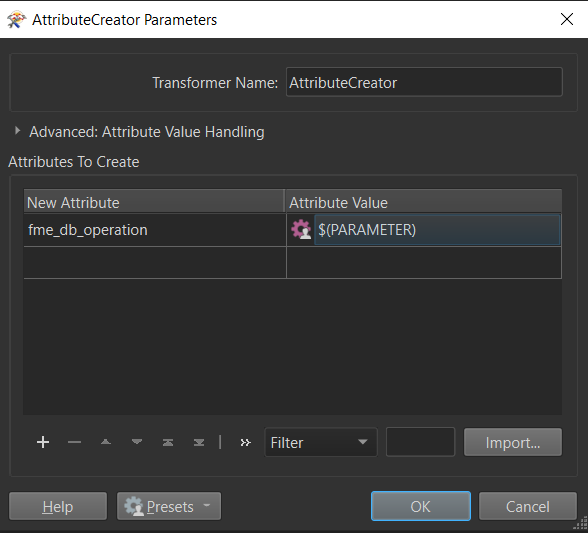We are on FME Desktop 2021.2.2
Currently have a FeatureWriter that can insert new records (Account ID with their correspondence amounts) into SQL table from a source CSV file. See below:
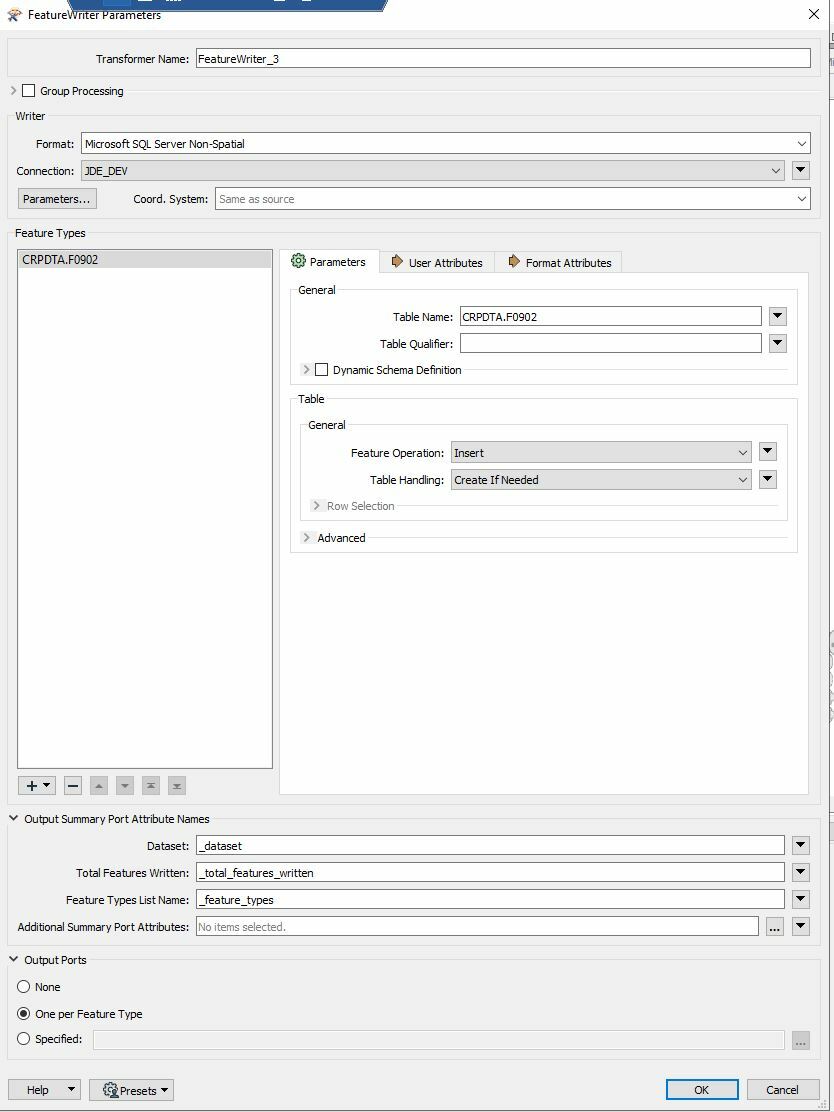 For each import, the CSV file could have same Account ID with different amounts. Therefore, we'd need to truncate any existing matching Account IDs rows and replace with new data. Changed Table Handling to 'Truncate Existing' but the amount still doesn't change.
For each import, the CSV file could have same Account ID with different amounts. Therefore, we'd need to truncate any existing matching Account IDs rows and replace with new data. Changed Table Handling to 'Truncate Existing' but the amount still doesn't change.
Heard you can change Feature Operation to 'upsert' but don't have that option
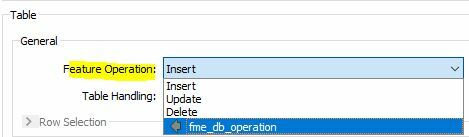 Thanks.
Thanks.
Best answer by dustin
View original




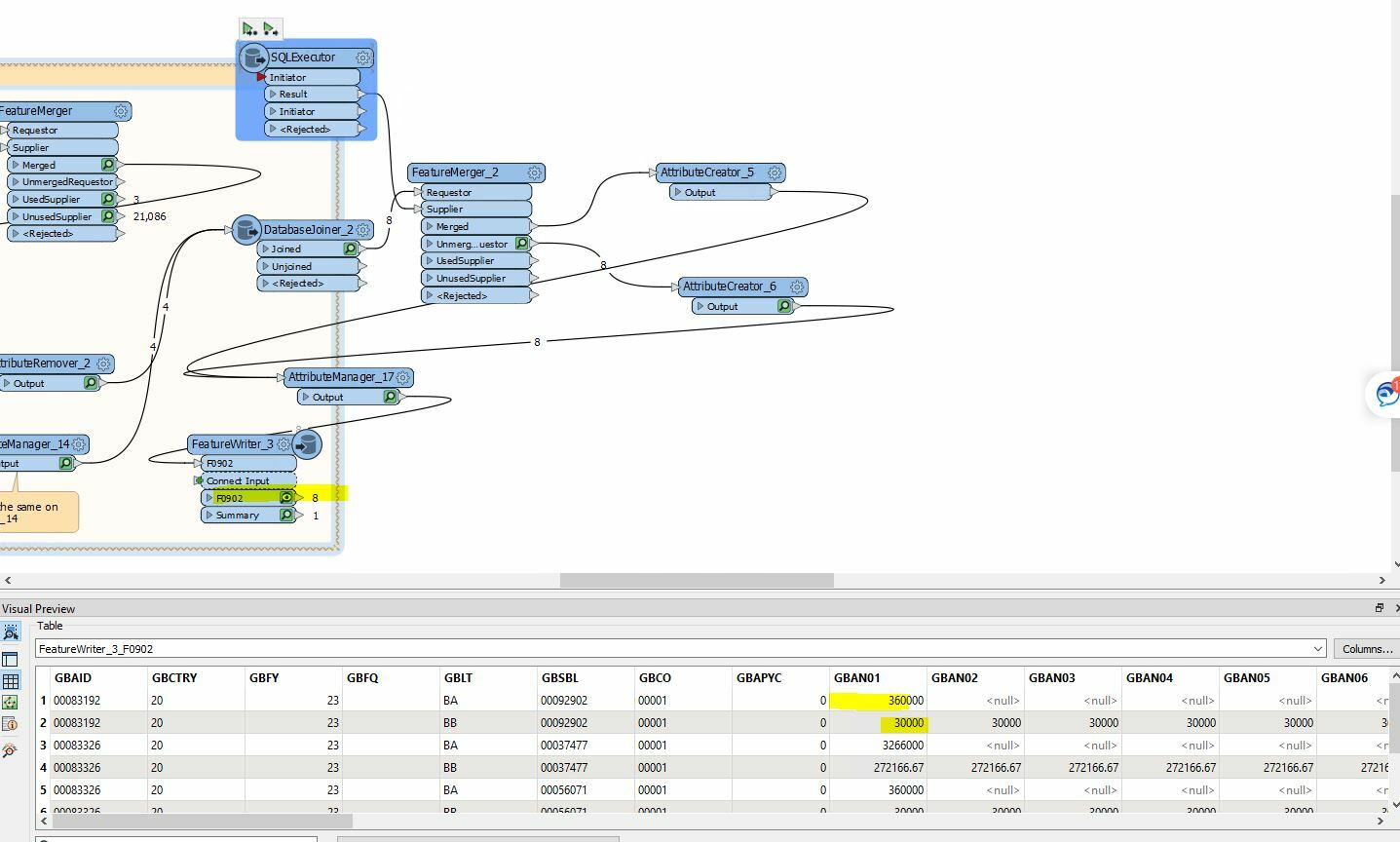 My FeatureWriter:
My FeatureWriter: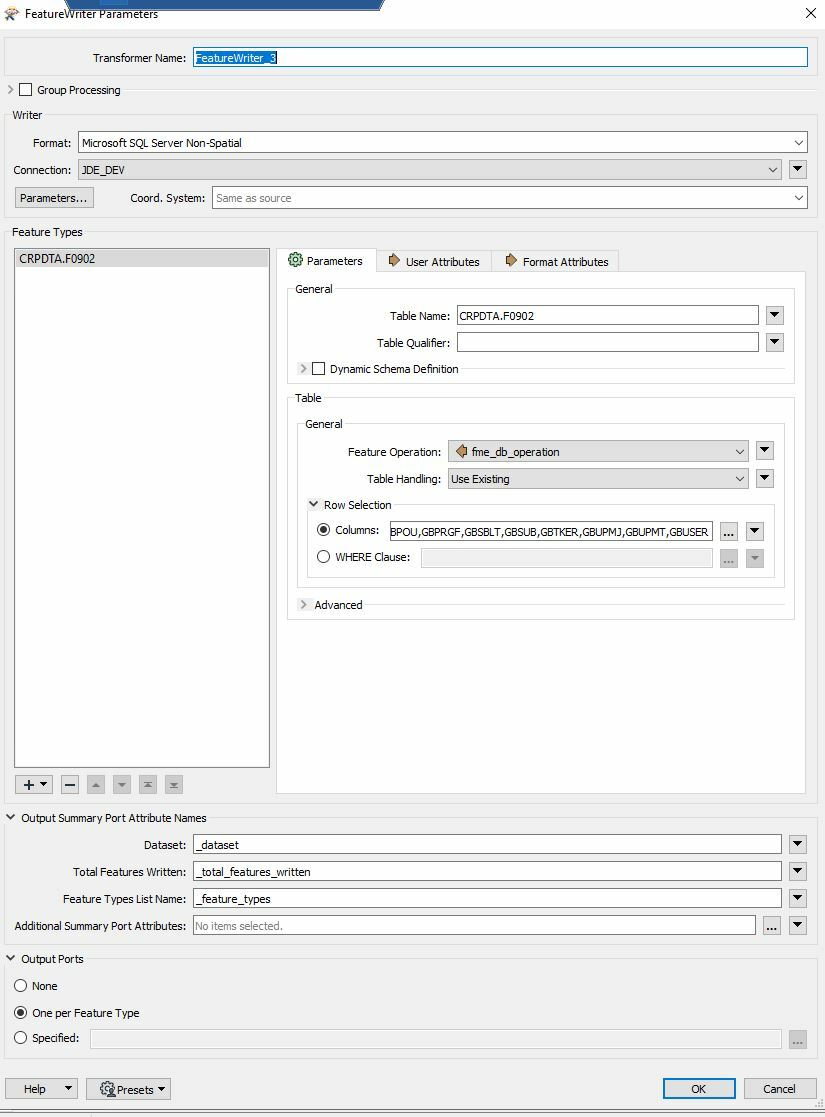 However, the changes is not reflected in the actual SQL table. Any idea what did I miss?
However, the changes is not reflected in the actual SQL table. Any idea what did I miss?
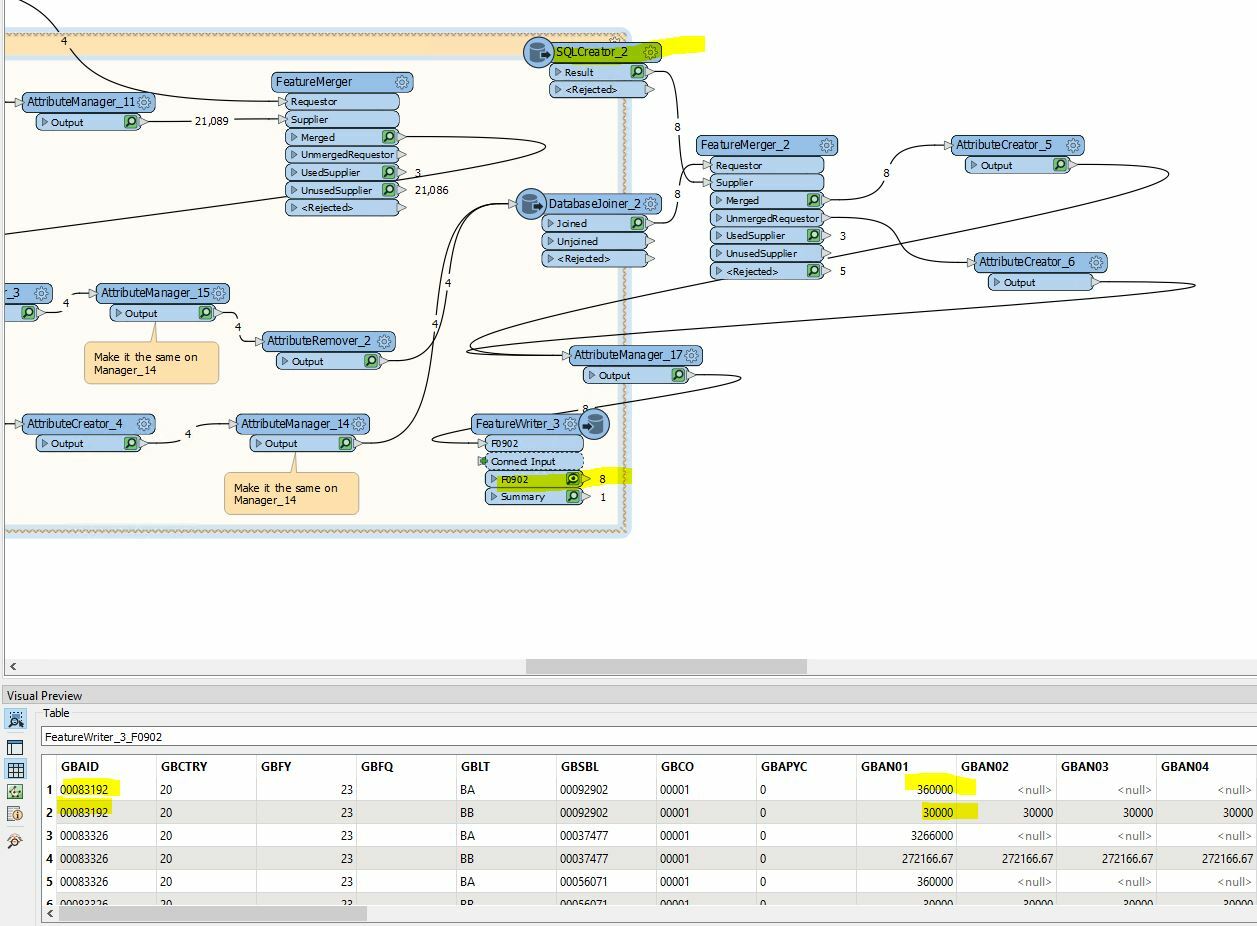
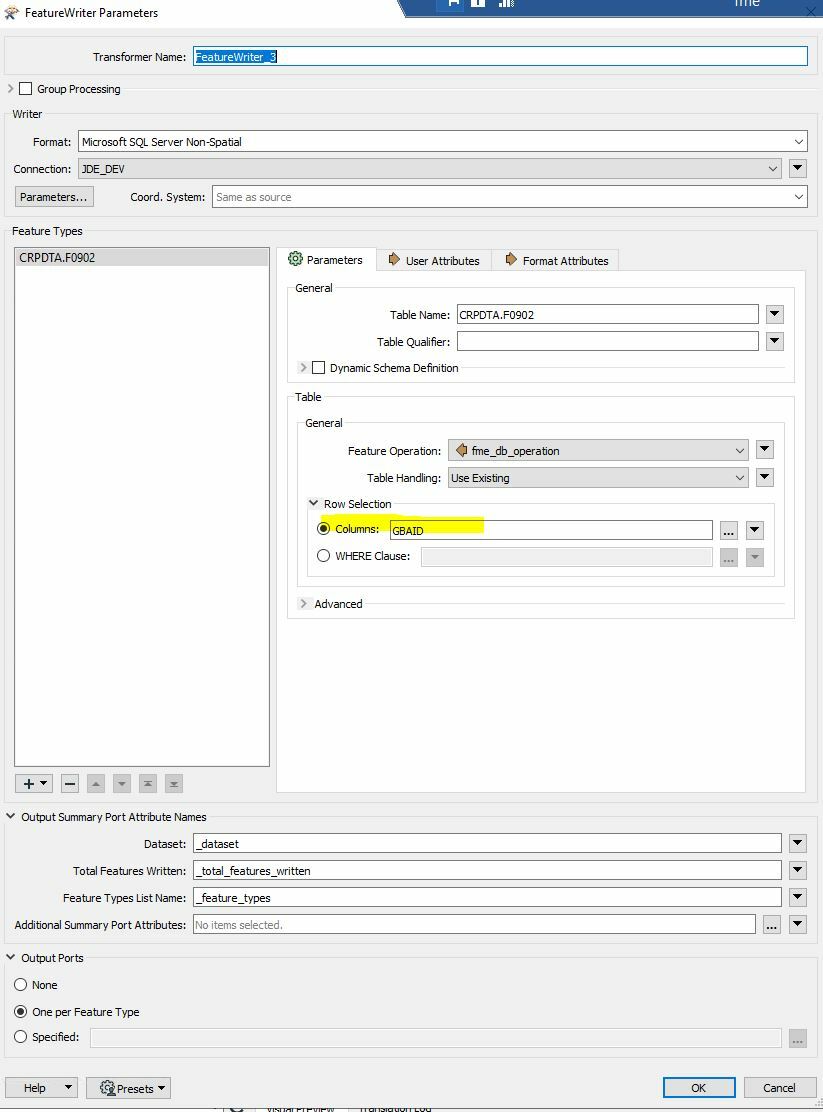 This is my FeatureMerger:
This is my FeatureMerger: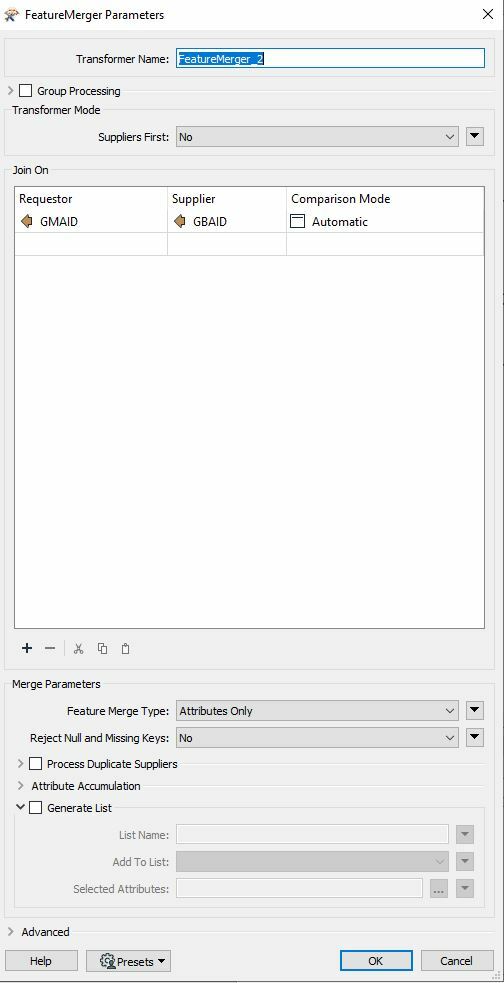 The visual preview indicates AccountID 0083192 has the correct updated value that I need.
The visual preview indicates AccountID 0083192 has the correct updated value that I need.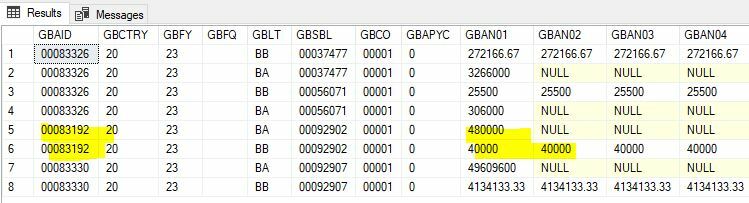 Anything else I should try? Thanks.
Anything else I should try? Thanks.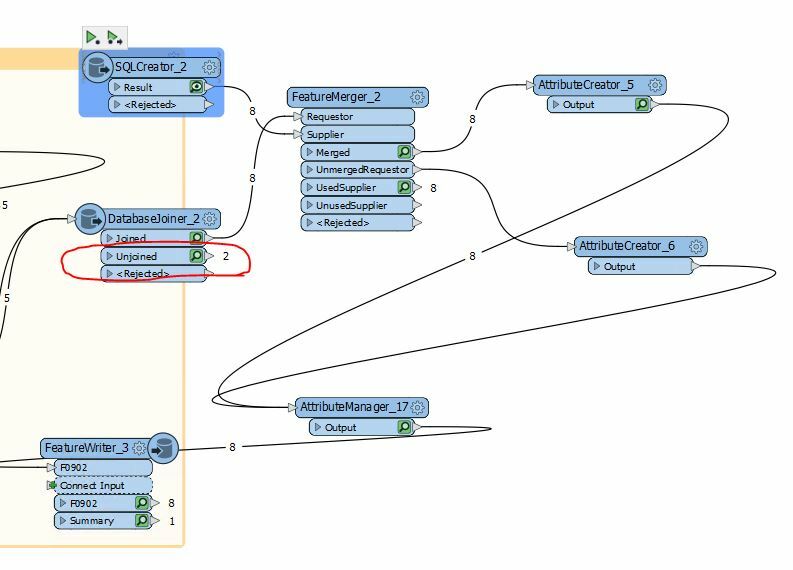 The two new records are the circled unjoined under DatabaseJoiner2. AttributeCreator_5 is for update which is working fine. AtributeCreator_6 is for insert which is not picking up the 2 new records from the unjoined. Please advise how to fix. Thanks.
The two new records are the circled unjoined under DatabaseJoiner2. AttributeCreator_5 is for update which is working fine. AtributeCreator_6 is for insert which is not picking up the 2 new records from the unjoined. Please advise how to fix. Thanks.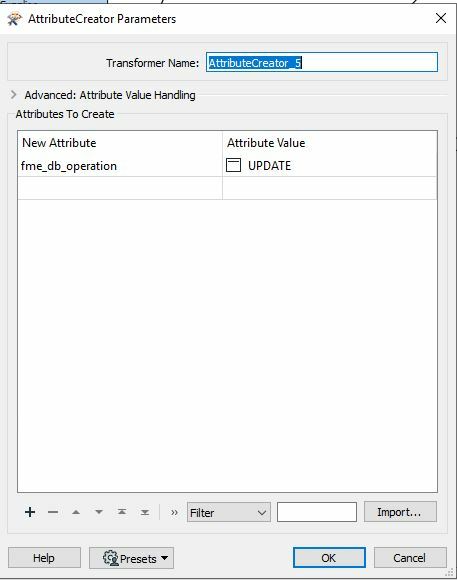 What should I do if I want to append to existing values instead of replacing them? Thanks.
What should I do if I want to append to existing values instead of replacing them? Thanks.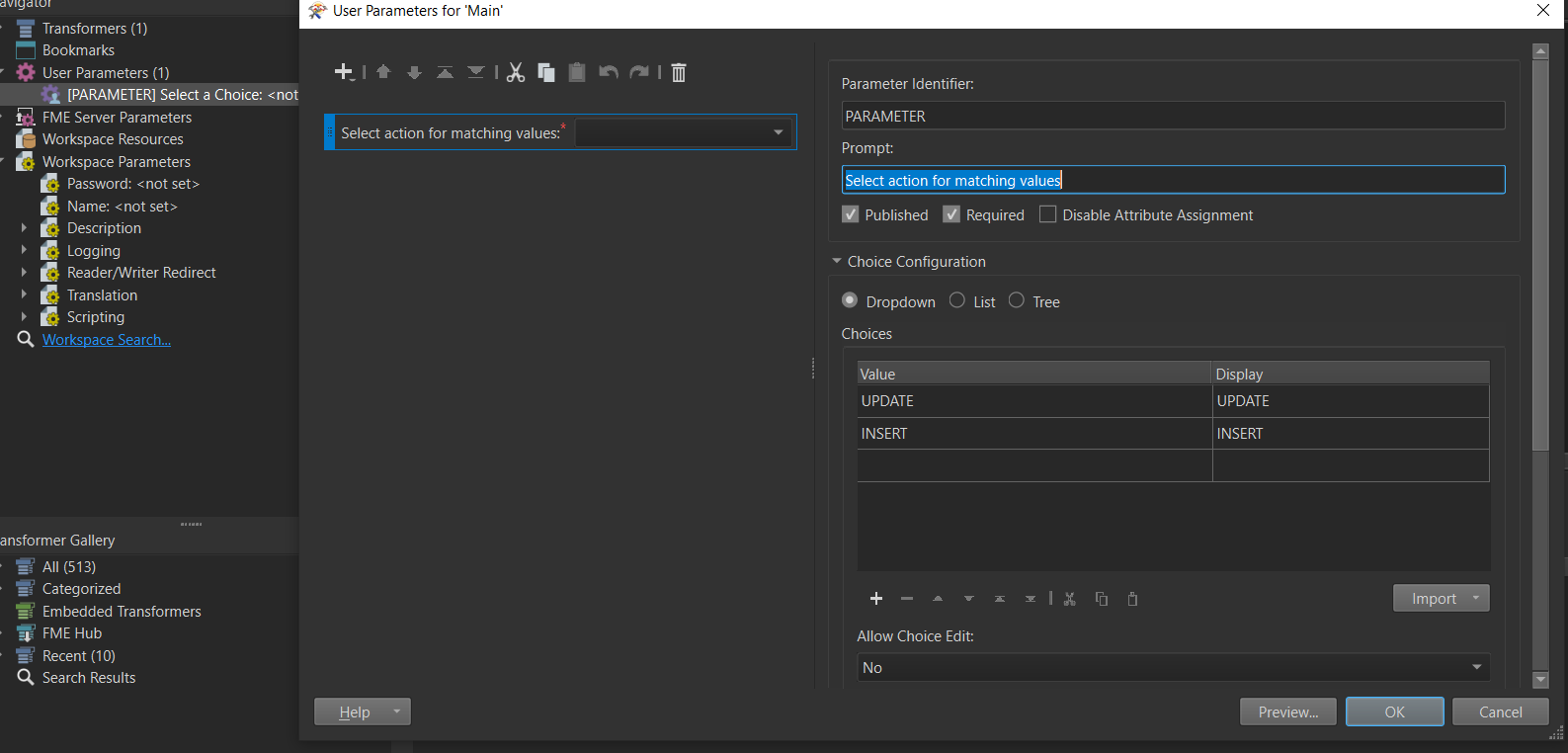 Then in the AttributeCreator, set the value to the parameter.
Then in the AttributeCreator, set the value to the parameter.