Hi,
I'm encountering an annoying issue where the DateTime picker stops working in the FME Server Web UI after the initial run of a workspace.
It works the first time for any workspace, but when trying to run the same workspace again, the date time picker will not work in the UI and the date fields will be empty.
Any date entered manually gets converted to the text "invalid date" in the subsequent request.
The following errors appear in the console:
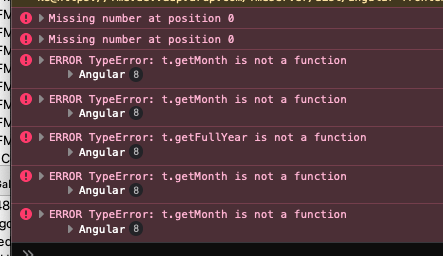 Running FME Server 2022.1.2 Build 22627 - win64.
Running FME Server 2022.1.2 Build 22627 - win64.
Clearing the browser cache allows a single run of the workspace again before the issue reoccurs.
Is this happening for anyone else?





