Hey guys,
https://community.safe.com/s/question/0D54Q000080hBYOSA2/reconcile-and-post-issue
Just following this here to reconcile our versioned ArcSDE in a workspace. I have the basic flow set up: Creator --> AttributeCreator --> Writer and i've set the parameters based on the thread above. My question on the writer is what geometry type and row selection information I need to fill in to get it to trigger? I didn't see this addressed in the two threads on this I found searching.
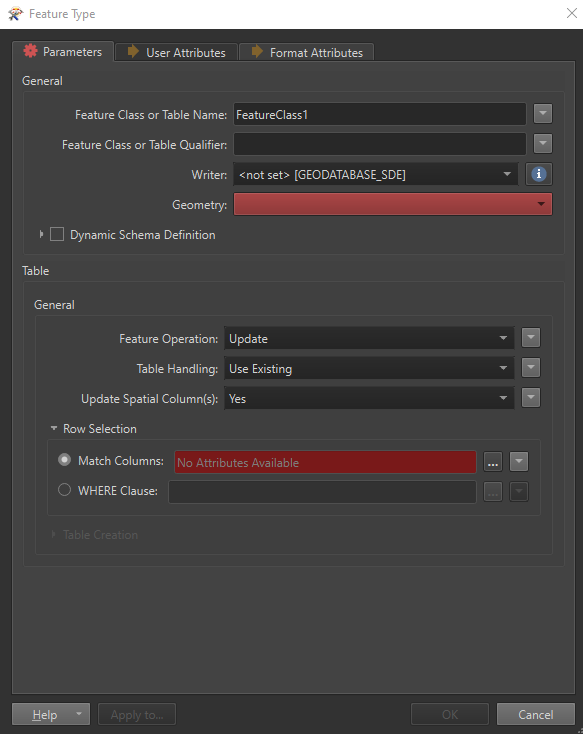 Thanks
Thanks




