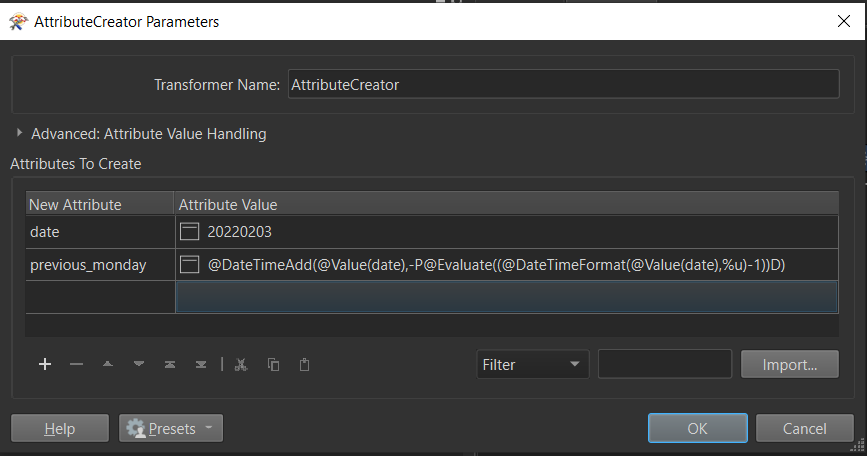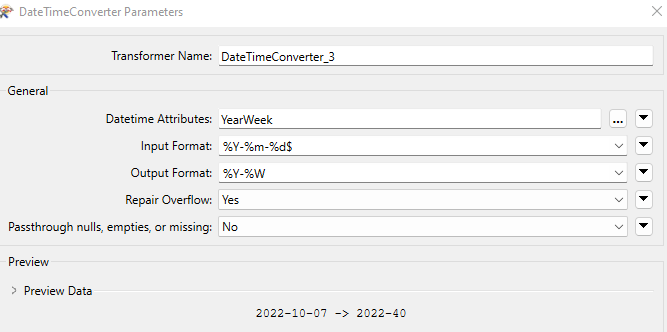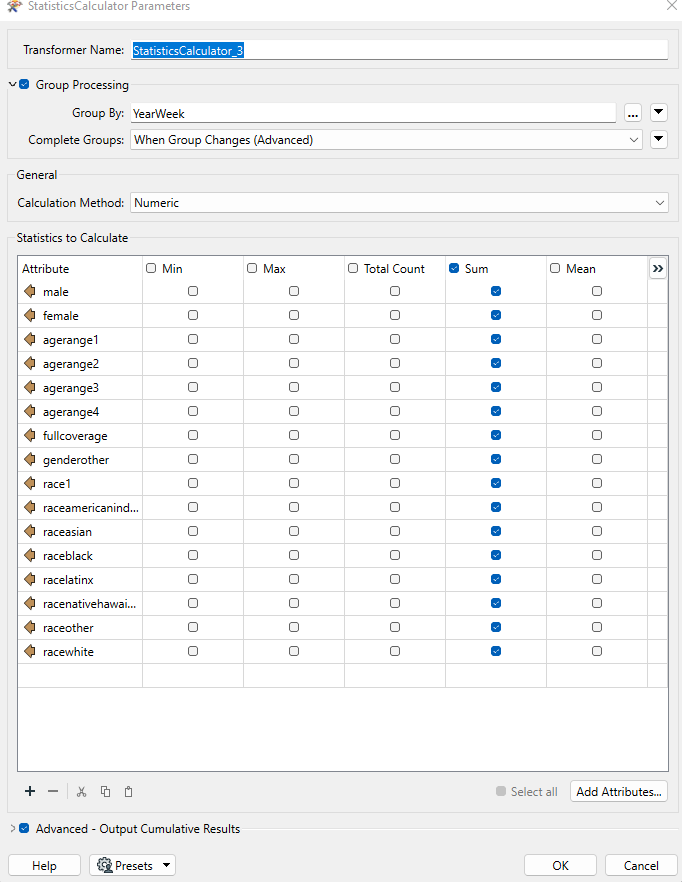Hello,
I have several thousand records, each with a date and demographic information. I have set up a workflow using the statistics calculator to get a cumulative sum of each demographic column. Where I am hung up though is grouping these records into weeks, and then doing my cumulative statistics for each week.
Any help would be greatly appreciated!
Best answer by dustin
View original



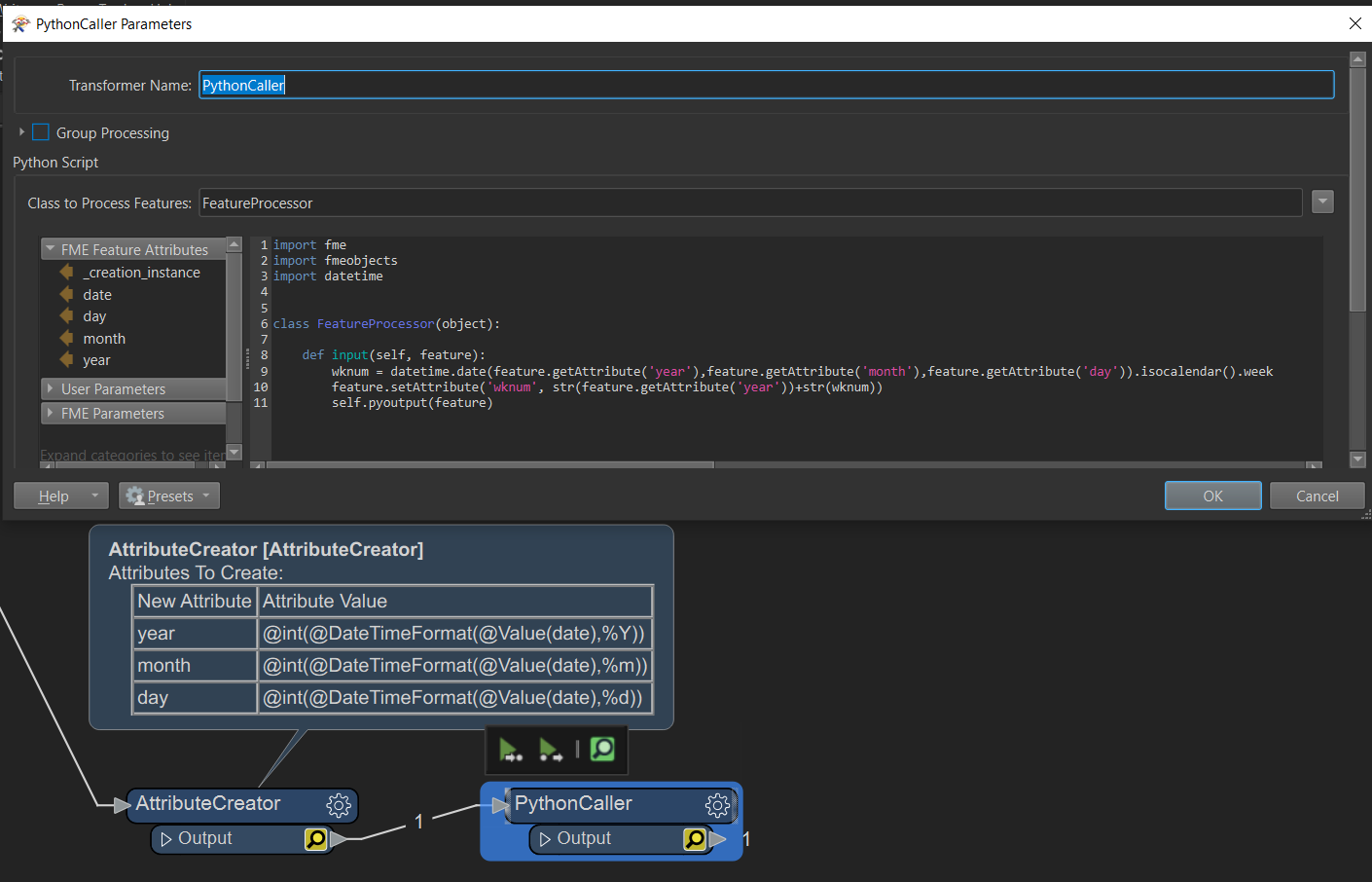



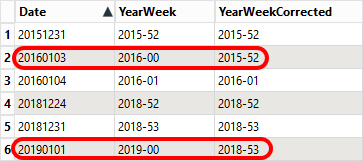 I used this formula for YearWeekCorrected when @DateTimeFormat(@Value(Date), %W) = 00:
I used this formula for YearWeekCorrected when @DateTimeFormat(@Value(Date), %W) = 00: