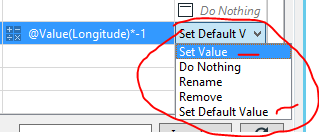I am using the vertexcreator transformer to convert the Lat/long field values into points but the output puts the points in the wrong location. I noticed if I change the data within the spreadsheet so that the longitudinal values are negative (I live in Canada) then the same script works fine. Since I am getting this spreadsheet from a downloaded location I would preferred to have the FME script make the longitude field negative values for me instead of me fixing the spreadsheet before it is consumed into the FME script.




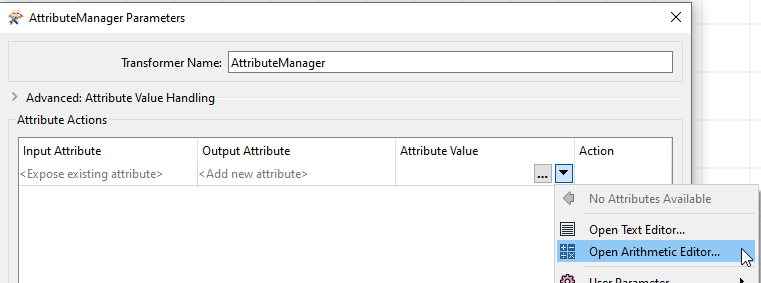
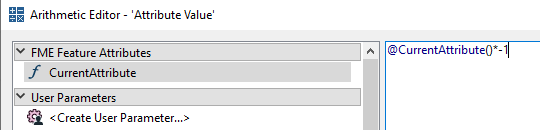 If i've provided something helpful, please upvote the comment. If i've provided a solution, please mark it as 'Best Answer'. This helps the community find solutions when your question is referenced.
If i've provided something helpful, please upvote the comment. If i've provided a solution, please mark it as 'Best Answer'. This helps the community find solutions when your question is referenced.