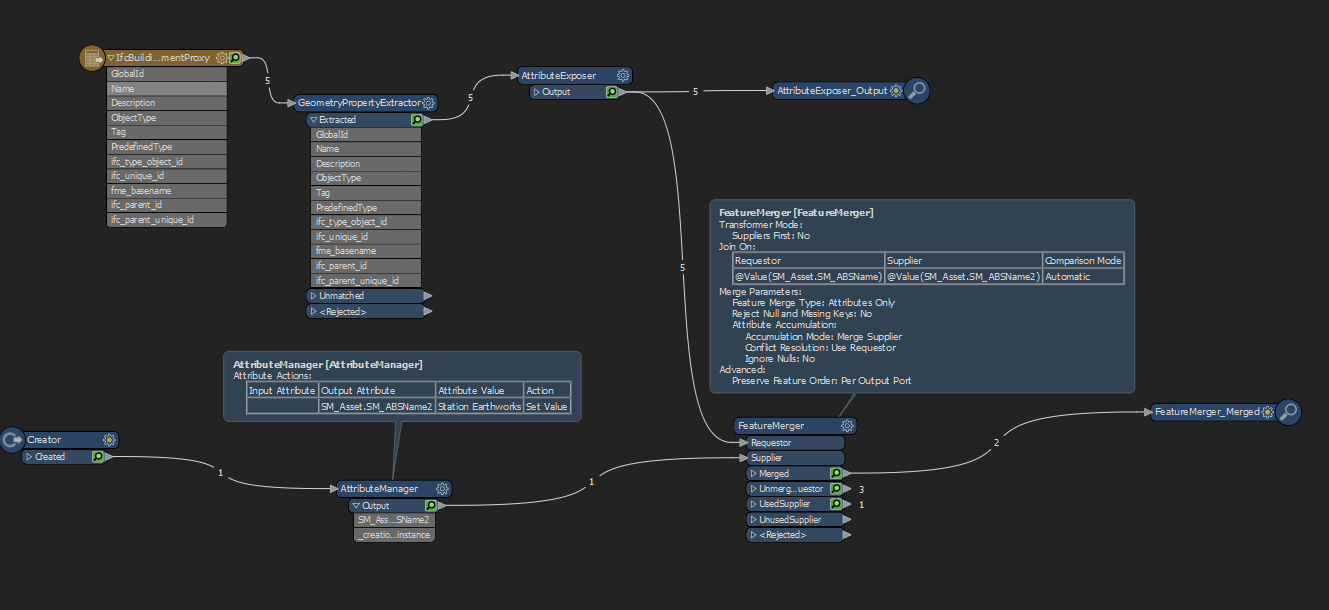Hi everyone,
I have a workspace where I am trying to test some element attributes to see if they match certain conditions/values. So kind of like:
Location: Melbourne (fixed for all elements in file)
Asset type: various (varies per element)
I have around 80 of these attributes to test. The tests parameters are contained in an Excel file, i.e. I have a file that has the following columns:
- Attribute Name
- Attribute value (either has a value that I want to check against if Fixed)
- Attribute type (contains term 'fixed' or 'varies')
Other than writing each individual rule into the Tester, is there a more efficient way to do this, particularly as the parameter spreadsheet may update and I want to avoid re-writting all the tests?
Thanks in advance for your help! Amit
Best answer by markatsafe
View original